-
simplysmilesAsked on December 21, 2017 at 4:23 PM
Hello,
I have a checklist in my form and I need every line required. Right now it says that the field is required, but if you just check one out of the whole checklist, the form can be submitted. Can you help me with this? Also I cannot fix the last line getting cut off.
I need this feature of every line item of a check list to be required in another form too.
Picture below.
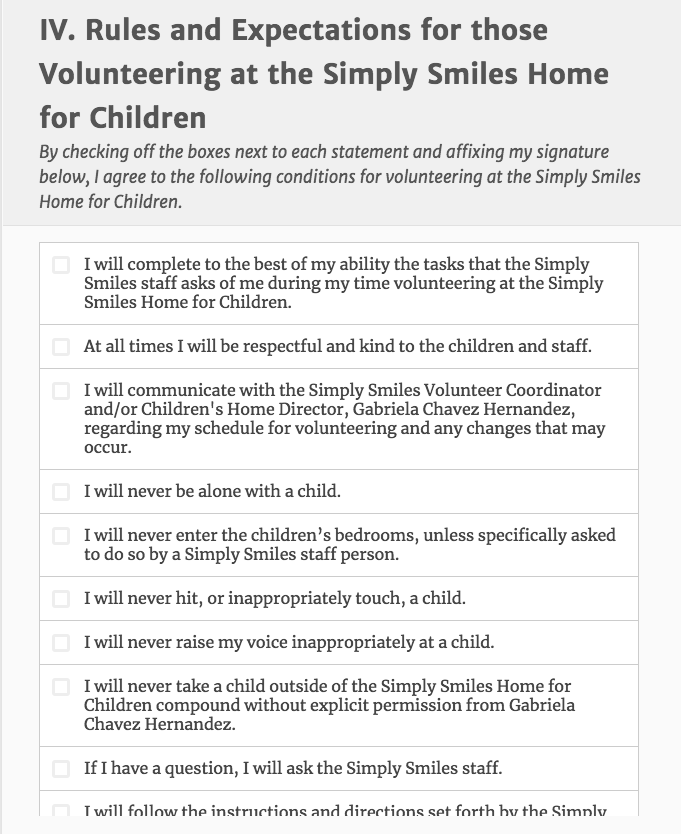
-
djolerReplied on December 21, 2017 at 6:02 PM
Hi,
Can you please submit your form, so I can check and see, what can be done?
Thanx
-
Support_Management Jotform SupportReplied on December 22, 2017 at 3:03 AM
@simplysmiles - Is this the form you're working on?
https://www.jotform.com/73533283191153
You're using the CHECKLIST WIDGET and this widget doesn't have that option you're looking for. For comparison, all widgets behave this way - When you set a widget as a required field, you're basically just setting that field as required (as a whole) and not the components within it.
Instead of using a widget, why not just use a regular MULTIPLE CHOICE field? This should allow you to enable the ENTRY LIMITS option where you can set the required MINIMUM / MAXIMUM number of selections.
e.g. if you have 10 options within the MULTIPLE CHOICE field and want all checkboxes to be required, then set the MINIMUM and MAXIMUM ENTRY LIMITS to 10.
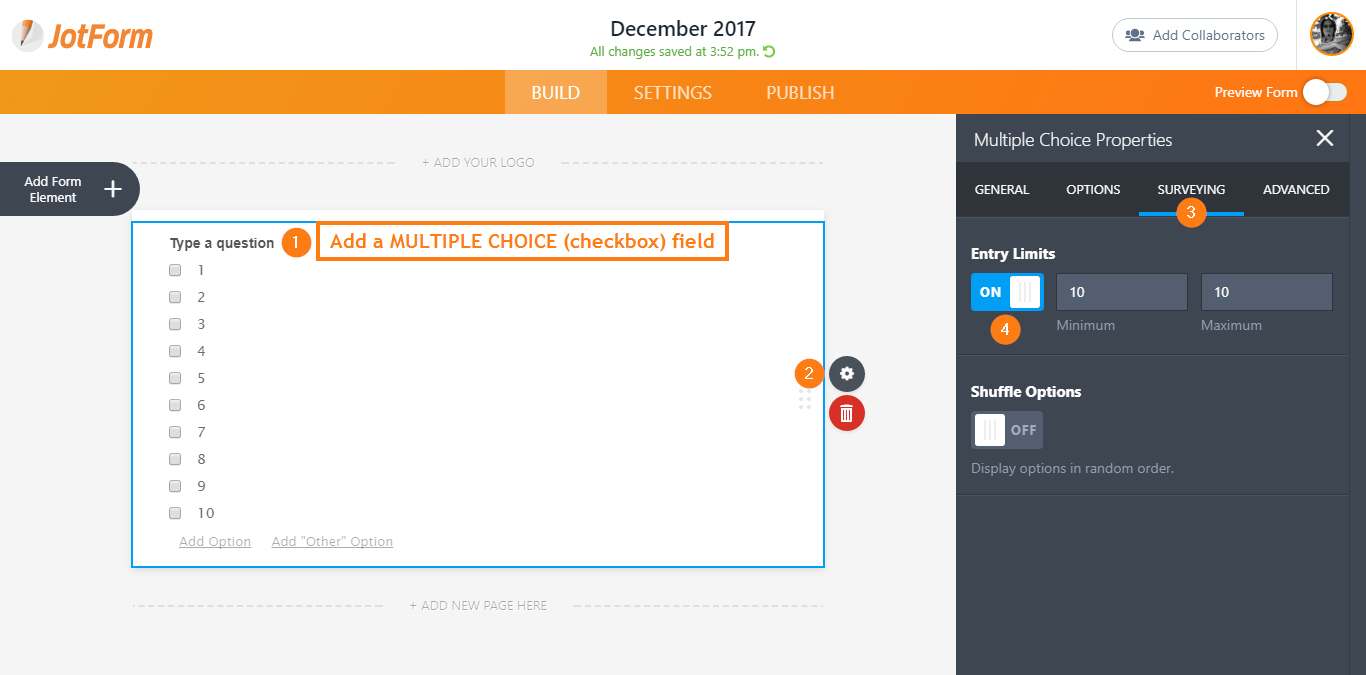
- Mobile Forms
- My Forms
- Templates
- Integrations
- INTEGRATIONS
- See 100+ integrations
- FEATURED INTEGRATIONS
PayPal
Slack
Google Sheets
Mailchimp
Zoom
Dropbox
Google Calendar
Hubspot
Salesforce
- See more Integrations
- Products
- PRODUCTS
Form Builder
Jotform Enterprise
Jotform Apps
Store Builder
Jotform Tables
Jotform Inbox
Jotform Mobile App
Jotform Approvals
Report Builder
Smart PDF Forms
PDF Editor
Jotform Sign
Jotform for Salesforce Discover Now
- Support
- GET HELP
- Contact Support
- Help Center
- FAQ
- Dedicated Support
Get a dedicated support team with Jotform Enterprise.
Contact SalesDedicated Enterprise supportApply to Jotform Enterprise for a dedicated support team.
Apply Now - Professional ServicesExplore
- Enterprise
- Pricing




























































