-
ndesignsAsked on December 22, 2017 at 12:50 PM
I would like to limit my form to one vote per email using the email validator. I read that it limits it to 10, but I would like to limit it to one.
I've tried conditional logic (creating additional email field that must match the validator), and I can get it to hide the submit button, but I don't see a way to add an error message so people know what to fix.
-
David JotForm SupportReplied on December 22, 2017 at 2:10 PM
It is possible to set form limits based on a unique question. Here is our guide on how to do so:
https://www.jotform.com/help/223-How-to-set-Form-Limits-Based-on-a-Unique-Question
Set this to your email field and it will only allow one submission per address.
-
ndesignsReplied on December 22, 2017 at 3:28 PM
Unfortunately, I can't set the unique question to the validator widget.
My initial thought was to make an Email field that I COULD set as a unique question, and then use conditional logic to make sure it matched the validator.
But no such luck...
-
Support_Management Jotform SupportReplied on December 22, 2017 at 3:56 PM
If the aim is to limit your users to just 1 vote per email address, then following my colleague's suggestion is the way to go. You won't be using the EMAIL VALIDATOR field as the UNIQUE QUESTION though since that's not doable. You'd have to use the regular EMAIL FIELD.
You can copy/pass the value from the EMAIL VALIDATOR WIDGET to the regular EMAIL FIELD using a condition.
As demonstrated on this form I made: https://www.jotform.com/73555667543972
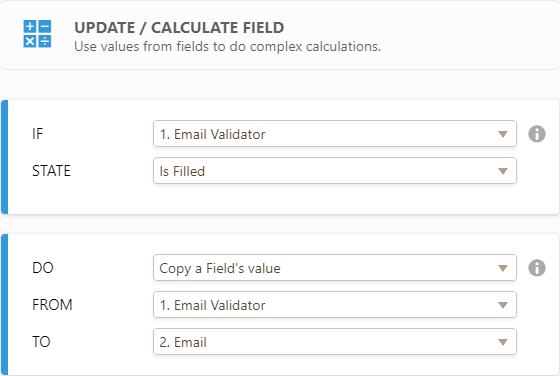
I also recommend you set the regular EMAIL FIELD to READ-ONLY so your users won't be able to change it after validating their email.
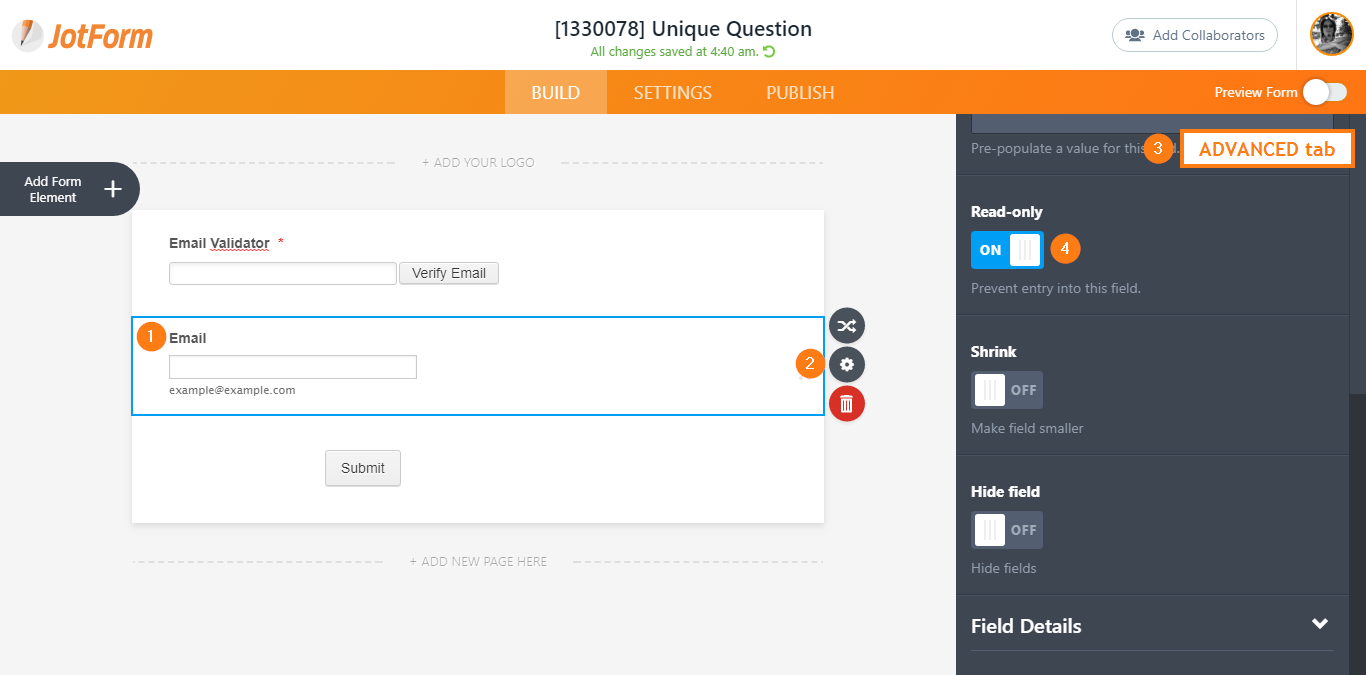
Afterwards, go with David's suggestion and set the regular EMAIL FIELD as your form's UNIQUE QUESTION.
-
ndesignsReplied on December 22, 2017 at 7:43 PM
Thank you very very much!!! I appreciate it more than you know!!!!!!
-
ndesignsReplied on December 26, 2017 at 9:10 AM
I've changed my form from using Email Validator to Xverify. Now, the copy/fill condition doesn't seem to be working. Is there a reason for this?
-
ndesignsReplied on December 26, 2017 at 9:16 AM
Disregard! I believe I got it working.
-
Ardian_LReplied on December 26, 2017 at 9:16 AM
I am glad to hear that you have figure it out. Please let us know if you have any other question.
- Mobile Forms
- My Forms
- Templates
- Integrations
- INTEGRATIONS
- See 100+ integrations
- FEATURED INTEGRATIONS
PayPal
Slack
Google Sheets
Mailchimp
Zoom
Dropbox
Google Calendar
Hubspot
Salesforce
- See more Integrations
- Products
- PRODUCTS
Form Builder
Jotform Enterprise
Jotform Apps
Store Builder
Jotform Tables
Jotform Inbox
Jotform Mobile App
Jotform Approvals
Report Builder
Smart PDF Forms
PDF Editor
Jotform Sign
Jotform for Salesforce Discover Now
- Support
- GET HELP
- Contact Support
- Help Center
- FAQ
- Dedicated Support
Get a dedicated support team with Jotform Enterprise.
Contact SalesDedicated Enterprise supportApply to Jotform Enterprise for a dedicated support team.
Apply Now - Professional ServicesExplore
- Enterprise
- Pricing





























































