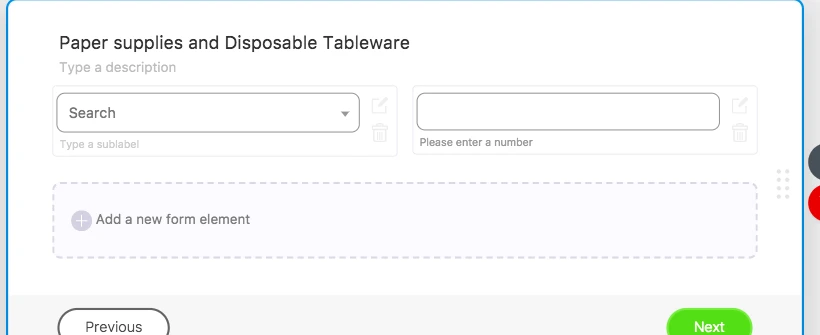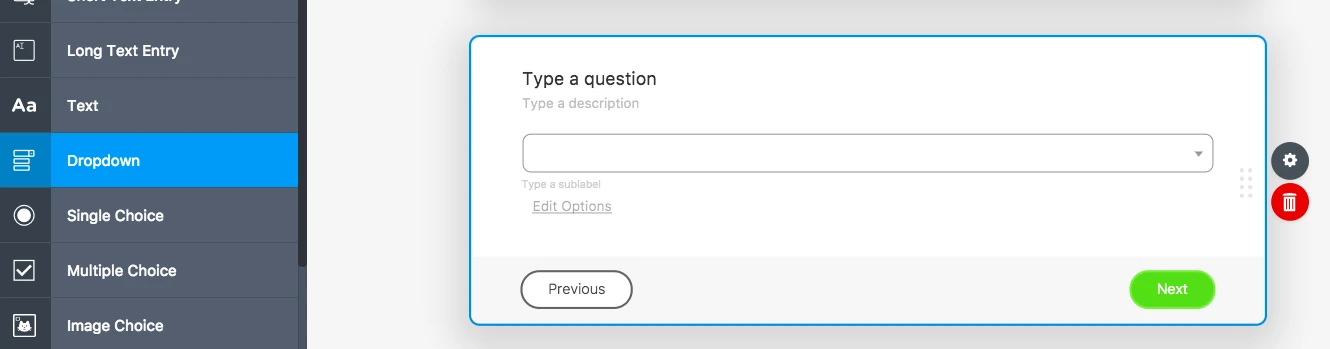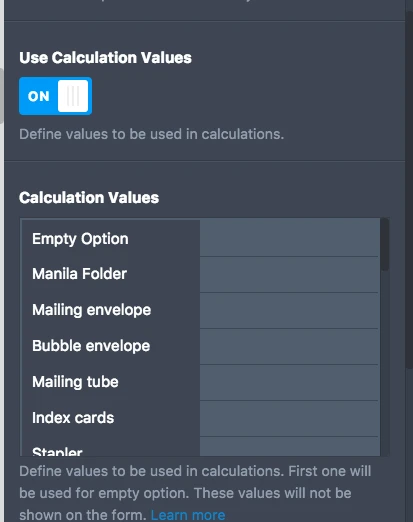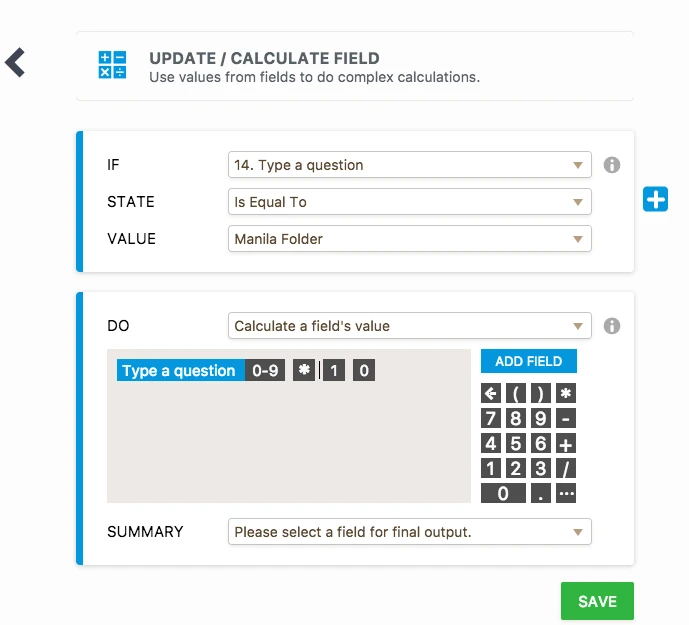-
ArtofRecycleAsked on December 25, 2017 at 1:37 AM
Dear Fabulous Tech Person,
I am creating a form that teachers can input the free supplies they receive, but we need to calculate the value of the various items they are getting. They will be filling the form out on site as they do their shopping in person.
Say a teacher gets 1 stapler, 2 packs of rubberbands, 25 books and 2 board games.
We value the stapler at .50, the rubberbands at .25 each, the books at $.50 each and the board games at $1.50 each.
We need to have a total value of the items we gave them to track for program impact. e.g. the total somewhere in the form should give us a value of $16.50
I have attempted to make various categories Office Supplies, Art Supplies, Containers, etc. to make it easier for teachers to navagate the form.
I have inserted multi-line questions with dropdown choices and a number box next to the dropdown in the hopes that I could create conditional logic that states IF: Office Supplies STATES: Rubber Bands THEN: multiply value (in atttached number box [2] in this case)by .25 and OUTPUT: in a hidden field somewhere
My Question. Can I make a number input relate to a specific choice in a dropdown menus for this? or if not can I make multiple items on one page so that they don't have to push "next" 150 times to get to the end of the form to submit it?
I tried the slider widget (at the end of the form and it may be forced to do the job, but I feel it is a bit clumsy and wanted something more user friendly. Because we allow some unconventional measurments to allow them to estimate, such as handfulls of popsicle sticks, and I would like the number inputs to be able to reflect such quantifers.
https://form.jotform.com/73528024769161Thank you in advance for your response and support.
Sincerely,
Mr. Nobody Special
Art of Recycle
A non-profit community art center
Page URL: https://form.jotform.com/73528024769161 -
Nik_CReplied on December 25, 2017 at 3:41 AM
Unfortunately, that cannot work in multiline field:
Since you cannot set conditions in that field for each field separately.
What you can do is to insert the regular drop-down field, assign calculation values (which will be the price of the product).
Then you can calculate the total price by using conditions:
Could that work for you?
Thank you!
- Mobile Forms
- My Forms
- Templates
- Integrations
- INTEGRATIONS
- See 100+ integrations
- FEATURED INTEGRATIONS
PayPal
Slack
Google Sheets
Mailchimp
Zoom
Dropbox
Google Calendar
Hubspot
Salesforce
- See more Integrations
- Products
- PRODUCTS
Form Builder
Jotform Enterprise
Jotform Apps
Store Builder
Jotform Tables
Jotform Inbox
Jotform Mobile App
Jotform Approvals
Report Builder
Smart PDF Forms
PDF Editor
Jotform Sign
Jotform for Salesforce Discover Now
- Support
- GET HELP
- Contact Support
- Help Center
- FAQ
- Dedicated Support
Get a dedicated support team with Jotform Enterprise.
Contact SalesDedicated Enterprise supportApply to Jotform Enterprise for a dedicated support team.
Apply Now - Professional ServicesExplore
- Enterprise
- Pricing