-
mcozzieAsked on December 26, 2017 at 6:14 PM
The tabs do not look good on the page. Each tab is a different length and not centered on the page. Wondering if there is some CSS to make it look better. Here is the current view:

Here is what I would like to see:

Thanks!
Michael
-
Kevin Support Team LeadReplied on December 26, 2017 at 7:40 PM
You may achieve something similar doing the following:
1. Select the theme "Electric Red" on the form tabs widget settings:
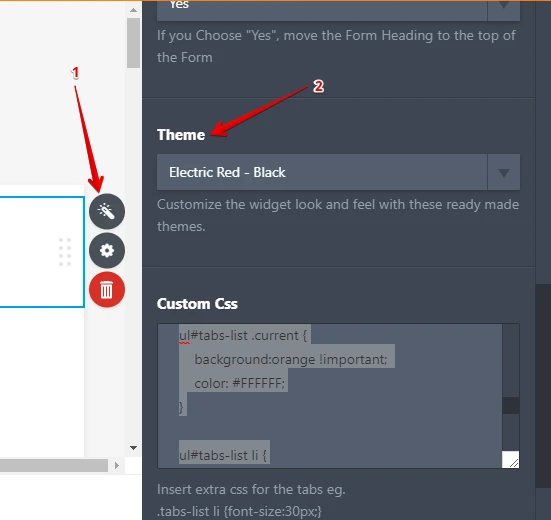
2. Inject the following CSS code to the widge, the option will be found under the widget settings as well:
ul#tabs-list .current {
background:orange !important;
color: #FFFFFF;
}
ul#tabs-list li {
background: #FFFFFF !important;
color: #000000;
border-top: 4px solid orange;
width: 216px;
margin: 0px !important;
padding-right: 5px;
padding-left: 5px;
}
ul#tabs-list {
margin: 0px !important;
padding: 0px !important;
top: 0px;
}
.form-all{
padding-top: 0px;
border-top: 0px solid transparent;
}
3. Increase the form's width to 1130px:
 Here is an example about how it will work: https://form.jotform.com/73597069196978
Here is an example about how it will work: https://form.jotform.com/73597069196978 Feel free to clone my form following this guide: https://www.jotform.com/help/42-How-to-Clone-an-Existing-Form-from-a-URL
I hope this helps.
-
mcozzieReplied on December 26, 2017 at 8:19 PM
This worked great thanks!
- Mobile Forms
- My Forms
- Templates
- Integrations
- INTEGRATIONS
- See 100+ integrations
- FEATURED INTEGRATIONS
PayPal
Slack
Google Sheets
Mailchimp
Zoom
Dropbox
Google Calendar
Hubspot
Salesforce
- See more Integrations
- Products
- PRODUCTS
Form Builder
Jotform Enterprise
Jotform Apps
Store Builder
Jotform Tables
Jotform Inbox
Jotform Mobile App
Jotform Approvals
Report Builder
Smart PDF Forms
PDF Editor
Jotform Sign
Jotform for Salesforce Discover Now
- Support
- GET HELP
- Contact Support
- Help Center
- FAQ
- Dedicated Support
Get a dedicated support team with Jotform Enterprise.
Contact SalesDedicated Enterprise supportApply to Jotform Enterprise for a dedicated support team.
Apply Now - Professional ServicesExplore
- Enterprise
- Pricing






























































 Here is an example about how it will work:
Here is an example about how it will work: