-
zingielAsked on December 27, 2017 at 12:17 PM
Hi,
I have a form, there is a Single Choice of instrument field (1 of 4) and four Dropdown fields with a list of books for each instrument. Dropdowns are hidden by default, and by Single Choice I choose which Dropdown is to be shown.

When I create a condition for showing / hiding fields in the FIELD field, there is a list with four elements named 'book'.

Which one is the one I need to show?
I do not want to change their 'Question Text' properties, all of them must have 'book'.
I gave them different values in the properties: Sub Label, UNIQUE NAME and FIELD IDs. But so the list in the FIELD conditional field only shows the 'Question Text' of these Dropdowns.
This is a simple example, only four hidden fields with the same label.
But what do you do when there are several or more than twenty such fields?
This is not a theoretical case, my wife has this form.
I know, I can figure out which field, but when there are more than twenty, it's easy to make a mistake.
How can I deal with such a problem, how do I know which item on the list is my chosen field (without changing its 'Question Text')?
-
BJoannaReplied on December 27, 2017 at 12:50 PM
Please note that the field labels (Question Text) will be shown as the FIELD options inside of the conditions. Considering that you have multiple questions with the same Question Text, multiple Field options are also the same. The easiest way to resolve this issue is to rename your fields and set the unique name for each field.
The order of the fields in the form will be the same in condition FIELD dropdown menu.
If you want to use the same Question Text for multiple fields, you can change them before you publish your form. Set unique Question Text for each field and set your conditions. After all conditions are created you can edit the Question Text for all fields and set the same Question Text. The conditions will be automatically updated and they will continue to work like you set them.
The other way is to change the Question Text with the CSS. This way you can set unique Question Text for each field inside of the form builder and then change the Question Text with the CSS. Text that is set with the CSS will be shown on your form, but unique Question Text will be shown inside of the conditions. You can provide us the ID of your form and tell us which Question Text should be shown on the form and which Question Text you want to see inside of the conditions and we will provide you the CSS codes for it.
-
zingielReplied on December 27, 2017 at 1:39 PM
Your answer does not suit me, because:
1. I wrote that each of the four Dropodowns must have the same Question Text 'book'
2. if I have, for example, more than twenty such fields, then I would have to over twenty times edit Question Text (each Dropdown) to create appropriate conditions, and then again over twenty times to edit Question Text after creating the conditions (so that the form looks like I need) .
And what if at some point I find that I need to modify / extend these conditions?
3. combining in this situation in CSS is for me such a "trick",
and yet you could solve this problem much easier:
can you change the procedure for creating a list of fields in conditions so that there are also, for example, Sub Label or UNIQUE NAME in this list?
For example, if Dropdown has Question Text 'book', Sub Label 'book for violin' and UNIQUE NAME 'book_violin' its position on the list could look like this:
'book (book for violin)' or 'book {book_violin}'
(better without Sub Label, because it often enough to display Question Text on the form).
Can you change this procedure?
-
Mike_G JotForm SupportReplied on December 27, 2017 at 3:14 PM
We can submit a feature request to our developers on your behalf, but we cannot guarantee that it will be implemented soon.
I just want to share what I've been doing to prevent such confusion. Aside from what my colleague, BJoanna, have suggested (set unique field labels before setting up conditions and just make it identical after conditions are set), I normally look at the number in the options that indicate the order of the fields as it is shown on the form.
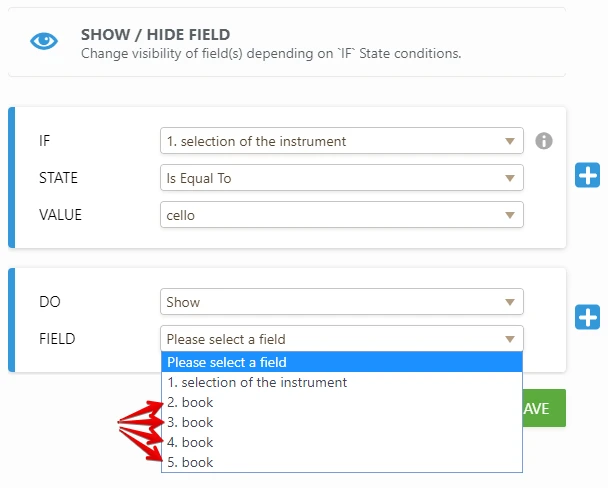
I hope this helps. Let us know if you have any further concerns.
-
zingielReplied on December 27, 2017 at 3:32 PM
Yes, I am doing this in a way, i.e. I compare the position of this field on the form with the number / position on the conditional list, but with a larger number of such fields I can be wrong.
I am very much waiting for JotForm developers to make this small and necessary change.
-
BJoannaReplied on December 27, 2017 at 3:56 PM
I will raise your request to our developers. I will raise it as an additional possibility to set conditions based on the Unique Name of the field or Sub Label. If implements you will be able to choose if you want to set conditions based on Question Text or Unique Name/Sub Label. Maybe this option can be added to the account Settings page. I don't think that removing the Question Text would be considered as an option because our users are used to it and it is easier to check or remember the Question Text, then, for example, the Unique Name of the field.
Also, please note that we can not provide you the exact time when and if this will be implemented. If there is any update we will inform you via this thread.
-
zingielReplied on December 27, 2017 at 4:37 PM
Thank you very much :)
- Mobile Forms
- My Forms
- Templates
- Integrations
- INTEGRATIONS
- See 100+ integrations
- FEATURED INTEGRATIONS
PayPal
Slack
Google Sheets
Mailchimp
Zoom
Dropbox
Google Calendar
Hubspot
Salesforce
- See more Integrations
- Products
- PRODUCTS
Form Builder
Jotform Enterprise
Jotform Apps
Store Builder
Jotform Tables
Jotform Inbox
Jotform Mobile App
Jotform Approvals
Report Builder
Smart PDF Forms
PDF Editor
Jotform Sign
Jotform for Salesforce Discover Now
- Support
- GET HELP
- Contact Support
- Help Center
- FAQ
- Dedicated Support
Get a dedicated support team with Jotform Enterprise.
Contact SalesDedicated Enterprise supportApply to Jotform Enterprise for a dedicated support team.
Apply Now - Professional ServicesExplore
- Enterprise
- Pricing






























































