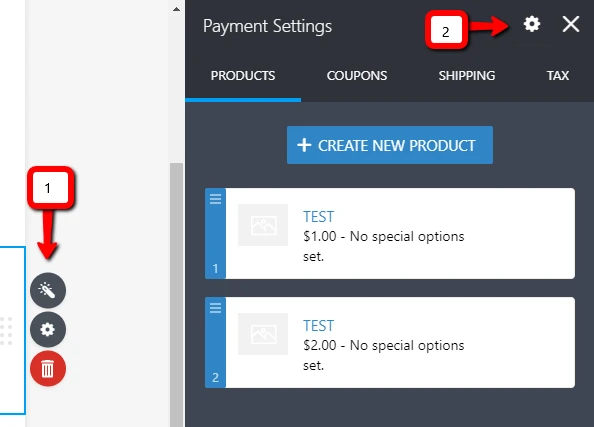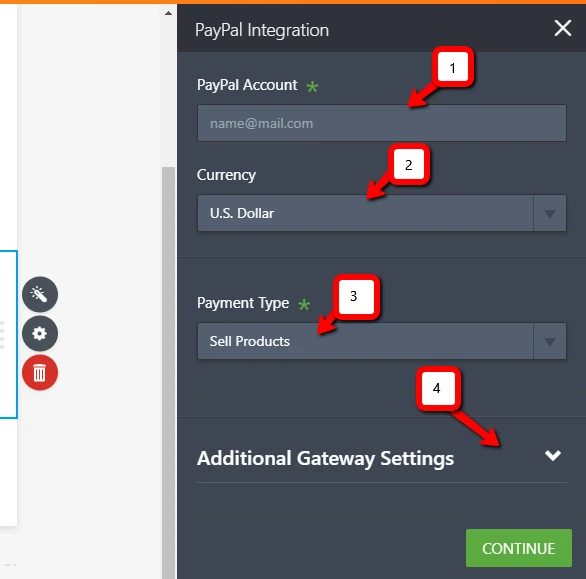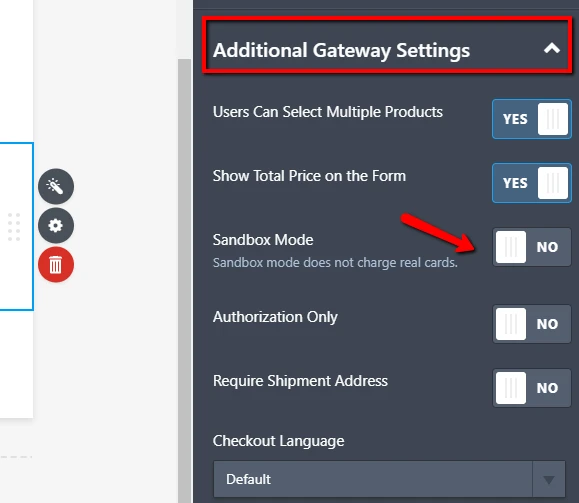-
marytrostleAsked on December 27, 2017 at 8:04 PM
I don't know what I used....anyway you will see my issue in the Nov 29 question above regarding the Hold Harmless paragraph printing out. My partner made a test registration last night and the submission I received did not have the hold harmless agreement on it. Also when he got to the bottom he hit submit which took him right to paypal without him printing a copy of what he submitted (which should also have the hold harmless paragraph on it). He tried to go back but the form was cleared by then... he did receive an email but it was just a receipt for his payment. I know there is a print button at the bottom of the form but if the registrant doesn't print prior to payment they are out of luck....is there someway to fix that?
So my main concern is
1. the submission I am receiving does not have the "Hold Harmless" agreement on it and,
2. how can registrants receive a copy of their registration with all the information on it.
Thanks, Mary
am including a screen shot of the submission I received

-
JanReplied on December 27, 2017 at 9:25 PM
1. The submission I am receiving does not have the "Hold Harmless" agreement on it.
Please enable the Show Headers and Texts on the Submissions page. Here's a guide: https://www.jotform.com/help/305-How-to-Show-Headers-and-Text-in-the-PDF.
2. How can registrants receive a copy of their registration with all the information on it?
You can manually edit the content of the autoresponder email and put the agreement on it. Here's a guide: https://www.jotform.com/help/430-How-to-Edit-the-Email-Template-for-Notifications-and-Autoresponders.
You may also enable the "PDF attachment" option in the Advanced tab of the autoresponder. This will attach a PDF copy of the submission in the autoresponder email. Please don't forget to enable the Show Headers and Texts before doing this.

Hope that helps. If you need further assistance, let us know. Thank you.
-
marytrostleReplied on December 27, 2017 at 9:52 PM
Hi...clicked on headers and text for the submission form and that worked!!! But the email that goes to the recipient already had the PDF attachment checked yes but he says he didn't receive one....all he received was a payment confirmation from PayPal. Also I sent a test email and I don't see the "hold Harmless" paragraph (see attached).
 I I know you said to be sure to enable the Show Headers and Texts which I did on the submission form but is there another place I should check it?
I I know you said to be sure to enable the Show Headers and Texts which I did on the submission form but is there another place I should check it? -
liyamReplied on December 27, 2017 at 11:13 PM
If there were previous edits on the PDF report template, you may need to reset it first before the changes could take effect, since the manual edits on the PDF report template may keep still the layout that you have created previously.
You can check this guide for more information about the PDF submissions report: https://www.jotform.com/help/384-How-to-Customize-PDF-Submissions-Report
Thanks.
-
marytrostleReplied on December 28, 2017 at 10:26 AM
the pdf submission is encrypted as you can see below....what do I do now?

-
JanReplied on December 28, 2017 at 10:57 AM
I believe that this is the form you are referring to (2017 SC WAHOO SERIES REGISTRATION FORM).
This form is currently encrypted. Please take note that the autoresponder email is not supported in form encryption. This is the reason why your user did not receive any confirmation email except an email from PayPal. For more information about Form Encryption, please check this guide: https://www.jotform.com/help/344-Encrypted-Forms-and-How-to-Use-Them.
Also, in the email content, the Text fields are not included by default. Enabling the Show Headers and Texts in the Submissions page will only work on the attached PDF file in the email alert and when downloading the submission as a PDF from the Submissions page.
It means that you need to manually enter the agreement paragraph in the email content using the Email Editor. Here's a guide: https://www.jotform.com/help/430-How-to-Edit-the-Email-Template-for-Notifications-and-Autoresponders.
Hope that helps. If you have any questions, let us know. Thank you.
-
marytrostleReplied on December 28, 2017 at 11:24 AM
OMG Jan I am all confused. I took off encryption but when I view my test submission it's still encrypted even though the "show headers etc" is checked. Help
-
JanReplied on December 28, 2017 at 11:53 AM
May I ask which form are you referring to?
1. 2018 SC WAHOO SERIES REGISTRATION FORM
2. 2017 SC WAHOO SERIES REGISTRATION FORM
The submissions that were made while the encryption is enabled will be encrypted unless you use the encryption key to decrypt it.
Please try to do another test submission after disabling the form encryption. You will know that the form is encrypted if there is a green icon beside the Submit button. If none, then the form is not encrypted.

Hope that helps. Thank you.
-
marytrostleReplied on December 28, 2017 at 12:04 PM
I'm referring to the 2018 registration form...is there a way to test the form without entering money?
-
liyamReplied on December 28, 2017 at 1:18 PM
You can switch your Paypal field in the form to Sandbox mode. Just click on the field's settings (wizard button), then the gear icon
Next, you will notice your Paypal account information, scroll down and expand Additional Gateway Settings (4).
Then find the Sandbox mode and toggle the switch to Yes. This should allow you to make a full run process of the payment, except that the transaction does not deal with real money.
Note: You will need to create a developer account with Paypal and then create sandbox profiles that will be your buyer and seller.
Also, you will need to change your Paypal account information on the payment field so that the submission shall be pointed to the sandbox account info. For more information about sandbox transactions, please check this guide: https://www.jotform.com/help/390-How-to-Test-your-PayPal-Payment-Form
Thanks.
-
marytrostleReplied on December 28, 2017 at 2:16 PM
I'm getting closer but I just noticed that the on the test email the title that comes in the email has the year as 2017 but it should read 2018 SC Wahoo Series Registration Form (see screen shot below). How do I fix this....I have the title correct don't I?

-
marytrostleReplied on December 28, 2017 at 3:07 PM
I hate to be impatient but my business partner wants to announce this registration asap and is not very patient. If I could just get rid of the 2017 in the title on the recipient email submission as seen in my last email I would so appreciate it.......thanks, Mary
-
Mike_G JotForm SupportReplied on December 28, 2017 at 3:14 PM
If my assumption is correct, I believe you are referring to the email autoresponder in your 2018 SC WAHOO SERIES REGISTRATION FORM
To fix the issue, you can do what is shown in the screenshot below:

I hope this helps. If you have other questions or concerns, please feel free to contact us again anytime.
-
marytrostleReplied on December 28, 2017 at 3:24 PM
thank you, thank you , thank you,
-
marytrostleReplied on December 29, 2017 at 11:49 AM
-
Ashwin JotForm SupportReplied on December 29, 2017 at 12:51 PM
I did check your form with its direct URL in mobile device and iPad and it seems to display correctly. Have you embedded your form in any webpage where you are having this issue with? Please share the webpage URL where you have embedded your form and we will take a look.
We will wait for your response.
-
marytrostleReplied on December 29, 2017 at 1:52 PM
http://www.scwahooseries.com/2018-registration.html
thanks for checking on this!
-
JanReplied on December 29, 2017 at 2:13 PM
I will create a separate thread for this issue. Please wait for our reply on this thread: https://www.jotform.com/answers/1334229.
Thank you.
- Mobile Forms
- My Forms
- Templates
- Integrations
- INTEGRATIONS
- See 100+ integrations
- FEATURED INTEGRATIONS
PayPal
Slack
Google Sheets
Mailchimp
Zoom
Dropbox
Google Calendar
Hubspot
Salesforce
- See more Integrations
- Products
- PRODUCTS
Form Builder
Jotform Enterprise
Jotform Apps
Store Builder
Jotform Tables
Jotform Inbox
Jotform Mobile App
Jotform Approvals
Report Builder
Smart PDF Forms
PDF Editor
Jotform Sign
Jotform for Salesforce Discover Now
- Support
- GET HELP
- Contact Support
- Help Center
- FAQ
- Dedicated Support
Get a dedicated support team with Jotform Enterprise.
Contact SalesDedicated Enterprise supportApply to Jotform Enterprise for a dedicated support team.
Apply Now - Professional ServicesExplore
- Enterprise
- Pricing






























































 I I know you said to be sure to enable the Show Headers and Texts which I did on the submission form but is there another place I should check it?
I I know you said to be sure to enable the Show Headers and Texts which I did on the submission form but is there another place I should check it?