-
NelsonNygaardAsked on December 28, 2017 at 5:32 PM
Hello, why when I clone a multi page form with multiple questions one each page does jotform create a page for each question creating 105 pages?
-
AdrianReplied on December 28, 2017 at 7:26 PM
When you clone a form, it creates an identical form to the original one.
So if you have multiple questions in a page in the original form, then you will have multiple questions in each page in the cloned form.
Check the guide: How to Clone an Existing Form from a URL
-
NelsonNygaardReplied on December 29, 2017 at 2:31 PM
Thanks Adrian. It was creating a new page for every question -- i.e. If one original page had 5 questions it was cloning this page into 5 separate pages with one questions on each page. I figured it out though so all is good. Not sure why it defaulted to this kind of clone. Happy New Year!
-
Richie JotForm SupportReplied on December 29, 2017 at 3:09 PM
I have checked your account,your default Form Layout is Card that is why when you clone a form it goes into card layout.
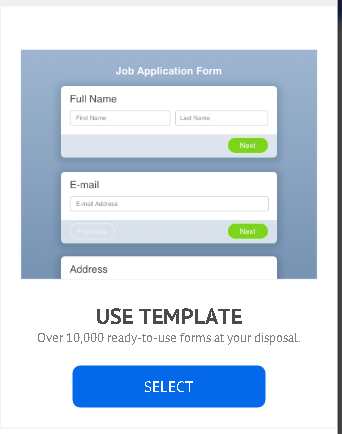
Good to know the issue has been resolved.
Please let us know if you need further assistance.
- Mobile Forms
- My Forms
- Templates
- Integrations
- INTEGRATIONS
- See 100+ integrations
- FEATURED INTEGRATIONS
PayPal
Slack
Google Sheets
Mailchimp
Zoom
Dropbox
Google Calendar
Hubspot
Salesforce
- See more Integrations
- Products
- PRODUCTS
Form Builder
Jotform Enterprise
Jotform Apps
Store Builder
Jotform Tables
Jotform Inbox
Jotform Mobile App
Jotform Approvals
Report Builder
Smart PDF Forms
PDF Editor
Jotform Sign
Jotform for Salesforce Discover Now
- Support
- GET HELP
- Contact Support
- Help Center
- FAQ
- Dedicated Support
Get a dedicated support team with Jotform Enterprise.
Contact SalesDedicated Enterprise supportApply to Jotform Enterprise for a dedicated support team.
Apply Now - Professional ServicesExplore
- Enterprise
- Pricing




























































