-
galiciancrAsked on December 29, 2017 at 8:19 AM
I have a form that have been working for months but yesterday we started to have problems in the moment of submitting but form was never change in any way.
There is no way to submit, no matter if we use IE, Chrome or Edge, all show the same error webpage.
Please, I need ur help asap.
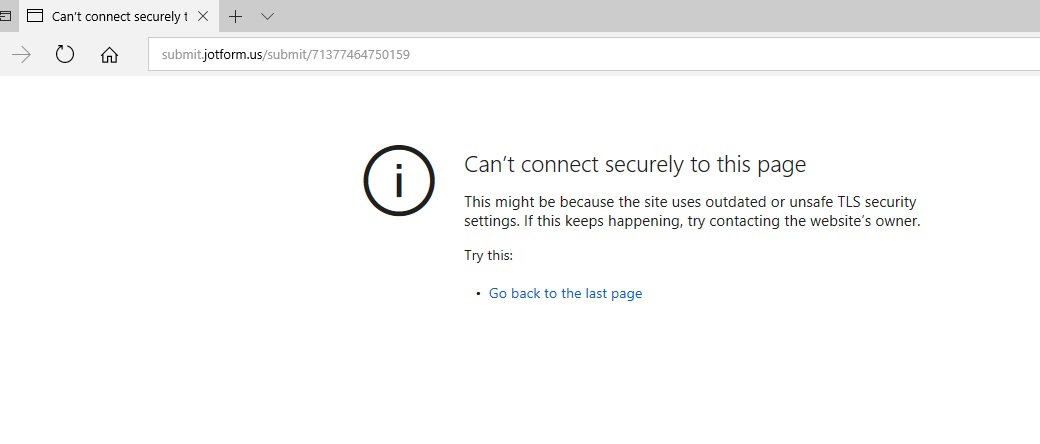
-
galiciancrReplied on December 29, 2017 at 9:28 AM
I think it is related with mcafee blocking jotform submissions.
Do you have any news for that?
-
Kevin Support Team LeadReplied on December 29, 2017 at 9:47 AM
I have just tested your form and it worked on my end:

If you have installed the McAfee software then you need to check if the Jotform domain has not been blacklisted. Please also try with a different network and check which McAfee software you have and provide us with that.
I will also forward this to our second level so we can update you when this is resolved.
-
galiciancrReplied on December 29, 2017 at 9:58 AM
Hi Kevin,
Thanks for your answer.
I've tried again and I have the same problem on my company network as they use MCAfee.
When I tried from a different computer, not using mcafee it is working fine.
I read in another thread that you are working with mcafee to take jotform away from blacklist. Do you have any news for that?
It is useless if we can't use in my companies network.
Regards,
Gonzalo
-
Kevin Support Team LeadReplied on December 29, 2017 at 10:10 AM
Yes, we had a report earlier about the same and our second level already contacted McAfee about that, so far we do not have any news, but I forwarded this thread as well so you can be notified when there are any updates.
As a temporary workaround, I would recommend you to whitelist the domain "submit.jotform.us" on the McAfee product you're using, that may help to get the form working on your network while we get an update as well from our second level.
-
Kevin Support Team LeadReplied on January 2, 2018 at 11:54 AM
We have already contacted McAfee about this and this should be fixed on their next update.
Please keep us updated.
Thanks.
- Mobile Forms
- My Forms
- Templates
- Integrations
- INTEGRATIONS
- See 100+ integrations
- FEATURED INTEGRATIONS
PayPal
Slack
Google Sheets
Mailchimp
Zoom
Dropbox
Google Calendar
Hubspot
Salesforce
- See more Integrations
- Products
- PRODUCTS
Form Builder
Jotform Enterprise
Jotform Apps
Store Builder
Jotform Tables
Jotform Inbox
Jotform Mobile App
Jotform Approvals
Report Builder
Smart PDF Forms
PDF Editor
Jotform Sign
Jotform for Salesforce Discover Now
- Support
- GET HELP
- Contact Support
- Help Center
- FAQ
- Dedicated Support
Get a dedicated support team with Jotform Enterprise.
Contact SalesDedicated Enterprise supportApply to Jotform Enterprise for a dedicated support team.
Apply Now - Professional ServicesExplore
- Enterprise
- Pricing




























































