-
MichaelManosAsked on December 29, 2017 at 2:15 PM
Hi Team,
The form does not appear on webpage after copying source code and saving to website. Any suggestions?
-
Richie JotForm SupportReplied on December 29, 2017 at 3:01 PM
Hello,
There might be a conflict on the java script of the Lightbox and your website.
Can you try using the IFrame code of your form?
Let us know how it goes.
-
MichaelManosReplied on December 29, 2017 at 3:43 PMYes I can try. Does that mean the Light Box style will not work?
... -
MichaelManosReplied on December 29, 2017 at 3:43 PMOk it works. But in mobile mode the text and fields are cut off. I have
the mobile responsive widget installed too.
... -
MichaelManosReplied on December 29, 2017 at 3:43 PMI would rather the light box style than the Iframe. It was working
previously on my website but not just shows a blank page. Even when I
preview on your website the cta button to test the lightbox form is not
present..
... -
Richie JotForm SupportReplied on December 29, 2017 at 4:30 PM
Can you embed the lightbox in your form again so we can test it out, sorry for the inconvenience.
CTA button? Did you mean preview or customize buttons in the LightBox?
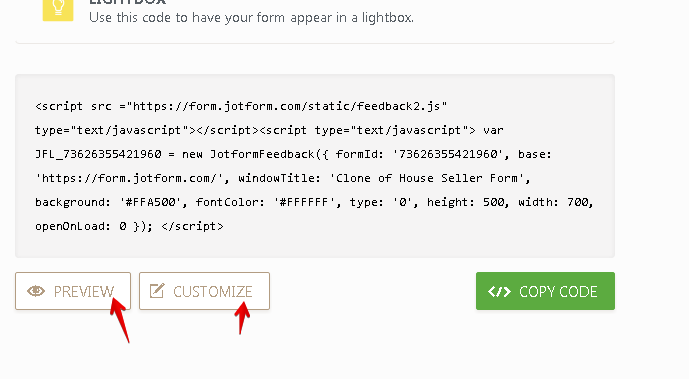
Try clearing the form cache.
- Mobile Forms
- My Forms
- Templates
- Integrations
- INTEGRATIONS
- See 100+ integrations
- FEATURED INTEGRATIONS
PayPal
Slack
Google Sheets
Mailchimp
Zoom
Dropbox
Google Calendar
Hubspot
Salesforce
- See more Integrations
- Products
- PRODUCTS
Form Builder
Jotform Enterprise
Jotform Apps
Store Builder
Jotform Tables
Jotform Inbox
Jotform Mobile App
Jotform Approvals
Report Builder
Smart PDF Forms
PDF Editor
Jotform Sign
Jotform for Salesforce Discover Now
- Support
- GET HELP
- Contact Support
- Help Center
- FAQ
- Dedicated Support
Get a dedicated support team with Jotform Enterprise.
Contact SalesDedicated Enterprise supportApply to Jotform Enterprise for a dedicated support team.
Apply Now - Professional ServicesExplore
- Enterprise
- Pricing



























































