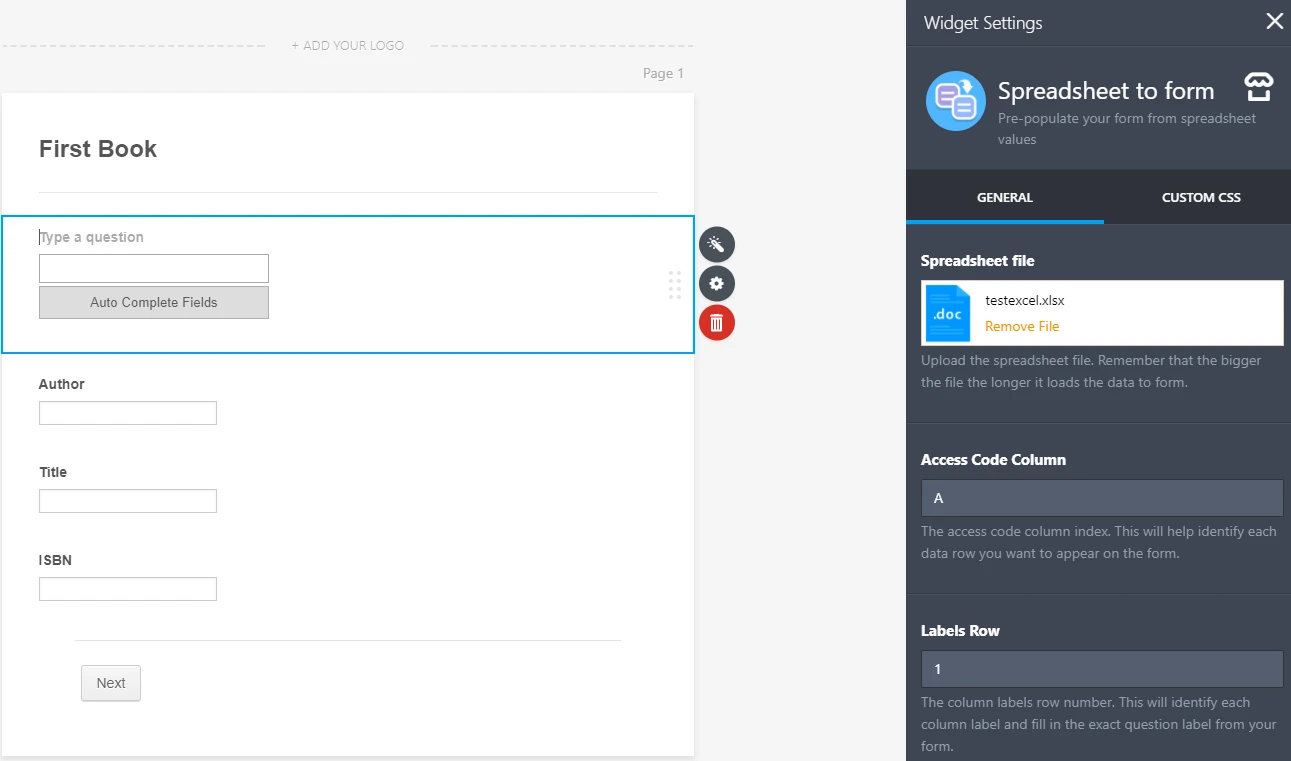-
ravirambujooAsked on December 30, 2017 at 1:26 AM
-
Ardian_LReplied on December 30, 2017 at 4:22 AM
The Spreadsheet to Form widget it is working fine. I was able to select and integrate it in my form. Please check the image below:
Please follow the instructions in the link below on how to use Spreadsheet to form widget:
https://www.jotform.com/help/442-How-to-Use-the-Spreadsheet-to-Form-Widget
Let us know if you have any other question.
-
ravirambujooReplied on December 30, 2017 at 5:00 AM
Well Ardrian,
when I try to select the widget. It is greyed.https://www.jotform.com/build/73624934259566
I am attaching link to my form for you to check.
-
liyamReplied on December 30, 2017 at 5:19 AM
Hello,
I checked your form and there exist two spreadsheet to form widgets in it. Although I agree that it appears to be grayed out in the widget list panel. Anyhow, please try modifying the widgets on your form and let us know if you encounter further problems.
Thanks.
-
ravirambujooReplied on December 30, 2017 at 5:28 AM
Hi Liyam,
I have installed it. I have uploaded a spreadsheet also but somehow it is not populating the related fields. Can you advise what I am doing wrong please.
-
Ardian_LReplied on December 30, 2017 at 5:36 AM
Please check this link on how to use the spreadsheet to form widget.
Also please check the answer by my colleague on this thread it might help you to understand a little bit more.
https://www.jotform.com/answers/1197902-How-to-use-the-Spreadsheet-to-form-widget
- Mobile Forms
- My Forms
- Templates
- Integrations
- INTEGRATIONS
- See 100+ integrations
- FEATURED INTEGRATIONS
PayPal
Slack
Google Sheets
Mailchimp
Zoom
Dropbox
Google Calendar
Hubspot
Salesforce
- See more Integrations
- Products
- PRODUCTS
Form Builder
Jotform Enterprise
Jotform Apps
Store Builder
Jotform Tables
Jotform Inbox
Jotform Mobile App
Jotform Approvals
Report Builder
Smart PDF Forms
PDF Editor
Jotform Sign
Jotform for Salesforce Discover Now
- Support
- GET HELP
- Contact Support
- Help Center
- FAQ
- Dedicated Support
Get a dedicated support team with Jotform Enterprise.
Contact SalesDedicated Enterprise supportApply to Jotform Enterprise for a dedicated support team.
Apply Now - Professional ServicesExplore
- Enterprise
- Pricing