-
LLLHHIAsked on December 30, 2017 at 11:05 AM
The third product in our checkout is not showing the price. I have worked around the issue by adding the price to the product title. However, the formatting is inconsistent with the other products. How can I fix?
Page URL: https://form.jotform.com/73506328884970 -
John_BensonReplied on December 30, 2017 at 2:02 PM
I checked the form and I can see that there's a price for the third product. Here's a screenshot:

I also cleared your form cache on our server. If the issue still persists, let us know and provide more details so we can assist you properly.
-
LLLHHIReplied on December 31, 2017 at 9:47 AM
Perhaps I should clarify. The price on the third product is displayed because I added the price text to the product title. On the first two products the price is not in the title but automatically generated when I apply a price to the product preferences. This is not happening on the third product. You can see that the price text formatting is different on the third product as compared to the first two. I want the price to be automatically applied on the third product rather than me adding it to the product title. I want the text formatting to be consistent across all three products. Hope that makes sense. Thanks.
-
David JotForm Support ManagerReplied on December 31, 2017 at 10:32 AM
Please delete the price amount from the labels, and then remove the following code from your Custom CSS area, that is causing the issue:
.form-product-details b {
font-size : 0;
}
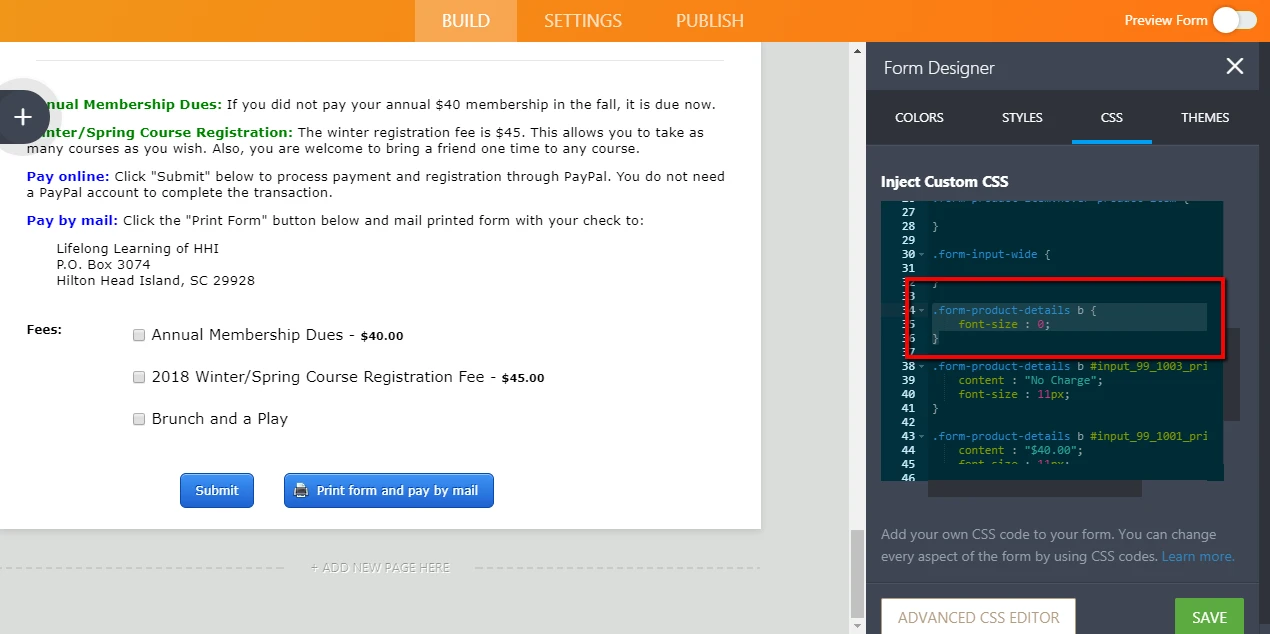
Also, delete these codes:
.form-product-details b #input_99_1001_price::before {
content : "$40.00";
font-size : 11px;
}
.form-product-details b #input_99_1002_price::before {
content : "$45.00";
font-size : 11px;
}
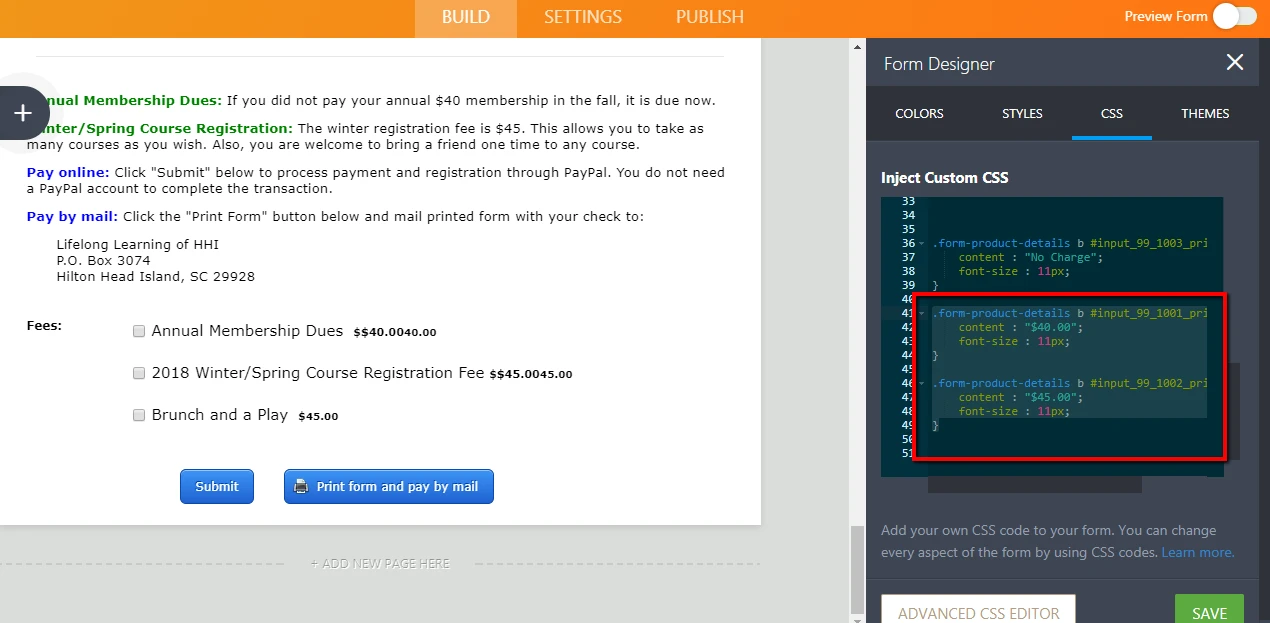
If you need to increase the size of those amounts, simply inject this code: https://www.jotform.com/help/117-How-to-Inject-Custom-CSS-Codes
.form-product-details b{
font-size : 12px;
}
Here is my clone version: https://form.jotform.com/73644527826970
- Mobile Forms
- My Forms
- Templates
- Integrations
- INTEGRATIONS
- See 100+ integrations
- FEATURED INTEGRATIONS
PayPal
Slack
Google Sheets
Mailchimp
Zoom
Dropbox
Google Calendar
Hubspot
Salesforce
- See more Integrations
- Products
- PRODUCTS
Form Builder
Jotform Enterprise
Jotform Apps
Store Builder
Jotform Tables
Jotform Inbox
Jotform Mobile App
Jotform Approvals
Report Builder
Smart PDF Forms
PDF Editor
Jotform Sign
Jotform for Salesforce Discover Now
- Support
- GET HELP
- Contact Support
- Help Center
- FAQ
- Dedicated Support
Get a dedicated support team with Jotform Enterprise.
Contact SalesDedicated Enterprise supportApply to Jotform Enterprise for a dedicated support team.
Apply Now - Professional ServicesExplore
- Enterprise
- Pricing





























































