-
tiendaveggieAsked on December 30, 2017 at 11:17 AM
Hi, I'd like to have a "-" on the left, #value# in the middle, a "+" on the right. Is there any way of doing this with CSS?
Is there a workaround? Not the spinner Button as it is
Thanks
-
Nik_CReplied on December 30, 2017 at 2:27 PM
Since that is something that is doable with HTML, the most I could do with CSS is this:
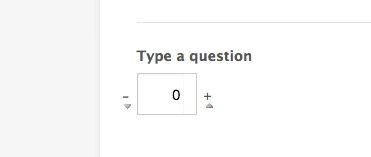
Here is the link: https://form.jotform.com/73635437865973
If that could work for you, feel free to use this code:
td.form-spinner-down {
position: relative;
left: -63px;
border: none!important;
height: 10px!important;
bottom: 5px;
background: transparent!important;
}
td.form-spinner-up {
position: relative;
left: 19px;
top: 14px;
border: none!important;
height: 10px!important;
background: transparent!important;
}
td.form-spinner-down:before {
content: "-";
font-size: 12px;
font-weight: bold;
}
td.form-spinner-up:before {
content: "+";
font-size: 12px;
font-weight: bold;
}
Just paste it to your Custom CSS Field.
Let us know if you have any further questions.
Thank you!
-
tiendaveggieReplied on December 30, 2017 at 3:44 PM
Thanks a lot!! Loved it!
How can I make it prettier? I need it to be more narrow.
How can I change the size of the tet inside?
Can I have the Spinner in 1 column and the question in another?
Thanks!
-
AdrianReplied on December 30, 2017 at 7:17 PM
You can make it more narrow by changing the width of the field.

You can change the font size using CSS:
.form-spinner input {
font-size: 18px !important;
}You can set the question text position in the field's properties:

DEMO: https://form.jotform.com/73637238581969
I also modified the CSS a bit:
td.form-spinner-down {
position: relative;
left: -33px;
border: none!important;
height: 10px!important;
bottom: 10px;
background: transparent!important;
}
td.form-spinner-up {
position: relative;
left: 17px;
top: 13px;
border: none!important;
height: 10px!important;
background: transparent!important;
}
td.form-spinner-down:before {
content: "-";
font-size: 12px;
font-weight: bold;
}
td.form-spinner-up:before {
content: "+";
font-size: 12px;
font-weight: bold;
}
.form-spinner input {
font-size: 18px !important;
}
-
tiendaveggieReplied on December 30, 2017 at 7:57 PM
Thanks Adrian,
It doesn't feel comfortable though...
Thanks anyways!
-
tiendaveggieReplied on December 30, 2017 at 8:26 PM
How can we wider the surface of the click? To have a bit more space to click
-
Kiran Support Team LeadReplied on December 30, 2017 at 11:44 PM
Let me work on this and get back to you as soon as I have some information for you.
Thank you for your patience.
- Mobile Forms
- My Forms
- Templates
- Integrations
- INTEGRATIONS
- See 100+ integrations
- FEATURED INTEGRATIONS
PayPal
Slack
Google Sheets
Mailchimp
Zoom
Dropbox
Google Calendar
Hubspot
Salesforce
- See more Integrations
- Products
- PRODUCTS
Form Builder
Jotform Enterprise
Jotform Apps
Store Builder
Jotform Tables
Jotform Inbox
Jotform Mobile App
Jotform Approvals
Report Builder
Smart PDF Forms
PDF Editor
Jotform Sign
Jotform for Salesforce Discover Now
- Support
- GET HELP
- Contact Support
- Help Center
- FAQ
- Dedicated Support
Get a dedicated support team with Jotform Enterprise.
Contact SalesDedicated Enterprise supportApply to Jotform Enterprise for a dedicated support team.
Apply Now - Professional ServicesExplore
- Enterprise
- Pricing































































