-
Smokey01Asked on December 30, 2017 at 5:32 PM
I have had a look at a couple of previous responses on your site which partly fill my requirements. One in particular is the 800151 form regarding appointments which is a multiSelect grid. This form allows me to change the column and row information as the attached image shows.
There are a few features that need to be added:
1. When clicking on a cell a name needs to be placed in the cell. The word selected or #name is not adequate. People like to have a choice who they play with. I guess this could be linked to an input box on the form.
2. Once a cell has been clicked and submitted it can't be clicked again by a different user, this currently works on 800151 and is important. However there are times when it is necessary to remove the cell information so someone else can use the time slot. This would normally be done by the person who first clicked on the cell or someone with higher access. We can't have people deleting other peoples time slots.
3. There needs to be a different form/time sheet for every competition. It could be possible to have two or more time sheets per day for every day of the week.
Many golf clubs would benefit from a system such as this. There are many large expensive software solutions that can achieve this but not every club has the financial resources to afford them.
Thanks
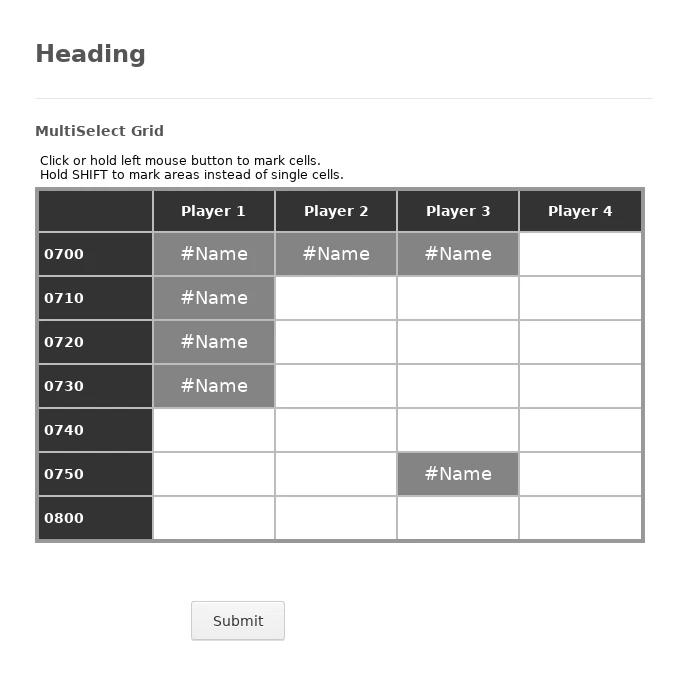
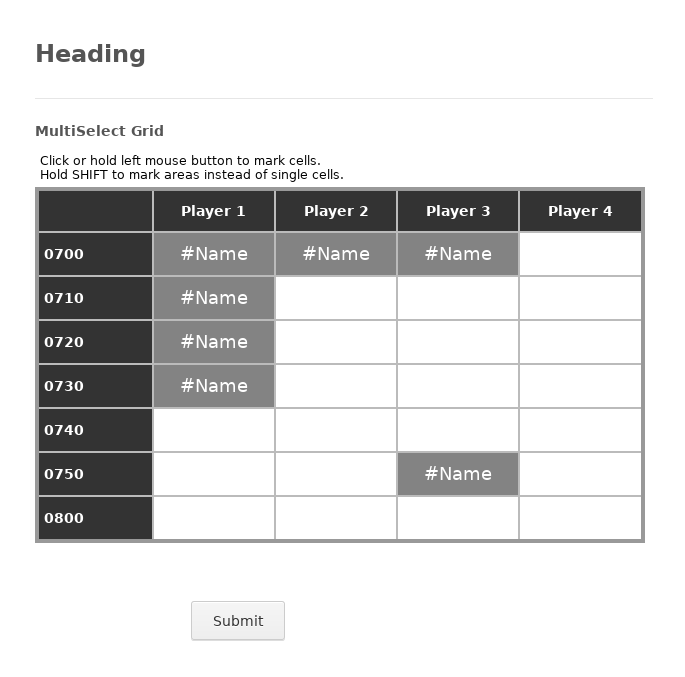
-
David JotForm Support ManagerReplied on December 30, 2017 at 10:14 PM
1) The word that is shown once a cell has been previously selected can be changed to whatever you want to, through the widgets settings:
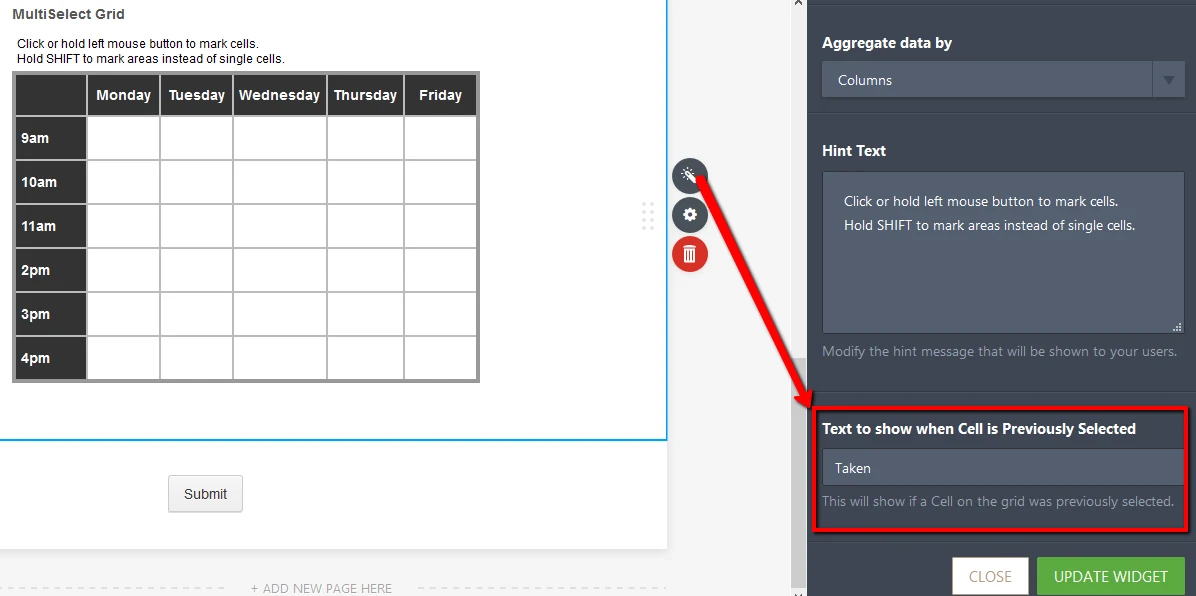
2) A previous selected option can be deselected by the original person who took it. The person just needs to go into the edit mode of his submission, and deselect the cell to make it available for someone else. So, to allow the user to edit his submission, you would need to include the edit submission link in the autoresponder, please check this guide: https://www.jotform.com/help/40-How-to-Let-Users-Update-Their-Form-Submissions-at-a-Later-Date
As well, you can edit any submission through your account, simply go to the "Submissions Page": https://www.jotform.com/help/325-How-to-Edit-Submissions-Made-on-Your-Forms
3) No, this is not possible, you would need to manually add the time sheets.
Let us know if you have more questions, we will be glad to assist you.
-
Smokey01Replied on December 31, 2017 at 1:23 AM
Thanks for the quick response. I will have a closer look at your answer for my question 2 but you seem to have misunderstood my question 1. Each cell needs to have a different name in it. Notice in my example I have changed the contents of the cells to #Name. This is not useful.
Look at the 0700 time slot. There are three entries that say #Name. This needs to be actual peoples names like Fred Fox, Billy Bunter and Charlie Cat. The widget settings doesn't seem to be able to take care of this. Some sort of variable would need to be used. The variable might be populated from an input box at he top of the form then when when the cell is clicked the variable is placed in the cell.
As the form can't reset or add time sheets automatically how would the forms be added manually?
Thanks
-
TREVONReplied on December 31, 2017 at 5:02 AM
Apologies for any inconveniences caused. Kindly allow me more time to check on a best workaround we can use in this case as there is no direct way to put names in the cells. I will update you on this thread.
- Mobile Forms
- My Forms
- Templates
- Integrations
- INTEGRATIONS
- See 100+ integrations
- FEATURED INTEGRATIONS
PayPal
Slack
Google Sheets
Mailchimp
Zoom
Dropbox
Google Calendar
Hubspot
Salesforce
- See more Integrations
- Products
- PRODUCTS
Form Builder
Jotform Enterprise
Jotform Apps
Store Builder
Jotform Tables
Jotform Inbox
Jotform Mobile App
Jotform Approvals
Report Builder
Smart PDF Forms
PDF Editor
Jotform Sign
Jotform for Salesforce Discover Now
- Support
- GET HELP
- Contact Support
- Help Center
- FAQ
- Dedicated Support
Get a dedicated support team with Jotform Enterprise.
Contact SalesDedicated Enterprise supportApply to Jotform Enterprise for a dedicated support team.
Apply Now - Professional ServicesExplore
- Enterprise
- Pricing




























































