-
terrywellsAsked on December 30, 2017 at 5:57 PM
How can I hide empty fields? I have a form with hidden fields which only activate when needed, however, all the field headings show in the RSS Report even if the answer is empty. I have set the 'hide empty fields' on the submissions page.
-
David JotForm Support ManagerReplied on December 30, 2017 at 10:59 PM
Unfortunately, the hide empty fields feature does not work for form reports. If you need to hide a field in all submissions for your report, you need to deselect it in the Edit Report wizard:
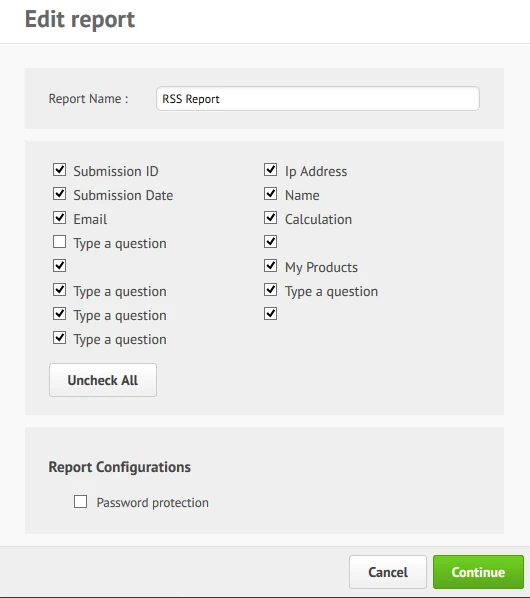
-
terrywellsReplied on December 31, 2017 at 10:55 AM
I noticed that the notification email has the option to strip out empty fields so have solved this by sending a notification email to notifier.in which returns it as a RSS feed. A bonus is that I can change the table on the notification email to change the way the RSS appears. If the same functions can be added to Jotform's RSS Report I would prefer to switch back to using that.
-
David JotForm Support ManagerReplied on December 31, 2017 at 11:23 AM
I have forwarded this to our back-end team, if this gets implemented in the future, you will be notified via this thread.
- Mobile Forms
- My Forms
- Templates
- Integrations
- INTEGRATIONS
- See 100+ integrations
- FEATURED INTEGRATIONS
PayPal
Slack
Google Sheets
Mailchimp
Zoom
Dropbox
Google Calendar
Hubspot
Salesforce
- See more Integrations
- Products
- PRODUCTS
Form Builder
Jotform Enterprise
Jotform Apps
Store Builder
Jotform Tables
Jotform Inbox
Jotform Mobile App
Jotform Approvals
Report Builder
Smart PDF Forms
PDF Editor
Jotform Sign
Jotform for Salesforce Discover Now
- Support
- GET HELP
- Contact Support
- Help Center
- FAQ
- Dedicated Support
Get a dedicated support team with Jotform Enterprise.
Contact SalesDedicated Enterprise supportApply to Jotform Enterprise for a dedicated support team.
Apply Now - Professional ServicesExplore
- Enterprise
- Pricing



























































