-
rtolmachAsked on December 31, 2017 at 8:33 PM
Hi
On this form
the REQUIRE condition that begins "IF Start typing to find Canadian school . . ." does not seem to work.
This radio button question:
Buying and selling at your own campus saves time and shipping costs. First, select: *
US college / university starting with A-M US college / university starting with N-Z (including 'The') Canadian college or universityopens one of three auto-complete fields.
If the person does not find their school in any of those three auto-complete fields, I want to require them to write in the name of their school in the field called
Can't find your school?
It does not work, and I cannot figure out why.
Thanks!
Robert -
Nik_CReplied on January 1, 2018 at 5:51 AM
Could you please share the form URL that you're working on so we can check your conditions?
I tried to check your most recent forms but there are several so I wasn't sure on which you were working on?
Thank you!
-
rtolmachReplied on January 1, 2018 at 12:57 PM
Sorry about that! Here it is:
https://www.jotform.com/build/73577684784174
If the three autocomplete fields are all blank, I want to require them to write in the name of their school in the field called:
Can't find your school?
Thanks!
-
rtolmachReplied on January 1, 2018 at 1:01 PM
Oops. I hit submit too soon. More . . .
I realize that the field
Can't find your school?
is only visible if the person clicked this
Click if your school does not appear
I do not want the
Can't find your school?
to appear too soon, so we do not clutter the form. Perhaps if the person does not enter anything in the three autocomplete fields, and if they do not enter anything in Can't find your school?
then if they try to hit submit, the form would show
Can't find your school?
Thanks!
-
Richie JotForm SupportReplied on January 1, 2018 at 1:30 PM
I have checked your form, the only time "Click if your school does not appear"
would show is when you select from the options in "Buying and selling.."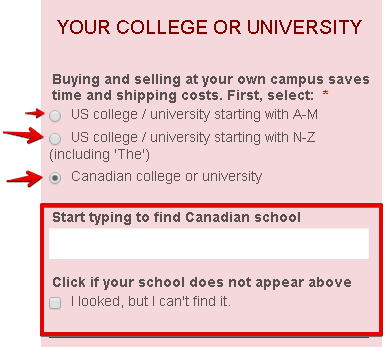
I think the check box "I looked, but I can't find it." condition to show "Can't find your school" is correct. It won't appear too soon because the user needs to click it before the field would be shown.
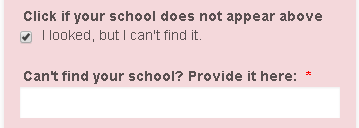
Unfortunately, the submit button doesn't work that way, it can only re-direct to a page, or show a custom message submissions. Maybe by adding a new page you can achieve that.

But it appears your conditions and form are working correctly. You don't need to change anything in my opinion.
Please let us know if you need further assistance.
- Mobile Forms
- My Forms
- Templates
- Integrations
- INTEGRATIONS
- See 100+ integrations
- FEATURED INTEGRATIONS
PayPal
Slack
Google Sheets
Mailchimp
Zoom
Dropbox
Google Calendar
Hubspot
Salesforce
- See more Integrations
- Products
- PRODUCTS
Form Builder
Jotform Enterprise
Jotform Apps
Store Builder
Jotform Tables
Jotform Inbox
Jotform Mobile App
Jotform Approvals
Report Builder
Smart PDF Forms
PDF Editor
Jotform Sign
Jotform for Salesforce Discover Now
- Support
- GET HELP
- Contact Support
- Help Center
- FAQ
- Dedicated Support
Get a dedicated support team with Jotform Enterprise.
Contact SalesDedicated Enterprise supportApply to Jotform Enterprise for a dedicated support team.
Apply Now - Professional ServicesExplore
- Enterprise
- Pricing




























































