-
danespottsAsked on January 2, 2018 at 9:32 AM
-
SabbirReplied on January 2, 2018 at 10:18 AM
Yes, we have the option to integrate with Infusionsoft.
Go to Settings->Integrations
Under the list of integrations, you will find Infusionsoft.
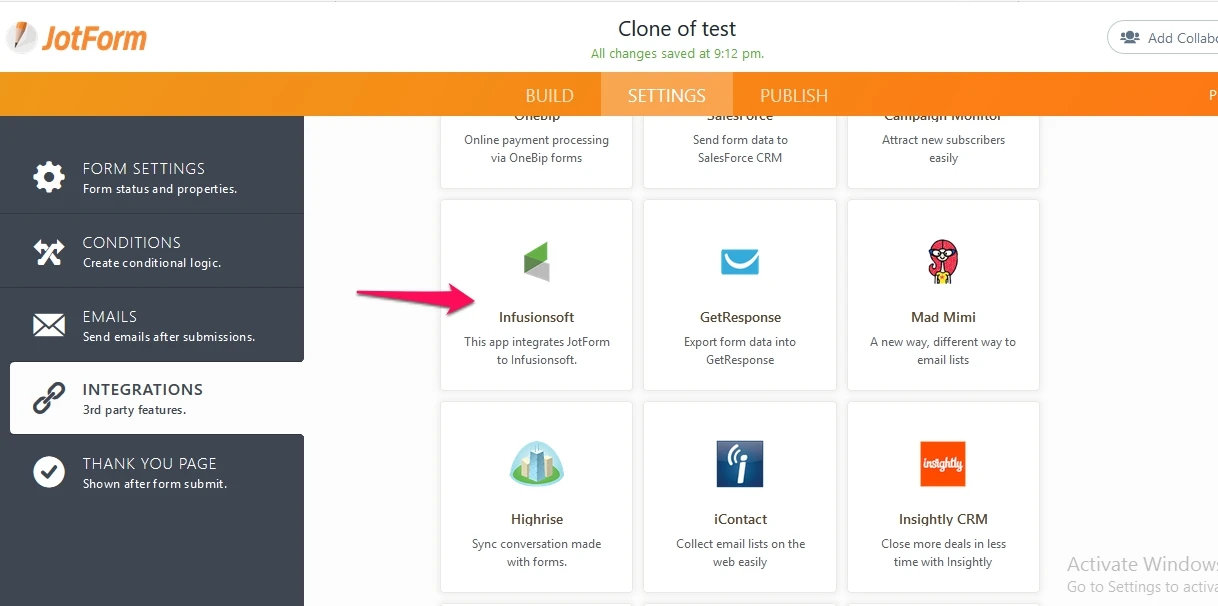
We do not have a guide for InfusionSoft integration, but upon authenticating your account, you can simply match up your form fields to the existing fields you have in your InfusionSoft app.
1. First, we need to authenticate the account:
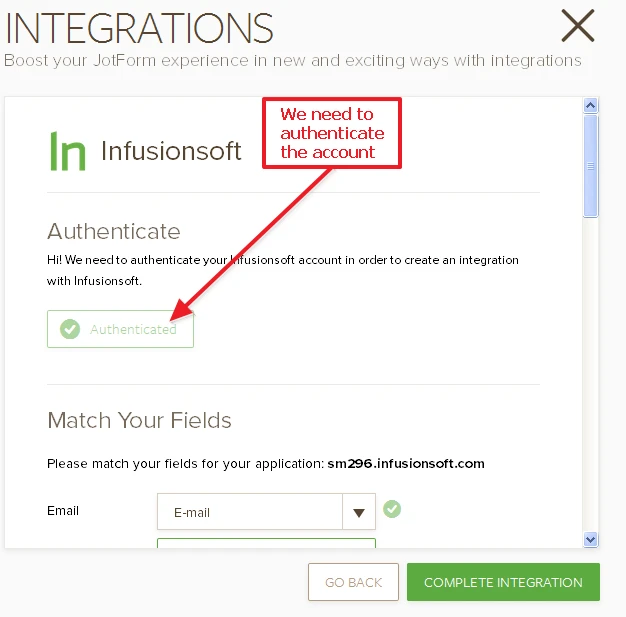
It will prompt you to log into your InfusionSoft account, and allow JotForm to integrate with it.
2. Next, you should match the fields on your JotForm form to fields available in InfusionSoft:
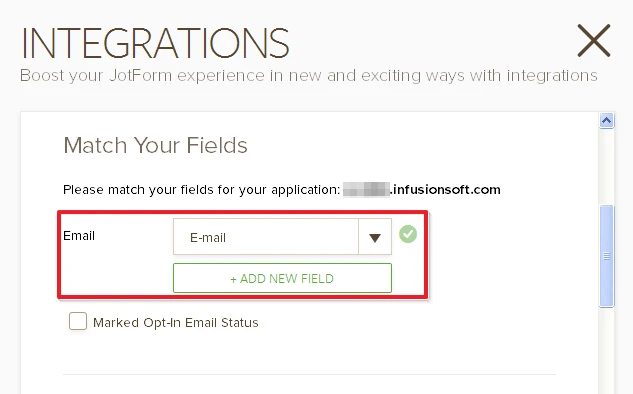
This is to say which form field from your JotForm form should be passed where in your InfusionSoft app.
3. You decide which InfusionSoft tags you want to apply to the newly submitted information:
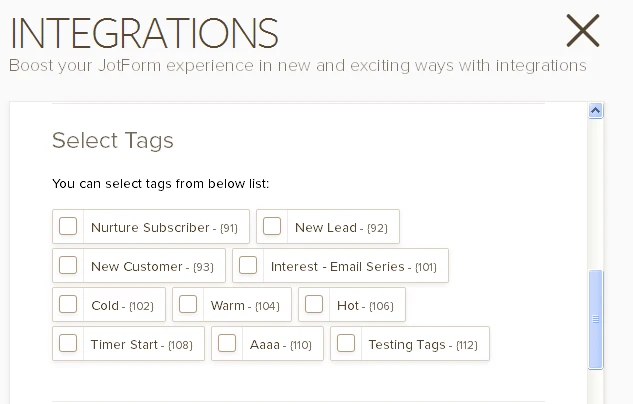
4. Finally, you decide which actions you wish to trigger in InfusionSoft:
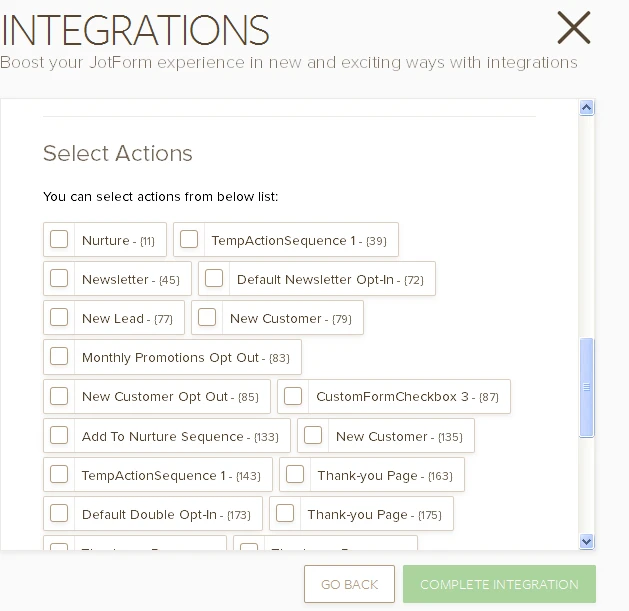
Note that both the tags and actions should be created within InfusionSoft.
That should be it. When you've set up your fields, tags, and actions, simply click on the Complete Integration button to set everything up.
If you need any further assistance, please let us know.
- Mobile Forms
- My Forms
- Templates
- Integrations
- INTEGRATIONS
- See 100+ integrations
- FEATURED INTEGRATIONS
PayPal
Slack
Google Sheets
Mailchimp
Zoom
Dropbox
Google Calendar
Hubspot
Salesforce
- See more Integrations
- Products
- PRODUCTS
Form Builder
Jotform Enterprise
Jotform Apps
Store Builder
Jotform Tables
Jotform Inbox
Jotform Mobile App
Jotform Approvals
Report Builder
Smart PDF Forms
PDF Editor
Jotform Sign
Jotform for Salesforce Discover Now
- Support
- GET HELP
- Contact Support
- Help Center
- FAQ
- Dedicated Support
Get a dedicated support team with Jotform Enterprise.
Contact SalesDedicated Enterprise supportApply to Jotform Enterprise for a dedicated support team.
Apply Now - Professional ServicesExplore
- Enterprise
- Pricing



























































