-
jlinder@barrick.comAsked on January 2, 2018 at 10:41 AM
Can someone please help reset my password?
-
Richie JotForm SupportReplied on January 2, 2018 at 11:44 AM
You can rest you password at the main page of www.jotform.com and click LOGIN then
Forgot password.
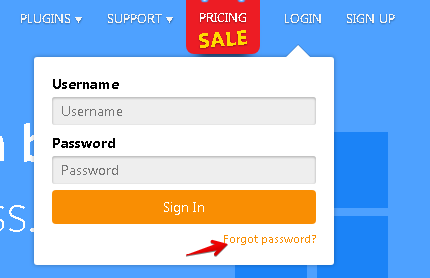
Your password reset instructions would be sent to your account email address.
But if your logged in already, you can reset you password in your myaccount/profile
then under Password click edit.
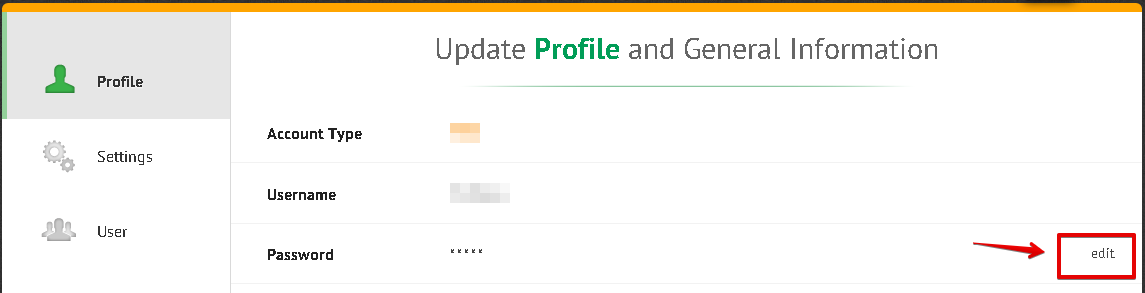
Please let us know if you need further assistance.
-
jlinderReplied on January 2, 2018 at 1:43 PMThis link does not work….. says suspicious activity.
[cid:image008.jpg@01D383AF.32743B70]
[cid:image009.jpg@01D383AF.32743B70]Jerod Linder | Internal Communications & Engagement Specialist
Office: (775) 778-8031 | Cell: (775) 934-3719
Email: jlinder@barrick.com
[cid:image002.jpg@01D2D54D.2C9E84F0] [cid:image003.jpg@01D2D54D.2C9E84F0] [cid:image004.png@01D2D54D.2C9E84F0] [cid:image007.jpg@01D2D54E.599D6BA0]
... -
Richie JotForm SupportReplied on January 2, 2018 at 2:29 PM
May we know what link? You can find the Login menu when you open Jotform.
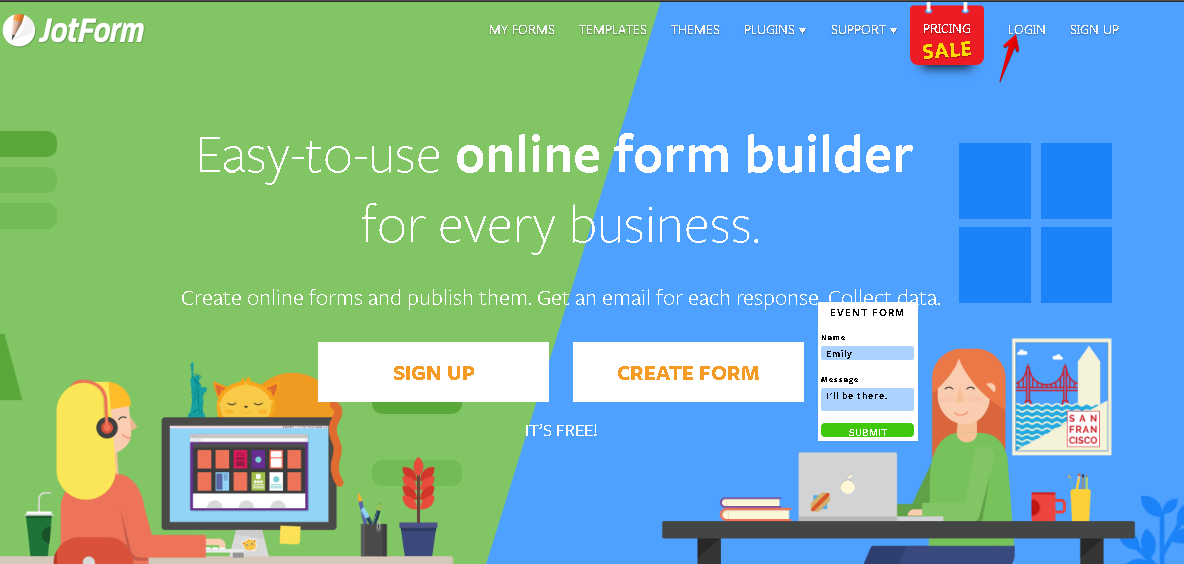
Then click Forgot password.
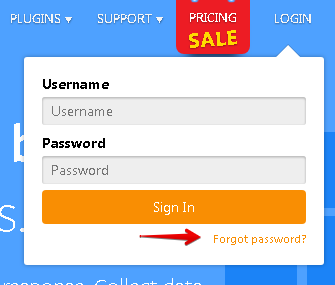
But if you're logged in, you can go to your myaccount.
Click your avatar on the upper right corner and click the gear button.
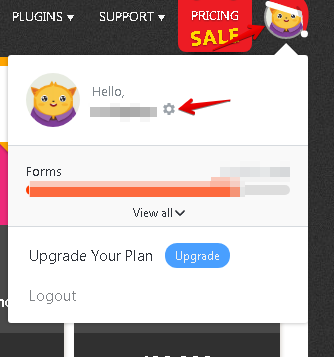
It will open your myaccount window,
then go to Profile and find Password. To change the password you click edit.
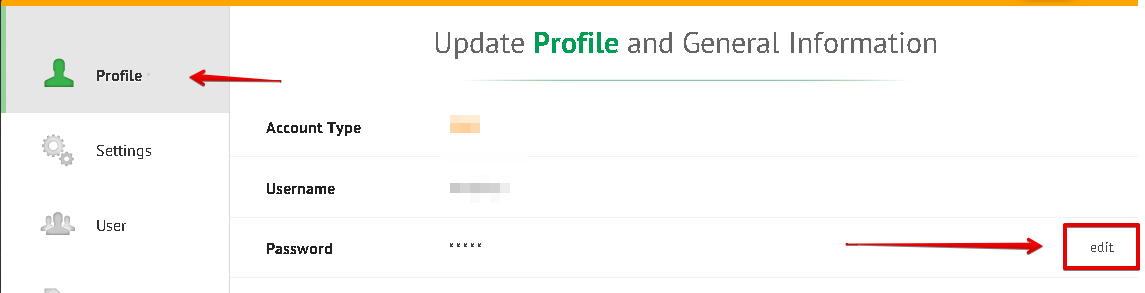
- Mobile Forms
- My Forms
- Templates
- Integrations
- INTEGRATIONS
- See 100+ integrations
- FEATURED INTEGRATIONS
PayPal
Slack
Google Sheets
Mailchimp
Zoom
Dropbox
Google Calendar
Hubspot
Salesforce
- See more Integrations
- Products
- PRODUCTS
Form Builder
Jotform Enterprise
Jotform Apps
Store Builder
Jotform Tables
Jotform Inbox
Jotform Mobile App
Jotform Approvals
Report Builder
Smart PDF Forms
PDF Editor
Jotform Sign
Jotform for Salesforce Discover Now
- Support
- GET HELP
- Contact Support
- Help Center
- FAQ
- Dedicated Support
Get a dedicated support team with Jotform Enterprise.
Contact SalesDedicated Enterprise supportApply to Jotform Enterprise for a dedicated support team.
Apply Now - Professional ServicesExplore
- Enterprise
- Pricing




























































