-
dmahoodAsked on January 2, 2018 at 2:10 PM
I read in one of the forums about linking text in one of the multiple choice options.
Initially we were using the Terms and Conditions widget for this, but we are not fully satisfied with it's function for our purposes. So, I found this forum: https://www.jotform.com/answers/1327990-Multiple-Choice-Field-create-a-link-in-the-checkbox-option, that details how to create a link in a multiple choice option. I like the way this works for our form purposes much better.
About a month ago, I used this on several of our forms and went to create this feature on another form. Now, when I get to the Options field in the Multiple Choice Properties, when I type "<" then start to type "a" (for the a href), when I hit "a" on my keybord, it is as if I hit the backspace button instead.
I have even tried typing the option as I want it (with the html) in Word and then copying and pasting it into the option field either on the form in the Properties window and it removes the link.
Has the ability to put a link in a Multiple Choice Option been removed?
Thanks.
-
Nik_CReplied on January 2, 2018 at 3:35 PM
Yes, for the security reasons, adding HTML tags to fields is not possible anymore.
And I'm afraid that there is no workaround that would work since HTML tags are simply stripped.
If I come up with some other solution I will let you know.
-
dmahoodReplied on January 2, 2018 at 5:12 PM
Thank you for letting me know.
I look forward to your answer if you can come up with another solution.
Happy New Year!
-
Support_Management Jotform SupportReplied on January 2, 2018 at 6:28 PM
Why not use the HOVER TEXT as an alternative? It looks like you're still able to insert HTML codes on the HOVER TEXT section of a field.
I understand this isn't similar to what you aim to do but it's a good alternative to show clickable links for your MULTIPLE CHOICE FIELDS.
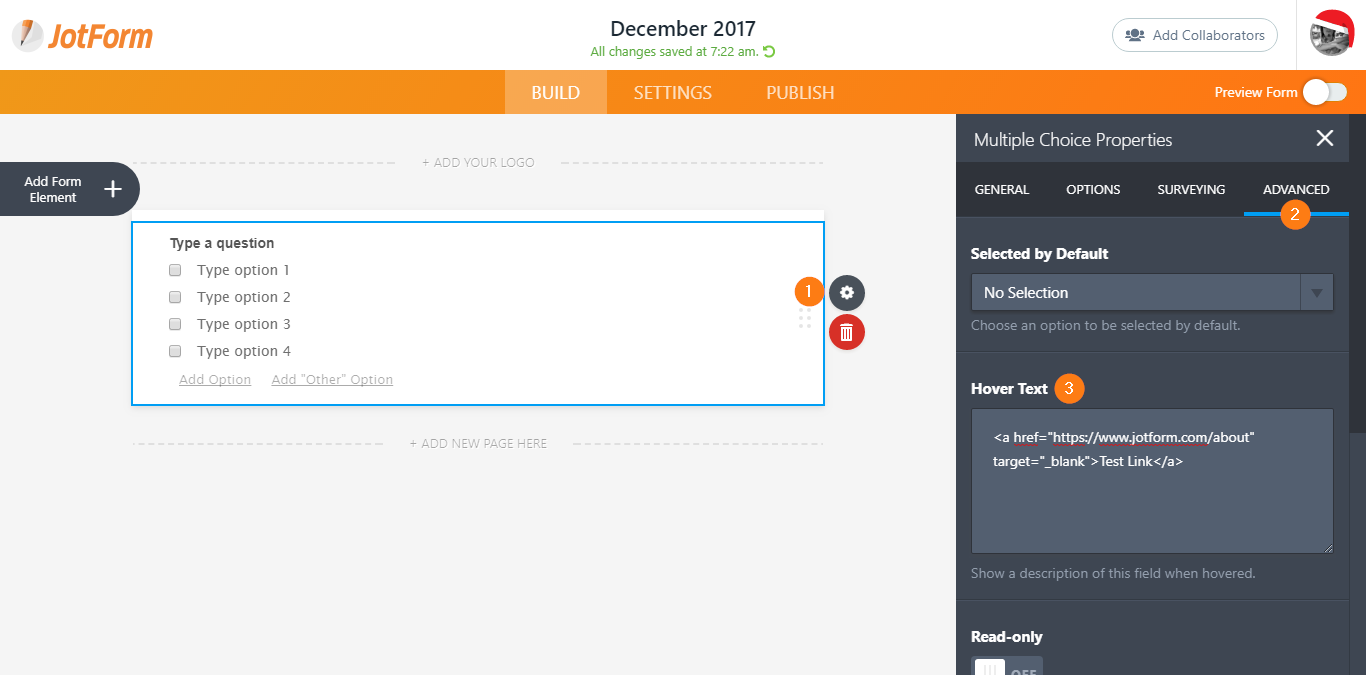
Another alternative is to use a field that was purposely designed for this task - The TEXT FIELD. This should allow you to insert HTML codes. Utilize this as a sort of a descriptive text for the respective fields associated with it.
e.g.
🔘 MULTIPLE CHOICE field here
🔘 Then a TEXT FIELD at the bottom of it to describe the options above
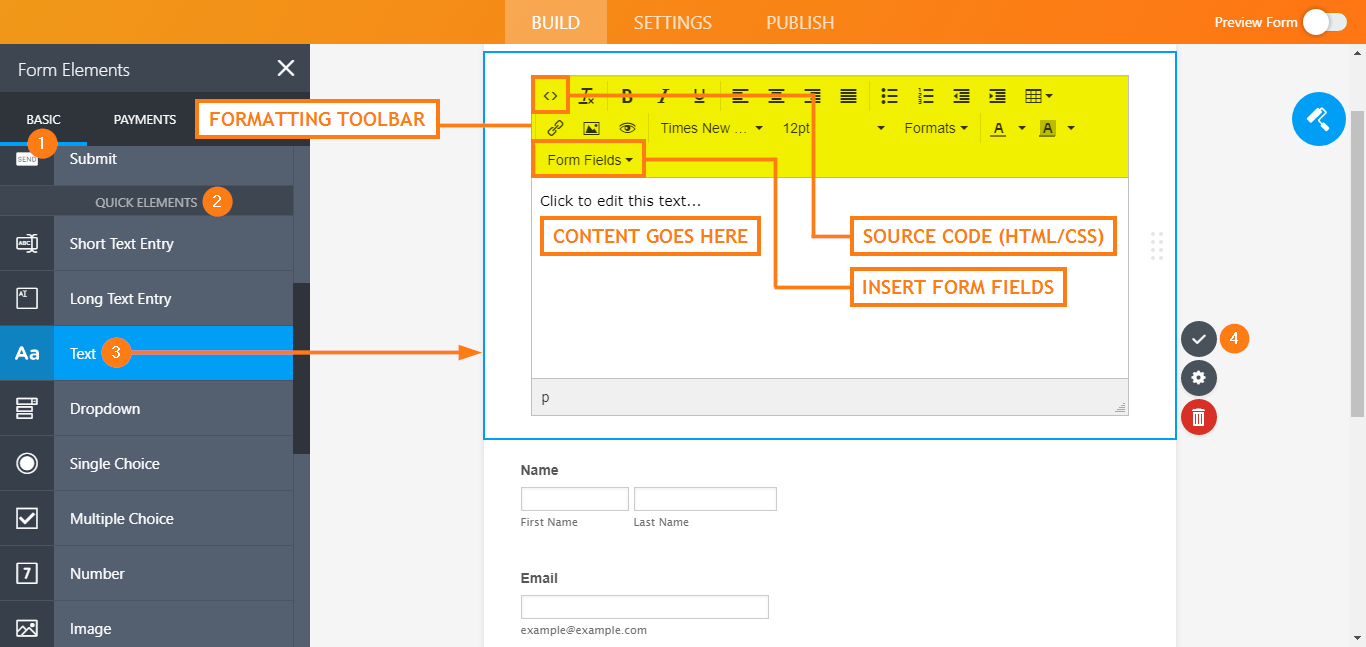
- Mobile Forms
- My Forms
- Templates
- Integrations
- INTEGRATIONS
- See 100+ integrations
- FEATURED INTEGRATIONS
PayPal
Slack
Google Sheets
Mailchimp
Zoom
Dropbox
Google Calendar
Hubspot
Salesforce
- See more Integrations
- Products
- PRODUCTS
Form Builder
Jotform Enterprise
Jotform Apps
Store Builder
Jotform Tables
Jotform Inbox
Jotform Mobile App
Jotform Approvals
Report Builder
Smart PDF Forms
PDF Editor
Jotform Sign
Jotform for Salesforce Discover Now
- Support
- GET HELP
- Contact Support
- Help Center
- FAQ
- Dedicated Support
Get a dedicated support team with Jotform Enterprise.
Contact SalesDedicated Enterprise supportApply to Jotform Enterprise for a dedicated support team.
Apply Now - Professional ServicesExplore
- Enterprise
- Pricing




























































