-
mjzwickAsked on January 2, 2018 at 5:17 PM
I have a form where a user can indicate they will pay by Scout account (an internal account for our scout troop), cash, check, or Square. However, I can't figure out how to make Square optional if they want to pay by one or more of the other three options but not using a credit care via Square. There does not appear to be a way to hide the whole square section either in case I wanted them to identify the payment options they wanted to use. The "Total Required" field is computed from the answers above. I was going to hide the cash, check, scout account, and square fields based on selections from above, but I could not determine how to hide the Square field. What am I missing? Thanks!
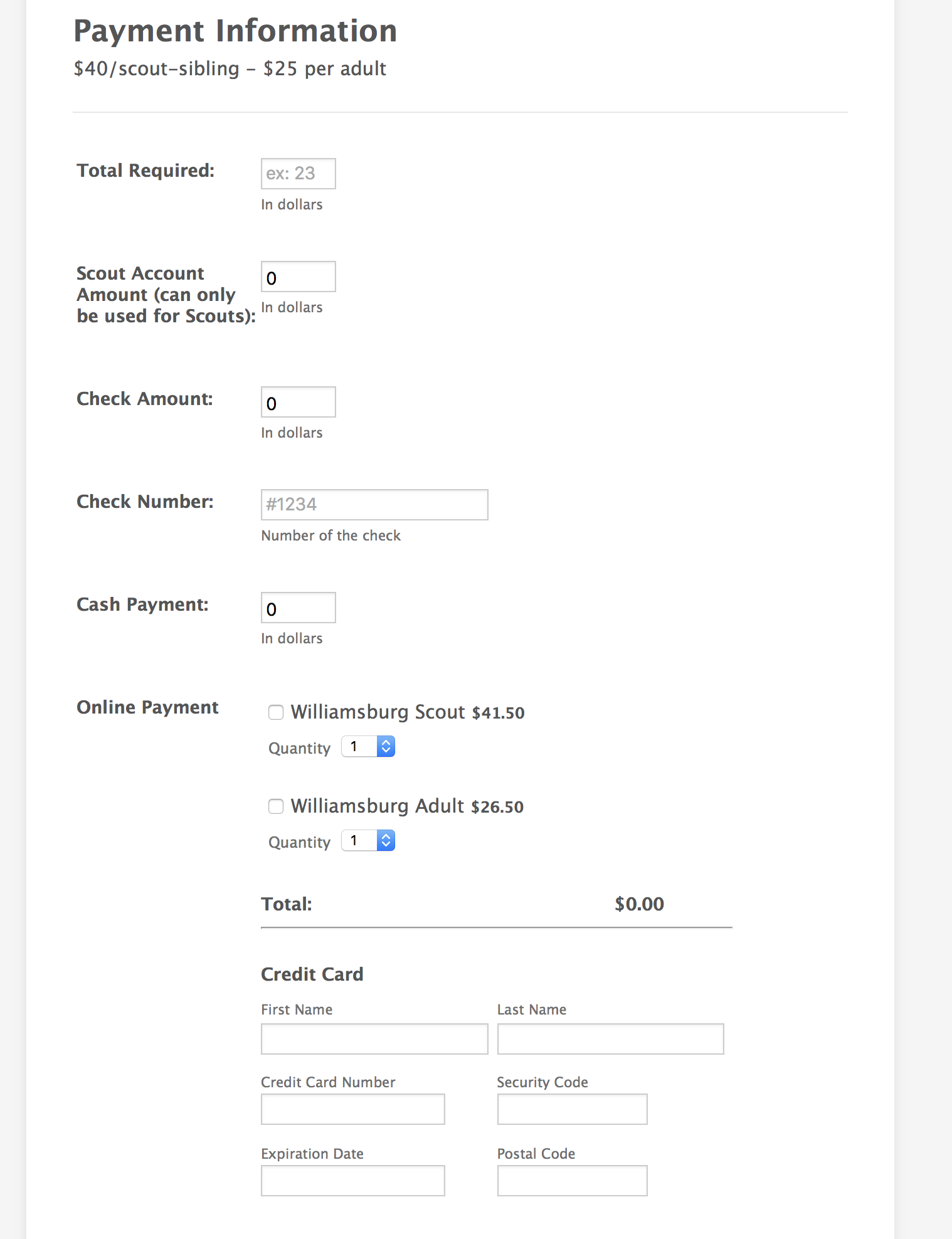
-
Kevin Support Team LeadReplied on January 2, 2018 at 6:33 PM
First of all, please note that the Square payment field includes the products as well as the credit card fields so you will be hiding everything.
Now, you may do as you explained above, asking your user the payment method and show the corresponding field, this guide will help you showing/hiding fields based on the user's answers: https://www.jotform.com/help/316-How-to-Show-or-Hide-Fields-Base-on-User-s-Answer
If you have questions, please let us know.
- Mobile Forms
- My Forms
- Templates
- Integrations
- INTEGRATIONS
- See 100+ integrations
- FEATURED INTEGRATIONS
PayPal
Slack
Google Sheets
Mailchimp
Zoom
Dropbox
Google Calendar
Hubspot
Salesforce
- See more Integrations
- Products
- PRODUCTS
Form Builder
Jotform Enterprise
Jotform Apps
Store Builder
Jotform Tables
Jotform Inbox
Jotform Mobile App
Jotform Approvals
Report Builder
Smart PDF Forms
PDF Editor
Jotform Sign
Jotform for Salesforce Discover Now
- Support
- GET HELP
- Contact Support
- Help Center
- FAQ
- Dedicated Support
Get a dedicated support team with Jotform Enterprise.
Contact SalesDedicated Enterprise supportApply to Jotform Enterprise for a dedicated support team.
Apply Now - Professional ServicesExplore
- Enterprise
- Pricing



























































