-
thehartfordprojectAsked on January 2, 2018 at 5:32 PM
My form uses narrative field widgets as release waivers. There are multiple fields in each widget (student name, parent name, church name). The form looks like you can submit different values into each field, and the registrants are able to type different values, but when I receive the form submission, the first value (the parent/leader name) copies into every field. (At first I thought this was just a mistake the registrants made while filling out the form, but it happened every time, so I spoke with someone who had tested the system and I personally tested the system, and it is not an individual error, but something within the form submission system.)
I was talking to someone through live chat, but he asked that I move the conversation here.
-
David JotForm Support ManagerReplied on January 2, 2018 at 7:28 PM
Unfortunately, we can not see how the data is being captured, since your form is encrypted, could you share a screenshot of how it is being displayed on your end? https://support.jotform.com/help/438-How-to-Post-Screenshots-to-Our-Support-Forum
-
thehartfordprojectReplied on January 3, 2018 at 10:17 AM
The screenshot is below. The first blank should say "Danielle Ambrose" the second should say "Noah Ambrose" and the remaining should say "Glory Chapel" but because it's a waiver I can't even fix the problem manually. This and the payment page are the most important aspects of my form, and they're the two pieces that aren't working properly. Everything is scheduled to go live this afternoon, so any help you can provide is greatly appreciated!

-
Elton Support Team LeadReplied on January 3, 2018 at 11:28 AM
You have the same field names for all the fields. That's the main reason why they carry all the value from the first field.
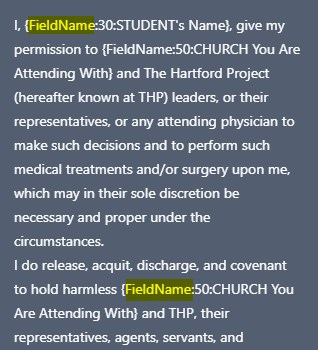
Each name should be unique if you want each value to be different.
Example:
{StudentName:30:Student's Name}
{ChurchName:50:CHURCH}
The name should be a combination of text or number without space.
-
thehartfordprojectReplied on January 3, 2018 at 12:06 PM
Perfect, I was wondering if it was something like that. Thank you!!
Will every waiver (we have 16 on the whole form, which were created by duplicating the field) need different field names for each line?
-
Elton Support Team LeadReplied on January 3, 2018 at 1:07 PM
It is fine to duplicate the field. The uniqueness of the field name only applies to each narrative field specifically, not for all of them.
-
thehartfordprojectReplied on January 3, 2018 at 2:00 PM
Ok, thank you!
- Mobile Forms
- My Forms
- Templates
- Integrations
- INTEGRATIONS
- See 100+ integrations
- FEATURED INTEGRATIONS
PayPal
Slack
Google Sheets
Mailchimp
Zoom
Dropbox
Google Calendar
Hubspot
Salesforce
- See more Integrations
- Products
- PRODUCTS
Form Builder
Jotform Enterprise
Jotform Apps
Store Builder
Jotform Tables
Jotform Inbox
Jotform Mobile App
Jotform Approvals
Report Builder
Smart PDF Forms
PDF Editor
Jotform Sign
Jotform for Salesforce Discover Now
- Support
- GET HELP
- Contact Support
- Help Center
- FAQ
- Dedicated Support
Get a dedicated support team with Jotform Enterprise.
Contact SalesDedicated Enterprise supportApply to Jotform Enterprise for a dedicated support team.
Apply Now - Professional ServicesExplore
- Enterprise
- Pricing






























































