-
cbj1964Asked on January 2, 2018 at 8:35 PM
Another issue I have is that I cannot make "URL (if you have one)" not required.
-
JanReplied on January 2, 2018 at 8:41 PM
I checked your form and I can see that the URL field is not set as required. In the Form Builder, select that field and right-click it. After that, choose the "Require" option. Here's a screen capture:

Hope that helps. Thank you.
-
cbj1964Replied on January 2, 2018 at 10:43 PMYes that is correct in form builder, but not in preview.
Thank you
Carolyn B. Josephs
CJ Design & Consulting
346 Route 6, #944
Mahopac, NY 10541
http://conta.cc/2xtghTG
917-334-6385
carolyn@cjdesignandconsulting.com
www.cjdesignandconsulting.com
www.calendly.com/cjdesignandconsulting
... -
Richie JotForm SupportReplied on January 3, 2018 at 1:23 AM
I have cloned your form and it seems your Short Text Entry field with label "URL" can't be assigned as required although it seen already in the form builder.
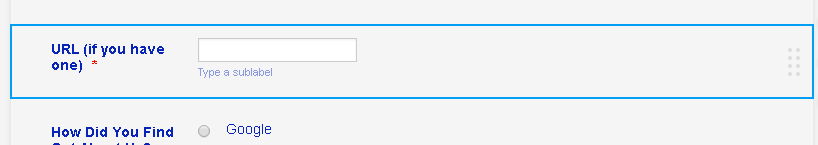
Can you add a new Short Text entry and apply assigned as required, see if it will work in your preview. If it shows in the preview, kindly use the new field.
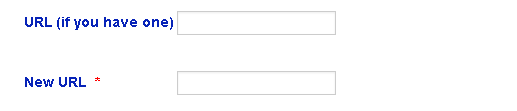
Also clear your form cache.
Hope this information helps.
-
cbj1964Replied on January 3, 2018 at 9:43 PMURL is not supposed to be required but preview mode showed it as required.
Carolyn B. Josephs
CJ Design & Consulting
346 Route 6, #944
Mahopac, NY 10541
http://conta.cc/2xtghTG
917-334-6385
carolyn@cjdesignandconsulting.com
www.cjdesignandconsulting.com
www.calendly.com/cjdesignandconsulting
... -
Richie JotForm SupportReplied on January 4, 2018 at 12:33 AM
Thank you for the clarification,I have checked your form and the URL field is not required.
Here is a screen cast.

Please let us know if you need further assistance.
- Mobile Forms
- My Forms
- Templates
- Integrations
- INTEGRATIONS
- See 100+ integrations
- FEATURED INTEGRATIONS
PayPal
Slack
Google Sheets
Mailchimp
Zoom
Dropbox
Google Calendar
Hubspot
Salesforce
- See more Integrations
- Products
- PRODUCTS
Form Builder
Jotform Enterprise
Jotform Apps
Store Builder
Jotform Tables
Jotform Inbox
Jotform Mobile App
Jotform Approvals
Report Builder
Smart PDF Forms
PDF Editor
Jotform Sign
Jotform for Salesforce Discover Now
- Support
- GET HELP
- Contact Support
- Help Center
- FAQ
- Dedicated Support
Get a dedicated support team with Jotform Enterprise.
Contact SalesDedicated Enterprise supportApply to Jotform Enterprise for a dedicated support team.
Apply Now - Professional ServicesExplore
- Enterprise
- Pricing





























































