-
CalderElearnAsked on January 3, 2018 at 6:49 AM
Hi there,
We keep on facing problems with Version 4 of Jotforms. Its not only annoying - it looks like we are be treated as B-testers. That is not what i pay for!
Suddenly it seems no longer possible to clone a form.
More precise: i can clone a form, but the result is not what i exspect it to be!This is how my original looks like:
But this is what my clone looks like:
Can you please explain what is going wrong and fix it?
Thanx,
H. Raaijman
heinie.raaijman@capabel.nl -
AdrianReplied on January 3, 2018 at 8:37 AM
That is because JotForm now offers two types of Form Layout.
All Questions in One Page (the original) and Single Question in One Page (the cloned).
I have changed the Layout of your cloned form.
You can also do that by going to Form SETTINGS, click the SHOW MORE OPTIONS button, then scroll down and find the Form Layout option, you can change it to which ever layout you want.

To change the Layout of all the forms you create in the future, go to your Account Settings and change the Form Layout to All Questions in One Page.
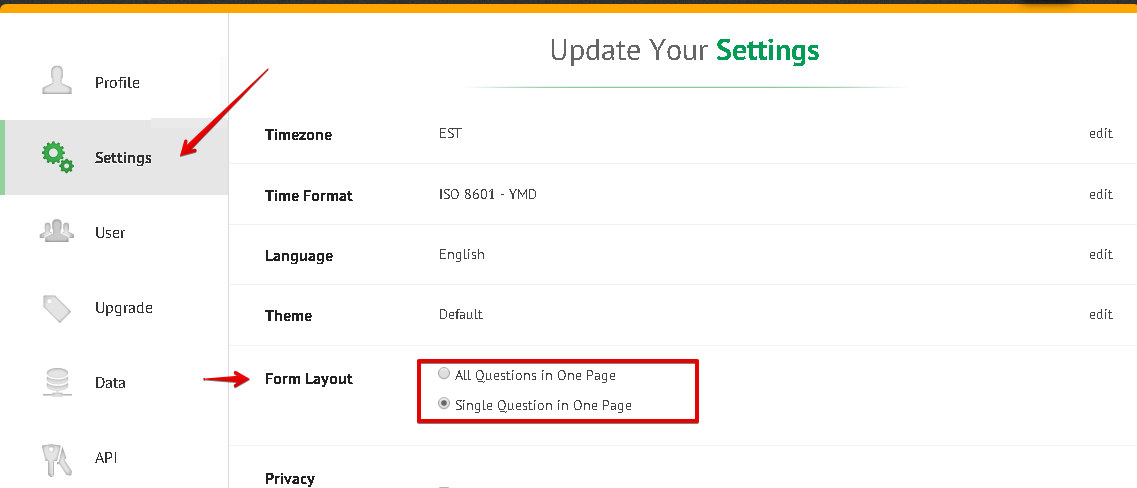
We are sorry for the inconvenience. Let us know if you need anything else.
-
CalderElearnReplied on January 3, 2018 at 9:06 AM
-
Kevin Support Team LeadReplied on January 3, 2018 at 10:20 AM
In order to properly forward your request to our second level, I have moved it to another thread, we will assist you as soon as possible here: https://www.jotform.com/answers/1337468
Thanks.
- Mobile Forms
- My Forms
- Templates
- Integrations
- INTEGRATIONS
- See 100+ integrations
- FEATURED INTEGRATIONS
PayPal
Slack
Google Sheets
Mailchimp
Zoom
Dropbox
Google Calendar
Hubspot
Salesforce
- See more Integrations
- Products
- PRODUCTS
Form Builder
Jotform Enterprise
Jotform Apps
Store Builder
Jotform Tables
Jotform Inbox
Jotform Mobile App
Jotform Approvals
Report Builder
Smart PDF Forms
PDF Editor
Jotform Sign
Jotform for Salesforce Discover Now
- Support
- GET HELP
- Contact Support
- Help Center
- FAQ
- Dedicated Support
Get a dedicated support team with Jotform Enterprise.
Contact SalesDedicated Enterprise supportApply to Jotform Enterprise for a dedicated support team.
Apply Now - Professional ServicesExplore
- Enterprise
- Pricing




























































