-
ResidentLifeYCAsked on January 3, 2018 at 12:08 PM
Help please. I would love it if someone could call me and talk on the phone about this issue. Is that possible?
I want to assign dollar values to each of the options in the drop down that is displayed on the screenshot....
My question...where do these calculation values show up when the form is submitted?
Also...does this have anything to do with the conditions settings?
-
JanReplied on January 3, 2018 at 1:12 PM
The calculation values function allows you to assign a specific value for each option in the dropdown field or single choice field.
You can use the calculation values for the Form Calculation widget and Update/Calculate Field condition. For more information, please check this guide: https://www.jotform.com/help/301-How-to-Assign-Calculation-Value.
The idea is that when the user selected "Walls", then a value "$25.00" will be passed to the assigned field (condition or form calculation widget). It means that you can just use the dropdown field value as the condition so that it will be dynamic. Here's a screenshot of how to condition should look like:
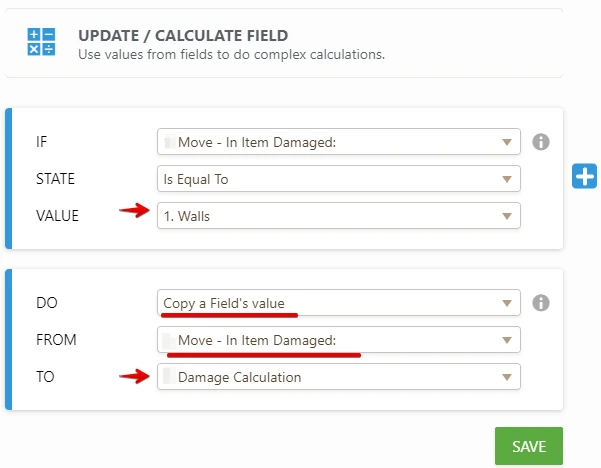
I also recommend you to use the "Short Text Entry" field instead of a "Number" field. In this way, you can easily pass a "$" currency in the field.
Here's the result:

You may also use the Form Calculation widget. Here's a guide: https://www.jotform.com/help/259-How-to-Perform-Form-Calculation-Using-a-Widget.
Hope that helps. If you have any questions, let us know. Thank you.
- Mobile Forms
- My Forms
- Templates
- Integrations
- INTEGRATIONS
- See 100+ integrations
- FEATURED INTEGRATIONS
PayPal
Slack
Google Sheets
Mailchimp
Zoom
Dropbox
Google Calendar
Hubspot
Salesforce
- See more Integrations
- Products
- PRODUCTS
Form Builder
Jotform Enterprise
Jotform Apps
Store Builder
Jotform Tables
Jotform Inbox
Jotform Mobile App
Jotform Approvals
Report Builder
Smart PDF Forms
PDF Editor
Jotform Sign
Jotform for Salesforce Discover Now
- Support
- GET HELP
- Contact Support
- Help Center
- FAQ
- Dedicated Support
Get a dedicated support team with Jotform Enterprise.
Contact SalesDedicated Enterprise supportApply to Jotform Enterprise for a dedicated support team.
Apply Now - Professional ServicesExplore
- Enterprise
- Pricing




























































