-
AgilityAssoc.CanadaAsked on January 3, 2018 at 6:29 PM
Hi,
On my form 73543534108959 I have a checkbox that I want to place the text on the left.
My injected code:
#label_input_92_0,#label_input_92_1 {
font-size : 11pt
unicode-bidi : bidi-override;
float : left; }Didn't help.
What I'm actually trying to do is have the text not wrapping, on one line only.
I have messed with margins, widths, padding. So, I was thinKing perhaps text on the left might work.
Regards, Robert
-
JanReplied on January 3, 2018 at 8:24 PM
Are you referring to the "VIEW" single choice field? My understanding is that you want it to align the options in a single row. If yes, then please use the CSS code below:
#cid_92 .form-radio-item {
width: 190px !important;
}Here's the result:
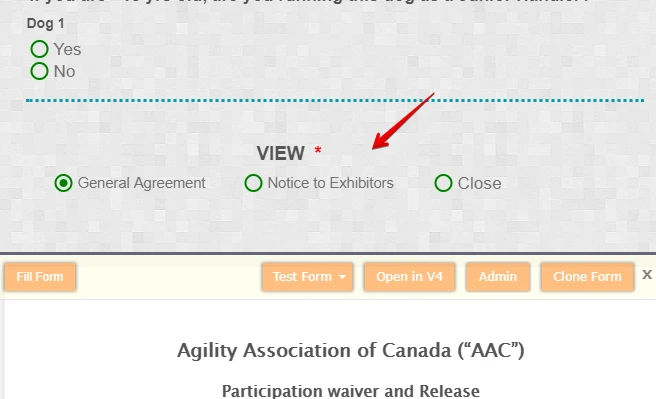
Hope that helps. Thank you.
-
AgilityAssoc.CanadaReplied on January 4, 2018 at 10:33 AM
Hi, Yes that is exactly what I wanted. Thank you.
Regards, Robert
- Mobile Forms
- My Forms
- Templates
- Integrations
- INTEGRATIONS
- See 100+ integrations
- FEATURED INTEGRATIONS
PayPal
Slack
Google Sheets
Mailchimp
Zoom
Dropbox
Google Calendar
Hubspot
Salesforce
- See more Integrations
- Products
- PRODUCTS
Form Builder
Jotform Enterprise
Jotform Apps
Store Builder
Jotform Tables
Jotform Inbox
Jotform Mobile App
Jotform Approvals
Report Builder
Smart PDF Forms
PDF Editor
Jotform Sign
Jotform for Salesforce Discover Now
- Support
- GET HELP
- Contact Support
- Help Center
- FAQ
- Dedicated Support
Get a dedicated support team with Jotform Enterprise.
Contact SalesDedicated Enterprise supportApply to Jotform Enterprise for a dedicated support team.
Apply Now - Professional ServicesExplore
- Enterprise
- Pricing



























































