-
kristalangmartinAsked on January 3, 2018 at 9:10 PM
how can we easily set up a long form so the user can save their progress if they need to stop half way through? I’d like an option similar to the attachment rather than the complicated steps I saw online.
Please advise. Thank you!
krista
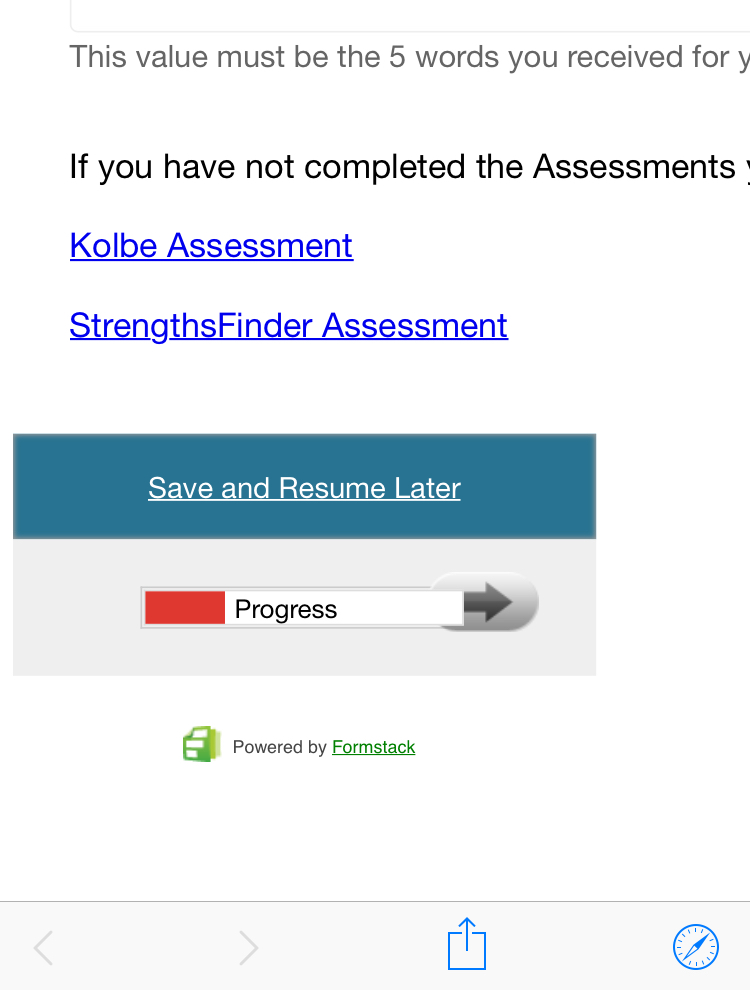
-
liyamReplied on January 4, 2018 at 1:38 AM
Hello Krista,
There are two methods on how to achieve this.
First, is with the use of session on forms. But this will require you to have page breaks on your form and you will need to find a way how to add the session parameter for your user via URL. Example: http://www.jotform.com/form/123456?session=sessionNameHere
This guide will give you a clearer view on this method: https://www.jotform.com/help/97-How-to-Save-Forms-and-Continue-Later
The second method is by enabling Autofill in your form. This one does not require the form to have the ones from the first. This uses the browser's cookies so it may interfere with the performance of the form upon loading on the page. Here is the guide showing how to enable this feature: https://www.jotform.com/help/227-How-to-Enable-Auto-Fill-on-Forms
If you have additional questions, please let us know.
-
kristalangmartinReplied on January 4, 2018 at 7:43 AMSo, there isn’t a way to add a ‘save and resume’ button, like in the
attached image?
... -
liyamReplied on January 4, 2018 at 9:05 AM
With using the page break buttons (using the first method), you can rename the text to "save and resume" and if you have the session parameters on the URL, it should save the information entered into the fields once the next page button is pressed.
Here is a sample form that I have created with the session parameter: https://form.jotform.com/80033728707961?session=1
Feel free to try it out
- Mobile Forms
- My Forms
- Templates
- Integrations
- INTEGRATIONS
- See 100+ integrations
- FEATURED INTEGRATIONS
PayPal
Slack
Google Sheets
Mailchimp
Zoom
Dropbox
Google Calendar
Hubspot
Salesforce
- See more Integrations
- Products
- PRODUCTS
Form Builder
Jotform Enterprise
Jotform Apps
Store Builder
Jotform Tables
Jotform Inbox
Jotform Mobile App
Jotform Approvals
Report Builder
Smart PDF Forms
PDF Editor
Jotform Sign
Jotform for Salesforce Discover Now
- Support
- GET HELP
- Contact Support
- Help Center
- FAQ
- Dedicated Support
Get a dedicated support team with Jotform Enterprise.
Contact SalesDedicated Enterprise supportApply to Jotform Enterprise for a dedicated support team.
Apply Now - Professional ServicesExplore
- Enterprise
- Pricing



























































