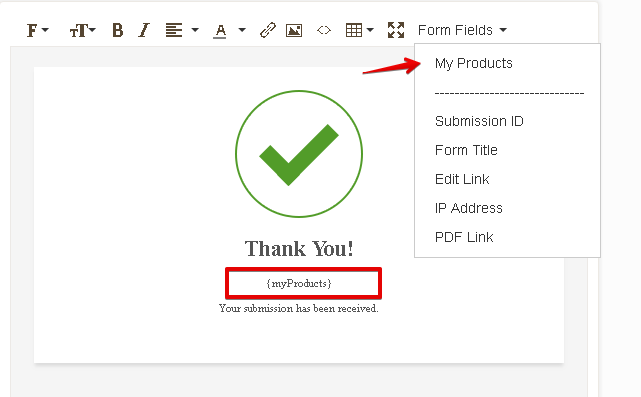-
tiendaveggieAsked on January 3, 2018 at 9:16 PM
Hi!
How can I list all the ordered items in the thank you page?
Thanks!
-
Richie JotForm SupportReplied on January 4, 2018 at 1:42 AM
You can add the selected items on your thank you page by going to your Form Fields and clicking {myProducts}. In my form, I have used purchased order payment.
Here is a sample screen shot.
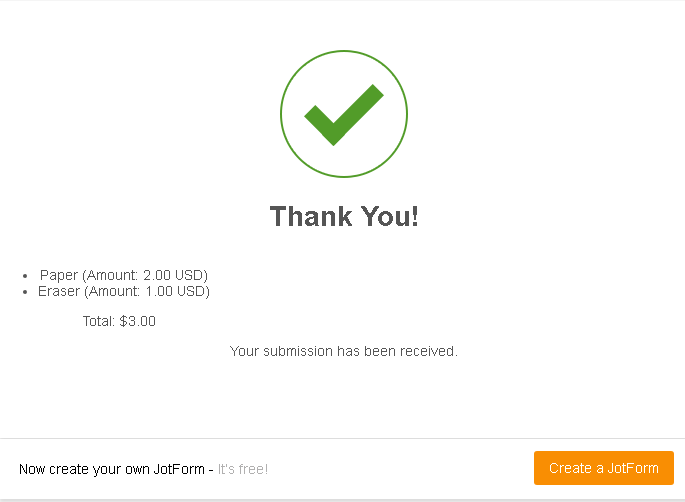
You can clone my form to test it.
https://form.jotform.com/80031306221942
Here is guide on how to clone a form.
https://www.jotform.com/help/42-How-to-Clone-an-Existing-Form-from-a-URL
Hope this information helps.
-
tiendaveggieReplied on January 4, 2018 at 4:28 AM
That is not working on my form...
Here it is if you can please try something out:
https://www.jotform.com/build/73637059184666
Thanks!!
-
Ardian_LReplied on January 4, 2018 at 6:17 AM
It is not working for you because you are not using a purchase order payment integration. In order to have this functionality you need to change the way people make orders.
Please follow the instructions below on how to integrate Purchase Order in your form:
https://www.jotform.com/help/460-How-to-Create-Payment-Form-with-Purchase-Order
Let us know if you have any other question.
-
tiendaveggieReplied on January 4, 2018 at 7:24 AM
The problem with Purchase Order is that I cannot divide the products the way I did, every product will be visible right? Or am I missing something?
-
Ardian_LReplied on January 4, 2018 at 8:43 AM
No, unfortunately you can not divide them exactly as in your previous design. But please check our Template Page, you can find a lot of templates that might suite you.
- Mobile Forms
- My Forms
- Templates
- Integrations
- INTEGRATIONS
- See 100+ integrations
- FEATURED INTEGRATIONS
PayPal
Slack
Google Sheets
Mailchimp
Zoom
Dropbox
Google Calendar
Hubspot
Salesforce
- See more Integrations
- Products
- PRODUCTS
Form Builder
Jotform Enterprise
Jotform Apps
Store Builder
Jotform Tables
Jotform Inbox
Jotform Mobile App
Jotform Approvals
Report Builder
Smart PDF Forms
PDF Editor
Jotform Sign
Jotform for Salesforce Discover Now
- Support
- GET HELP
- Contact Support
- Help Center
- FAQ
- Dedicated Support
Get a dedicated support team with Jotform Enterprise.
Contact SalesDedicated Enterprise supportApply to Jotform Enterprise for a dedicated support team.
Apply Now - Professional ServicesExplore
- Enterprise
- Pricing