-
stayprojectAsked on January 4, 2018 at 12:09 AM
Nice product!
I would like to have it match our website's formatting, style and fonts. See our prototype here:
stayproject.dk/forms
How do I match fonts to our website?
How do I match background color?
Can I just have the questions as a list (rather than a carousel)?
I would like to change everything to the Danish language, including confirmation reply and email confirmations.Best, Troy
-
Support_Management Jotform SupportReplied on January 4, 2018 at 3:23 AM
Can I just have the questions as a list (rather than a carousel)?
What you're describing is the traditional layout of forms where questions are displayed in a single page. The one you're using right now is called JotForm Cards, where questions are displayed once per page.
Of course you can change the layout depending on what you prefer. Just navigate to SETTINGS > FORM SETTINGS > SHOW MORE OPTIONS button > scroll all the way down to the bottom and toggle the FORM LAYOUT option to ALL QUESTIONS IN ONE PAGE.
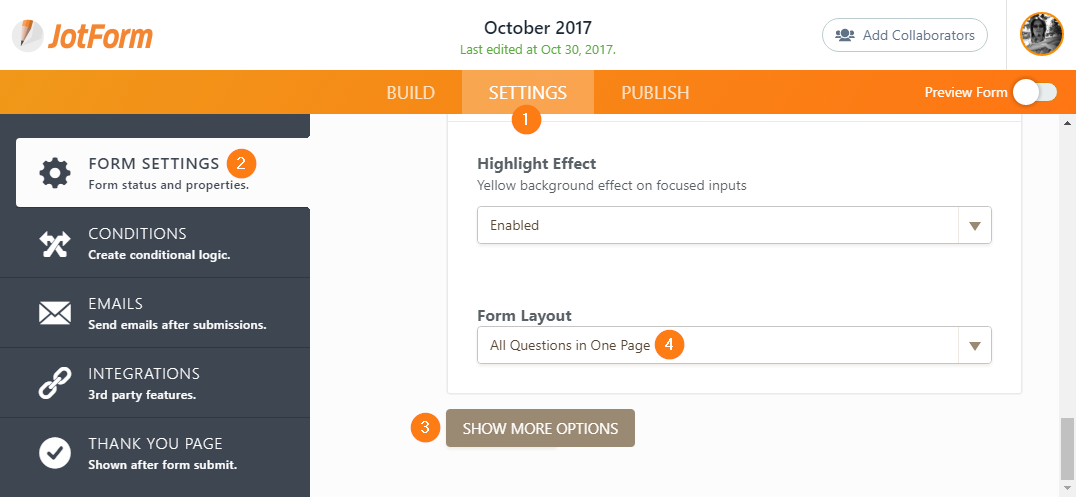
This will change the layout of that form alone. If you want to make the changes on the account level, you can do that on your Account's Settings page.
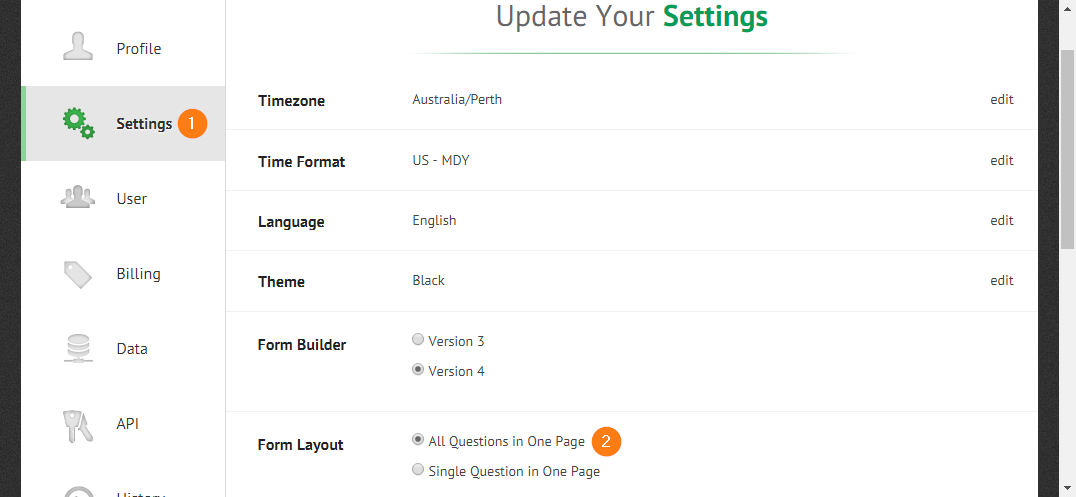
Keep in mind this won't change the layout of existing forms. It will only apply to new forms you're about to clone/create moving forward.
How do I match fonts to our website?
How do I match background color?
As soon as you're done changing the layout, you will now have more customization options, including CSS injection. With this in mind, you can now change and match the font, color, and overall design of your website with the help of your designer/developer.
Related guide: How-to-Inject-Custom-CSS-Codes
If you don't have a designer/developer, then you can use our ADVANCED FORM DESIGNER to customize your form.
I would like to change everything to the Danish language, including confirmation reply and email confirmations.
To avoid confusion, I moved this question to a separate thread.
https://www.jotform.com/answers/1338460
We'll reply to you there shortly.
- Mobile Forms
- My Forms
- Templates
- Integrations
- INTEGRATIONS
- See 100+ integrations
- FEATURED INTEGRATIONS
PayPal
Slack
Google Sheets
Mailchimp
Zoom
Dropbox
Google Calendar
Hubspot
Salesforce
- See more Integrations
- Products
- PRODUCTS
Form Builder
Jotform Enterprise
Jotform Apps
Store Builder
Jotform Tables
Jotform Inbox
Jotform Mobile App
Jotform Approvals
Report Builder
Smart PDF Forms
PDF Editor
Jotform Sign
Jotform for Salesforce Discover Now
- Support
- GET HELP
- Contact Support
- Help Center
- FAQ
- Dedicated Support
Get a dedicated support team with Jotform Enterprise.
Contact SalesDedicated Enterprise supportApply to Jotform Enterprise for a dedicated support team.
Apply Now - Professional ServicesExplore
- Enterprise
- Pricing



























































