-
hatikvaAsked on January 4, 2018 at 8:22 AM
Hi. I integrated my form with Mailchimp. In mail chimp I have created a group with 5 checkbox options. When I integrated I selected these groups to let subscribers choose.
Then I went to build form and edited the label of the group options and the options themselves because it automatically pulled the group name and option from Mailchimp "Response card - Adoptive Family" instead of "Adoptive Family".
I test my form and sent a submission and it didn't show up in Mailchimp.
DO you know what the problem is?
-
Richie JotForm SupportReplied on January 4, 2018 at 9:45 AM
I have cloned your form for testing purposes and I successfully receive a subscription in the mail chimp.
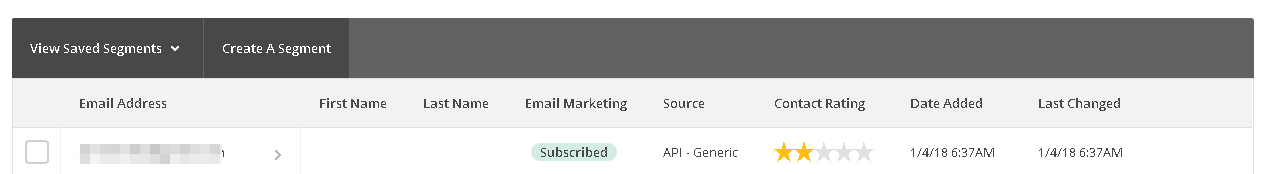
Correct me if I am wrong but, I'm not sure if you can select the 5 options for the list in the mail chimp, because when you integrate you can only choose 1 list from the drop down.
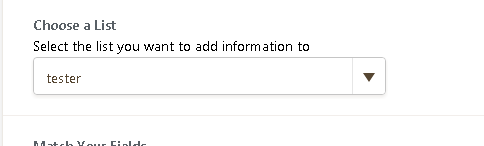
Hope this information helps.
-
hatikvaReplied on January 4, 2018 at 10:58 AM
thanks but it won't retrieve the "city" and "response card" selection into Mailchimp.
Below are screenshots of my mail chimp and jotform settings.




-
Richie JotForm SupportReplied on January 4, 2018 at 12:15 PM
When you integrate your mail chimp make sure to enable, Let subscribers select their group.
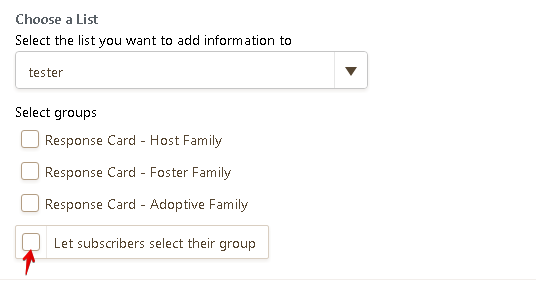
When you do that, it will automatically add the option into your form.
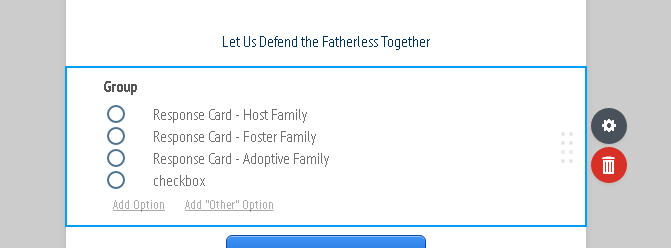
Here is a sample screen shot of my mail chimp.
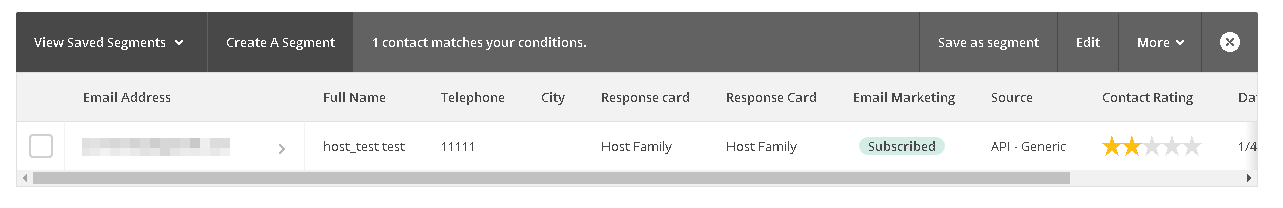
Hope this information helps.
-
hatikvaReplied on January 5, 2018 at 3:00 AM
Yes that's what I had done as you can see from the photos I attached. Is it because I removed the "Response Card" text from each option in Jotform?
-
TREVONReplied on January 5, 2018 at 8:12 AM
I have tested integration with your form as you have explained and it works well even retrieving the "City" "Telephone" and "Name" details of the form.
I was also able to create groups in Mailchimp I used your "Response Cards-" as group in Mailchimp. When I completed integration and selected "Let Subscribers Select Their group" as instructed by my colleague the integration created the "Response Cards-" check-boxes in my form.
Tested by selecting different groups and my users were subscribed to different groups in my Mailing List.
What i would recommend is you remove the Integration, remove "Response Card-" fields in your form but retain it in your Mailchimp list then start the integration afresh as explained above by my colleague.
Test and let us know if the issues are resolved.
-
hatikvaReplied on January 6, 2018 at 2:56 PM
Thank you. When I integrate from Mailchimp to my form it automatically adds the group title to the beginning of every option for example:
- Response card - Host Family
- Response card - Foster Family
- Response card - Adoptive Family
- etc.
It looks strange that It pulls the group name and adds it to each selection. Is there a way to list only the options without the group name in front of it? Maybe it hasn't been working for me because I erased the group name from each selection in the form.
-
Nik_CReplied on January 6, 2018 at 4:26 PM
I'm not sure if that can be changed (it cannot in the integration for sure), but I would say that the title is necessary if you have multiple titles with multiple groups. Like this:

Let us know if you have any further questions.
Thank you!
- Mobile Forms
- My Forms
- Templates
- Integrations
- INTEGRATIONS
- See 100+ integrations
- FEATURED INTEGRATIONS
PayPal
Slack
Google Sheets
Mailchimp
Zoom
Dropbox
Google Calendar
Hubspot
Salesforce
- See more Integrations
- Products
- PRODUCTS
Form Builder
Jotform Enterprise
Jotform Apps
Store Builder
Jotform Tables
Jotform Inbox
Jotform Mobile App
Jotform Approvals
Report Builder
Smart PDF Forms
PDF Editor
Jotform Sign
Jotform for Salesforce Discover Now
- Support
- GET HELP
- Contact Support
- Help Center
- FAQ
- Dedicated Support
Get a dedicated support team with Jotform Enterprise.
Contact SalesDedicated Enterprise supportApply to Jotform Enterprise for a dedicated support team.
Apply Now - Professional ServicesExplore
- Enterprise
- Pricing


































































