-
dwash3Asked on January 4, 2018 at 1:19 PM
Greetings,
I am trying to embed a wordpress page into jotform using the iframe widget. So far, I haven't been able to get the page to show up within the form. Here is the link to the webpage I would like to embed. http://ilovecfg.com/affiliate-resource-center-1/
Below is the form where I tried to embed the webpage.
Many thanks for your help!Brian -
Support_Management Jotform SupportReplied on January 4, 2018 at 3:32 PM
It doesn't work because your page is not secured. It's sitting on an HTTP url and all our forms load in HTTPS by default.
If you access your form using this link, it will work:
http://form.jotform.com/80034758071151
(notice that it uses http instead of https)
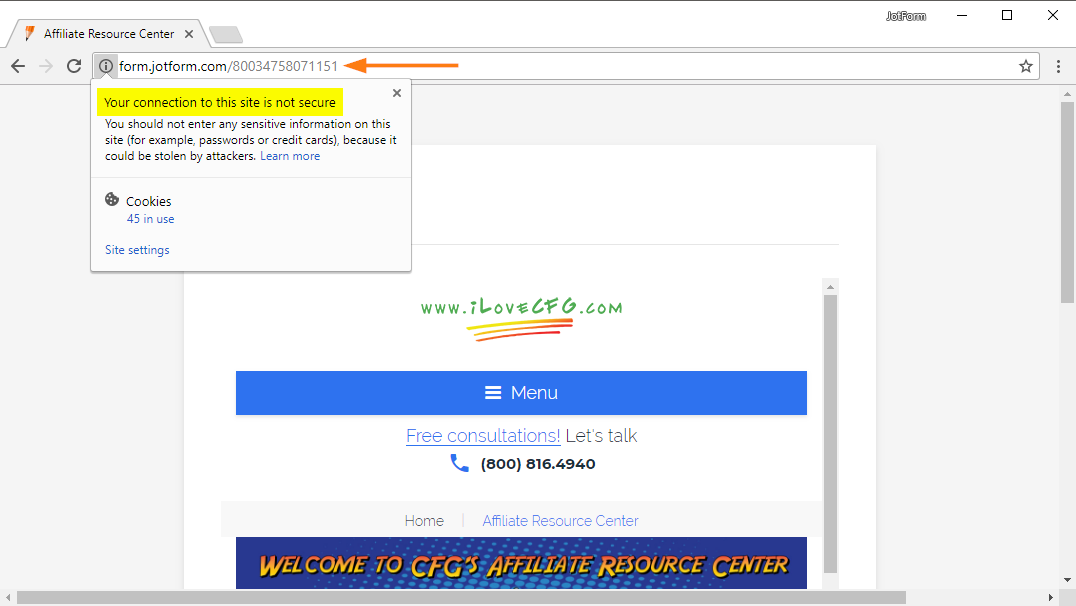
-
Support_Management Jotform SupportReplied on January 4, 2018 at 3:40 PM
In addition, I noticed you actually have an SSL certificate for your domain and it loads using this URL:
https://ilovecfg.com/affiliate-resource-center-1/
So another way to fix this is to change the URL you have on the iFrame Widget and ensure it's using https instead of http.
-
dwash3Replied on January 4, 2018 at 3:42 PM
Fantastic. Many thanks for your help Jim!
- Mobile Forms
- My Forms
- Templates
- Integrations
- INTEGRATIONS
- See 100+ integrations
- FEATURED INTEGRATIONS
PayPal
Slack
Google Sheets
Mailchimp
Zoom
Dropbox
Google Calendar
Hubspot
Salesforce
- See more Integrations
- Products
- PRODUCTS
Form Builder
Jotform Enterprise
Jotform Apps
Store Builder
Jotform Tables
Jotform Inbox
Jotform Mobile App
Jotform Approvals
Report Builder
Smart PDF Forms
PDF Editor
Jotform Sign
Jotform for Salesforce Discover Now
- Support
- GET HELP
- Contact Support
- Help Center
- FAQ
- Dedicated Support
Get a dedicated support team with Jotform Enterprise.
Contact SalesDedicated Enterprise supportApply to Jotform Enterprise for a dedicated support team.
Apply Now - Professional ServicesExplore
- Enterprise
- Pricing



























































