-
cbldkAsked on January 4, 2018 at 11:45 PMPage URL: https://form.jotform.com/80033073870955
-
mertc JotForm UI DeveloperReplied on January 5, 2018 at 2:43 AM
Hi,
We are sorry for the inconvenience caused to you. I will inform our development team about your encountered problem. They will fix as soon as possible. Thank you for your understanding.
By the way, as a workaround, you can use our "Localized Calendar" widget to show a calendar in a different language.
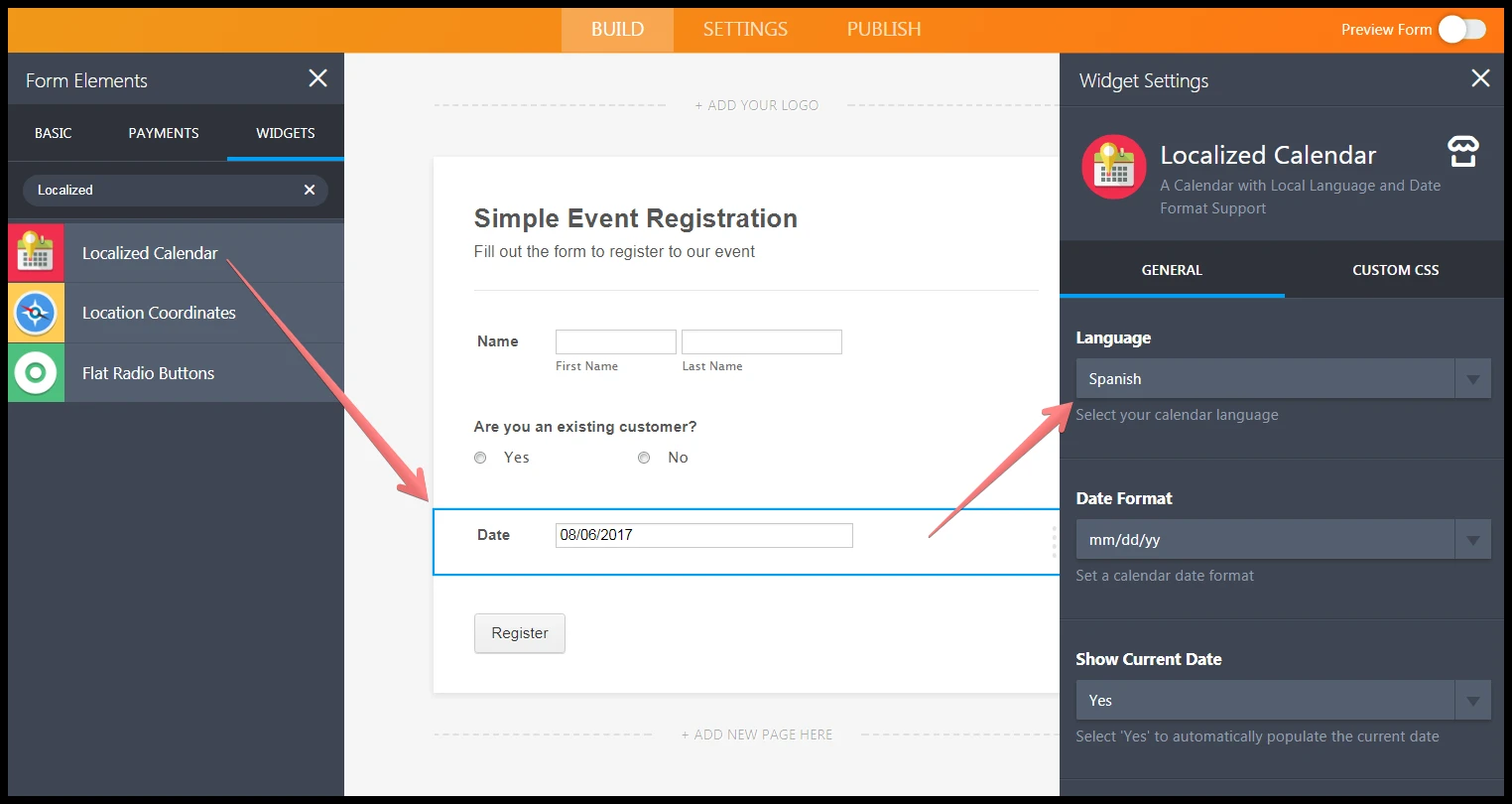
-
NeilVicenteReplied on September 13, 2018 at 9:49 AM
Sorry for the late update. It is now possible to change the default text for the days, months and "Today" in the calendar popup of the Date Picker field.
Simply click the Properties button while the date picker field is selected, then choose Options tab, scroll down and then replace the texts as you wish.


We certainly hope you like this update. Do let us know if you have follow-up questions or concerns.
Best,
- Mobile Forms
- My Forms
- Templates
- Integrations
- INTEGRATIONS
- See 100+ integrations
- FEATURED INTEGRATIONS
PayPal
Slack
Google Sheets
Mailchimp
Zoom
Dropbox
Google Calendar
Hubspot
Salesforce
- See more Integrations
- Products
- PRODUCTS
Form Builder
Jotform Enterprise
Jotform Apps
Store Builder
Jotform Tables
Jotform Inbox
Jotform Mobile App
Jotform Approvals
Report Builder
Smart PDF Forms
PDF Editor
Jotform Sign
Jotform for Salesforce Discover Now
- Support
- GET HELP
- Contact Support
- Help Center
- FAQ
- Dedicated Support
Get a dedicated support team with Jotform Enterprise.
Contact SalesDedicated Enterprise supportApply to Jotform Enterprise for a dedicated support team.
Apply Now - Professional ServicesExplore
- Enterprise
- Pricing






























































