-
luntiandsAsked on January 5, 2018 at 1:13 AM
Hi,
My clients have been having problems attaching files on this form.
I have made my own test and are having the same problems.
Could you please help
-
Ardian_LReplied on January 5, 2018 at 5:33 AM
I have cloned your form and submitted a test submission and I wasn't able to replicate the issue.
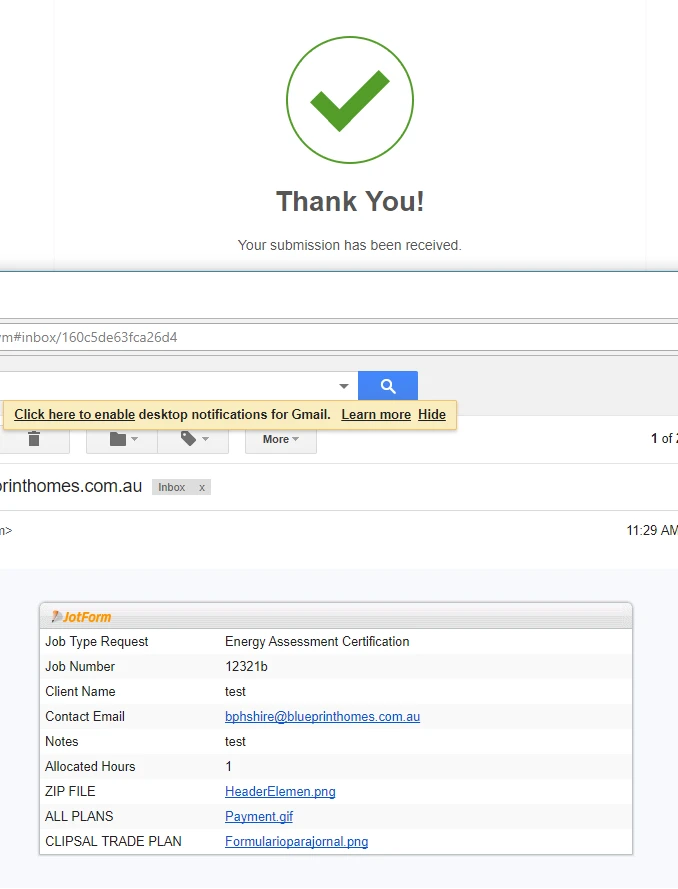
Can you please inform what browser are you using? Can you try to clear the cache of your forms and let us know if you are still having any issue.
-
luntiandsReplied on January 5, 2018 at 6:38 AM
Hi I have tried clearing the cache but still not able to attach successfully.
I am using Chrome and have advised all my clients to use that particular browser as it gave the most success of sending successfully.
Am I missing anything here? -
Ardian_LReplied on January 5, 2018 at 7:51 AM
Can you please provide a screenshot of the error you are facing. Or if is not an error, what is exactly happening when you try to attach a file? Please explain a little bit more so we are able to help you. Thank you!
-
luntiandsReplied on January 8, 2018 at 9:38 PM
It seems I have fixed it on my end by clearing the cache... however my clients are still having issues uploading files.
As far as I know they are only uploading PDFs not more than 10mb in size.
Would you be able to suggust any tests that they can perform to have it fixed on their end?
-
Support_Management Jotform SupportReplied on January 9, 2018 at 2:50 AM
I gave this a try through your form directly and managed to submit and upload a PDF file without issues.
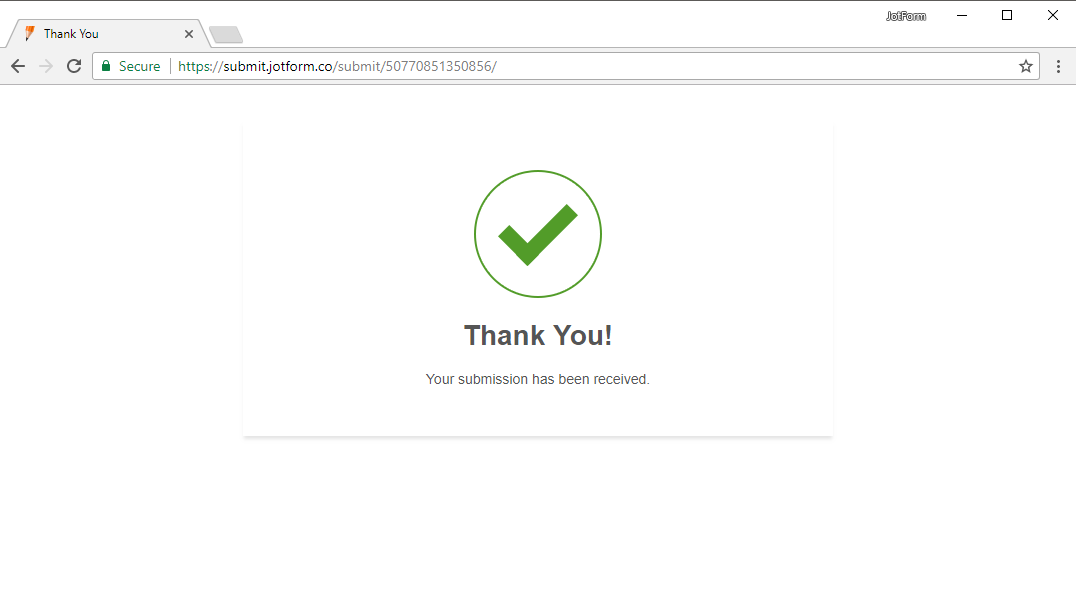
Seeing that it works on your end, my colleague's end, and mine, we can all agree that the form works. If it's not working on some of your clients, kindly ask them to try with a different browser.
From our side of things, I cleared your Form Cache to see if that will help.
-
papelezReplied on January 9, 2018 at 7:16 AM
OK I will check with them if they can use a different browser
- Mobile Forms
- My Forms
- Templates
- Integrations
- INTEGRATIONS
- See 100+ integrations
- FEATURED INTEGRATIONS
PayPal
Slack
Google Sheets
Mailchimp
Zoom
Dropbox
Google Calendar
Hubspot
Salesforce
- See more Integrations
- Products
- PRODUCTS
Form Builder
Jotform Enterprise
Jotform Apps
Store Builder
Jotform Tables
Jotform Inbox
Jotform Mobile App
Jotform Approvals
Report Builder
Smart PDF Forms
PDF Editor
Jotform Sign
Jotform for Salesforce Discover Now
- Support
- GET HELP
- Contact Support
- Help Center
- FAQ
- Dedicated Support
Get a dedicated support team with Jotform Enterprise.
Contact SalesDedicated Enterprise supportApply to Jotform Enterprise for a dedicated support team.
Apply Now - Professional ServicesExplore
- Enterprise
- Pricing





























































