-
ronshullerAsked on January 5, 2018 at 6:28 AM
On a multi-page form, how can I get rid of the default setting that lets one scroll through all of the pages without having to do it one at a time in the order written.
I need a form that only allows you to go forward or backward by one screen and only if either the "next/previous" buttons or the arrows are used.
Thanks
-
Ardian_LReplied on January 5, 2018 at 9:08 AM
Unfortunately the progress bar can not be removed in the new layout. I have submitted the feature request to our developers and you will be notified on this thread as soon as possible.
We are sorry for any inconvenience caused.
-
RoseReplied on March 20, 2018 at 9:16 AM
We are good news. Your request has been implemented by our development team. You can remove progress in two different ways:
1. Directly via from settings.
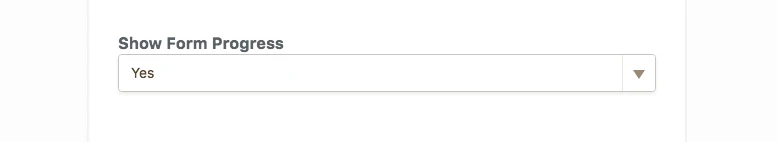
2. If you are going to embed your form via Inline Embed method, you can disable it though the options.
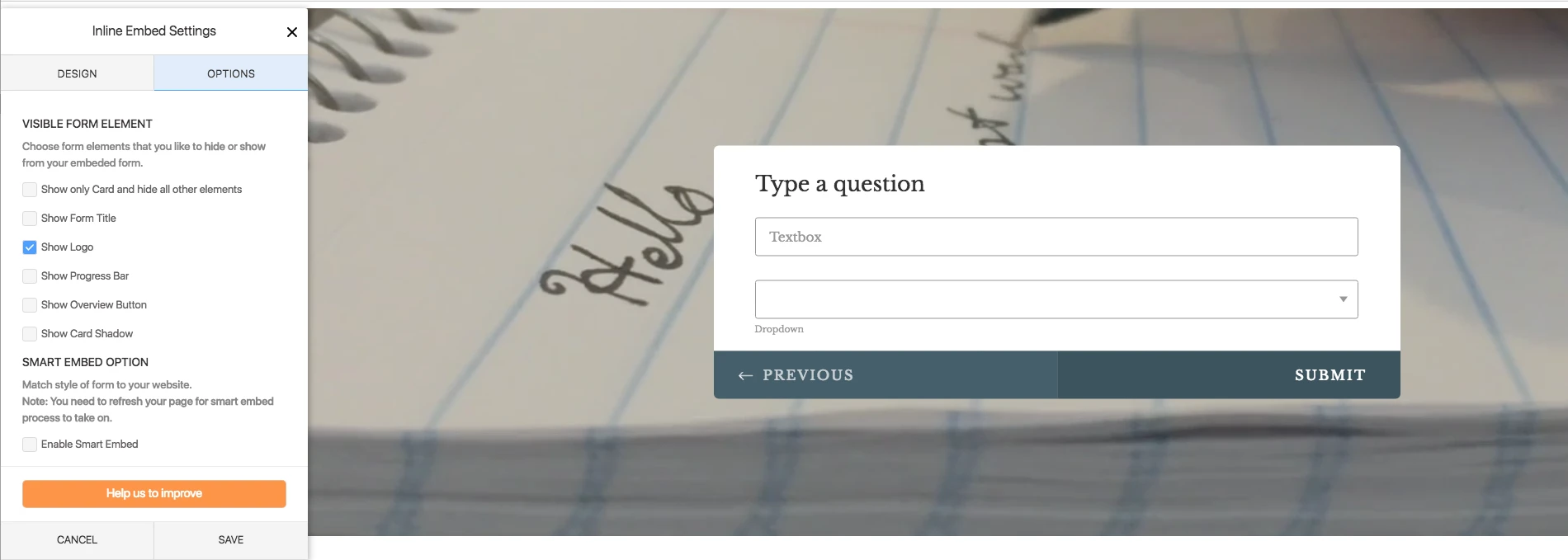
Please have a try and do let us know if you need any further assistance by our side.
- Mobile Forms
- My Forms
- Templates
- Integrations
- INTEGRATIONS
- See 100+ integrations
- FEATURED INTEGRATIONS
PayPal
Slack
Google Sheets
Mailchimp
Zoom
Dropbox
Google Calendar
Hubspot
Salesforce
- See more Integrations
- Products
- PRODUCTS
Form Builder
Jotform Enterprise
Jotform Apps
Store Builder
Jotform Tables
Jotform Inbox
Jotform Mobile App
Jotform Approvals
Report Builder
Smart PDF Forms
PDF Editor
Jotform Sign
Jotform for Salesforce Discover Now
- Support
- GET HELP
- Contact Support
- Help Center
- FAQ
- Dedicated Support
Get a dedicated support team with Jotform Enterprise.
Contact SalesDedicated Enterprise supportApply to Jotform Enterprise for a dedicated support team.
Apply Now - Professional ServicesExplore
- Enterprise
- Pricing




























































