-
movzAsked on January 5, 2018 at 9:31 AM
iPhone 5, latest iOS, Safari
When submitting my form all the fields shows a random bunch of numbers, which looks a bit frightening. Did a quick search on my encryption key to make sure those numbers were not any of my private key which they were not.
Also the form is not being redirected to the external link, the page turns white blank and stays that way not sure if the encryption error has anything to do with it or if that's something else.
Screen recording of the action:
https://www.dropbox.com/s/yhmcq148sepd2lr/1.mp4?dl=0
Form:
https://form.jotformeu.com/80034061385348
-
AdrianReplied on January 5, 2018 at 10:26 AM
Your form is encrypted.
That is the normal (intended) behavior (the random bunch of letters&numbers) because the data is encrypted before it is sent to our servers.
Your key is not there, that is just the data that is being encrypted before submission.
I did a test on iPhone5, and one on Android. Both times the form was submitted successfully and I was redirected.

Please try again and let us know if you face any issue.
-
movzReplied on January 5, 2018 at 11:41 AM
Thanks for testing this.
I perhaps think the encryption random number thing is a bit nerdy and confusing but ok.
Thing is you are using a simulator and they don't always show real world.
Have tested on three different actual Iphones (5 & 7) on two different wifi (one my next door neighbour) on 2 x safari 1 x chrome browser the form is still not re-directed.
-
AdrianReplied on January 5, 2018 at 12:53 PM
That is the way encryption works. Now, only you, who has the private key can decrypt that data that is submitted.
Is the URL of the browser changing when you submit the form? It should redirect to this URL https://form.jotformeu.com/80034061385348
-
movzReplied on January 5, 2018 at 2:48 PM
Thanks Adrian!
Regards to the encryption, that's ok just wondering, Dropbox does it, to give a different point of view, I'm using a Dropbox app (who also use encryption) and have no strange numbers showing once you've clicked submit, is that something they then control or is there something else I've missed?
My use of the dropbox form; https://flmjet6.wixsite.com/mysite/copy-of-trim-tidy-1
The URL from the form to the next page is not changing it stays on the form URL, it doesn't change, all I see is a white page.
-
AdrianReplied on January 5, 2018 at 2:59 PM
That is just to show that the form is encrypted. Although I agree, it might confuse the user.
I have tried using different devices (iPhone/iPad simulators), but I couldn't replicate the issue.
I will forward this thread to my colleagues who have an actual iPhone to make a test on your form.
If the issue can be replicated, we will escalate it to Level 2.
-
Nik_CReplied on January 5, 2018 at 3:19 PM
I just tested your form on iPhone 7 from Safari, and it worked fine, I was redirected properly to Thank you page:
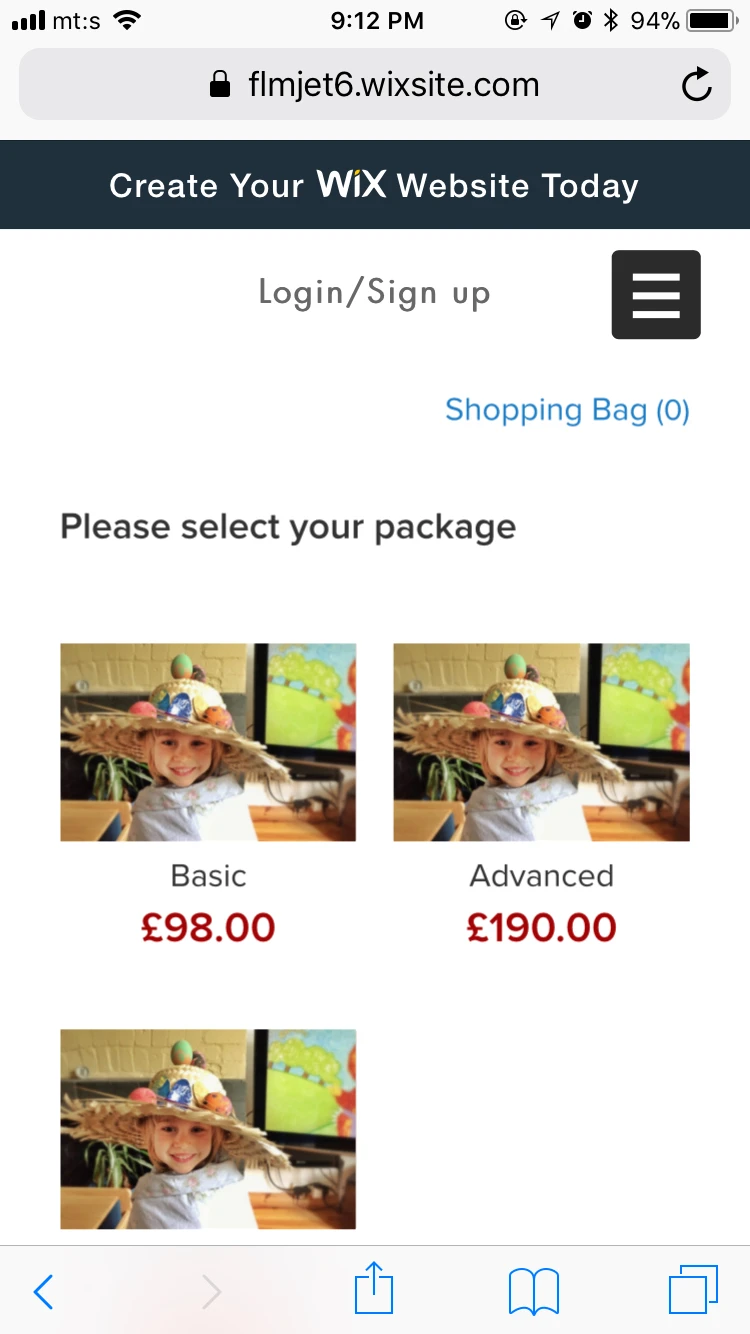
Is your form embedded in a website by any chance?
-
movzReplied on January 5, 2018 at 3:24 PM
That's great Nik to see that it works, somehow. Yes, it is embedded into a Wix website, would that make it a Wix issue?
-
movzReplied on January 5, 2018 at 3:32 PM
Thanks Adrian!
-
Nik_CReplied on January 5, 2018 at 3:34 PM
Not necessarily, but it would make a difference when testing, so could you please share the URL where the form is embedded?
Thank you!
-
movzReplied on January 5, 2018 at 3:37 PM
Thanks Nik.
Here's a test page for the form
https://flmjet6.wixsite.com/mysite/copy-of-basic
-
Nik_CReplied on January 5, 2018 at 3:52 PM
I was able to replicate this issue now when submitted from the website.
I assume you embedded your form by following: https://www.jotform.com/help/70-Adding-a-Form-to-Your-Wix-Site
If you did, please try re-embedding your form by using:
<iframe id="JotFormIFrame-80034061385348" onDISABLEDload="window.parent.scrollTo(0,0)" allowtransparency="true" src="https://form.jotformeu.com/80034061385348" frameborder="0" style="width: 1px; min-width: 100%; height:786px; border:none;" scrolling="no"> </iframe>
Let us know how that worked.
Thank you!
-
movzReplied on January 5, 2018 at 5:21 PM
Not quite. I used the Script method, embedding into Wix with their code option:
Having tried your Iframe suggestion unfortunately it doesn't seem to work as it still just takes me to a white page, just tested on iphone 5 and laptop both safari.
-
JanReplied on January 5, 2018 at 7:59 PM
Please give me more time to troubleshoot the issue. I will contact you once I have an update. Thank you for your patience.
-
JanReplied on January 7, 2018 at 11:50 AM
Sorry for the delay. I believe you already tried the Script method and the iFrame method. I can also verify that you also followed this guide.
Upon further checking, I found out that the issue is related to the restrictions of the iFrame in Wix. There should be a value called "allow-top-navigation" in the sandbox attribute of the iFrame itself. If this option is available, then the embedded form will have a permission to redirect to another page. Here's a related thread.
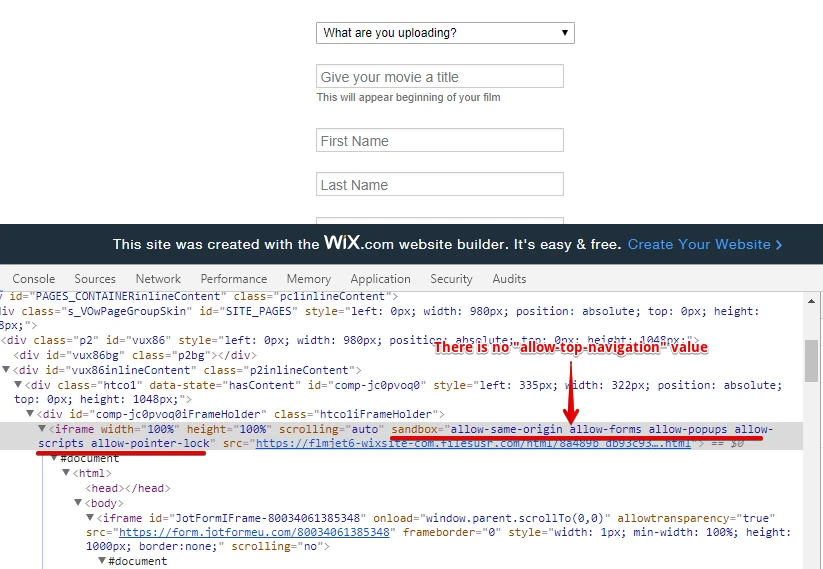
You might need to contact Wix support to check if they have a solution to this problem. Here's a related support document from Wix: Guidelines-and-limitations-of-the-HTML-code-and-embed-a-site-elements.
Hope that helps. Thank you for your understanding.
-
movzReplied on January 8, 2018 at 6:45 AM
Much appreciated Jan!
Yes have tried all three ways of the Jotform embedding; Direct link, Script & Iframe.
Wix is iffy when it comes to third party apps. They basically have a mantra that states:
"We are unable to provide support for external HTML codes that are added to Wix sites as the codes have not been tested by Wix."
The only way around it the way I understand it is from what they say on the same guide line page;
"You can use Wix Code to write code to access third party web services. You can call a third party service directly from your client-side code. "
Unfortunately I'm not a coder so might end up pay a wix pro to help me build a custom upload form, in their end-to-end universe.
https://support.wix.com/en/article/guidelines-and-limitations-of-the-html-code-and-embed-a-site-elements
-
AdrianReplied on January 8, 2018 at 8:08 AM
Did you the above suggestion from my colleague.
Try adding allow-top-navigation in the sandbox attribute of the iframe.
-
movzReplied on January 8, 2018 at 9:31 AM
Yes I did see it but not sure how to go about it, I'm unfortunately not a coder/programmer however I am ever so slowly trying to figure out how Wix code works. On the Wix page where the form is and looking at the page code I can't see what Jan can.

-
Richie JotForm SupportReplied on January 8, 2018 at 10:56 AM
My colleague was using chrome developer tool to check your HTML elements.
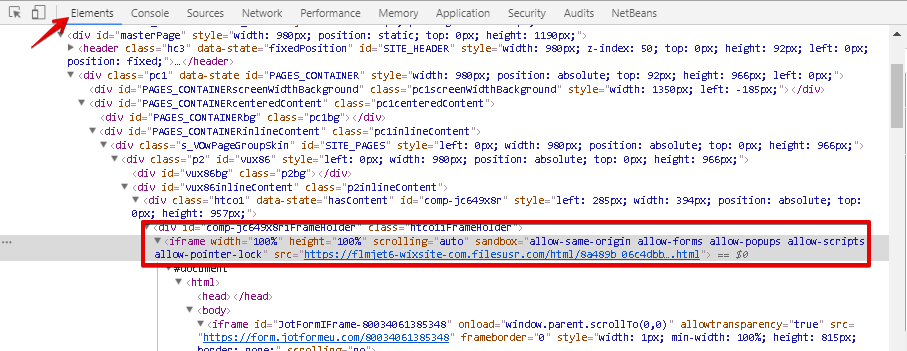
Kindly edit your IFrame code and edit this line.
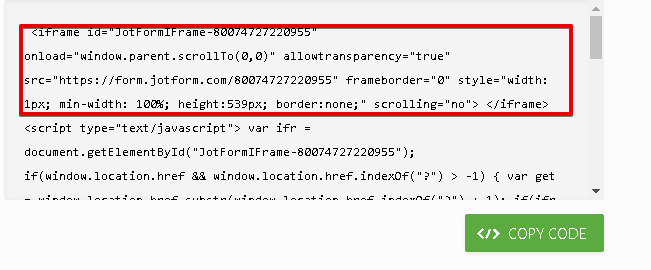
To this,you need to paste it first to your notepade or notepadd++ and manually edit the line.
<iframe width="100%" height="100%" scrolling="auto" sandbox="allow-same-origin allow-forms allow-top-navigation allow-popups allow-scripts allow-pointer-lock" src="https://flmjet6-wixsite-com.filesusr.com/html/8a489b_06c4dbb7531c4f73e4c1c7eda28cb4a9.html"></iframe>
By the way, your website works in chrome and firefox.
You can also check this thread my colleague has suggested. https://www.jotform.com/answers/829758
Let us know how it goes.
-
movzReplied on January 9, 2018 at 6:38 PM
Currently looking into if I can change their Iframe all at but I can't even see it when I use their Code developer tools which accesses their page code.
HOWEVER
I might have found some sort of work around, Wix won't let Jotform redirect to another of their own pages but if I set my form to a thank you page and put a LINK in that message it will redirect. It's an extra click (not a fan of more clicks) but as least it works.
-
JanReplied on January 9, 2018 at 8:13 PM
Yes, it seems that Wix does not allow to redirect the form to another page after submitting it. Glad to hear that using the default Thank You page resolved your issue.
If you have any questions, let us know. Thank you.
- Mobile Forms
- My Forms
- Templates
- Integrations
- INTEGRATIONS
- See 100+ integrations
- FEATURED INTEGRATIONS
PayPal
Slack
Google Sheets
Mailchimp
Zoom
Dropbox
Google Calendar
Hubspot
Salesforce
- See more Integrations
- Products
- PRODUCTS
Form Builder
Jotform Enterprise
Jotform Apps
Store Builder
Jotform Tables
Jotform Inbox
Jotform Mobile App
Jotform Approvals
Report Builder
Smart PDF Forms
PDF Editor
Jotform Sign
Jotform for Salesforce Discover Now
- Support
- GET HELP
- Contact Support
- Help Center
- FAQ
- Dedicated Support
Get a dedicated support team with Jotform Enterprise.
Contact SalesDedicated Enterprise supportApply to Jotform Enterprise for a dedicated support team.
Apply Now - Professional ServicesExplore
- Enterprise
- Pricing
































































