-
cbj1964Asked on January 5, 2018 at 9:53 PM
I am trying to find out how to change the size of my forms as well as my text and logo so that they are larger. Every time I make my logo larger than it appears at http://www.cjdesignandconsulting.com/contact.html it stays the same size.
Please let me know where to find this information.
Thank you.
Carolyn Josephs
-
Ashwin JotForm SupportReplied on January 6, 2018 at 4:25 AM
I did check your form and found that you are using new form layout and have used your form's script embed code. To increase he size of form, I would suggest you to grab your form's iFrame embed code and change the width of your form in the embed code. The following guide should help you how to grab your form's iFrame embed code: https://www.jotform.com/help/148-Getting-the-Form-iFrame-Code
Since it is not possible to inject any custom css code in new form layout, I would suggest you to remove the logo you have added in form and upload larger image.
-
cbj1964Replied on January 6, 2018 at 12:43 PMPerhaps I was unclear. I want to make the elements such as my logo and
the text on the form larger, not the form itself.
Thank you.
Carolyn B. Josephs
CJ Design & Consulting
346 Route 6, #944
Mahopac, NY 10541
http://conta.cc/2xtghTG
917-334-6385
carolyn@cjdesignandconsulting.com
www.cjdesignandconsulting.com
www.calendly.com/cjdesignandconsulting
... -
Nik_CReplied on January 6, 2018 at 2:40 PM
I'm afraid that it is not possible to do that with the layout you're using, that's only possible with Classic layout:

Since you can customize fields more in that layout. The existing form can be converted to that layout as well if you wish.
Let us know if you need any further assistance.
Thank you!
-
cbj1964Replied on January 8, 2018 at 3:26 AMThat’s something jotform needs to look into
Sent from my iPhone
... -
Nik_CReplied on January 8, 2018 at 4:51 AM
We have a classic layout, where all fields are on the one page, that might work for you better and where you can adjust those fields.
You choose that layout when you're creating the form:
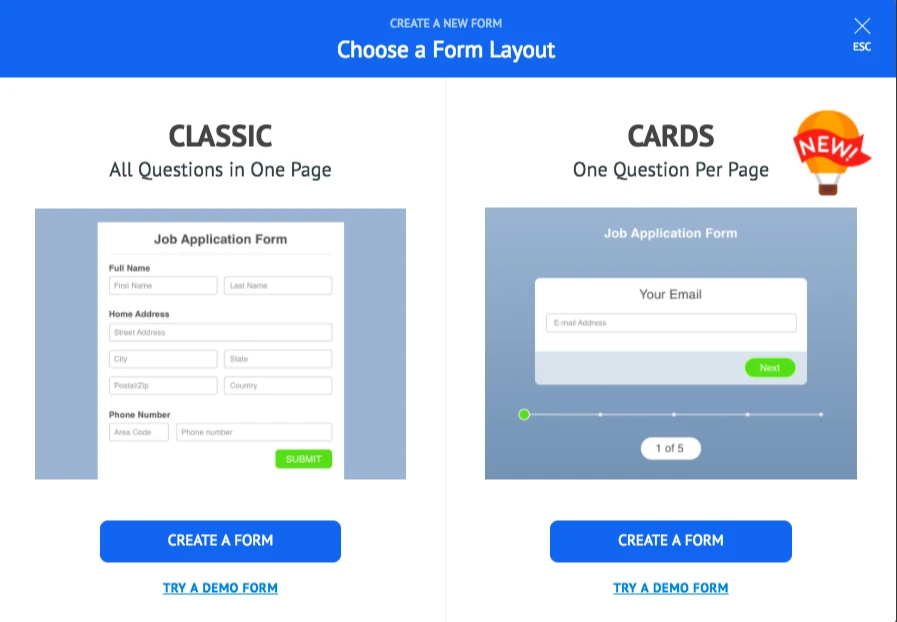
However, we can convert your form if you wish, here is how it could look like: https://form.jotform.com/80072583851963 (that's a clone).
Let us know if you need any further assistance.
Thank you!
-
cbj1964Replied on January 8, 2018 at 8:43 PMHow do I convert my sign up forms on
http://www.cjdesignandconsulting.com/contact.html to the classic layout?
Thank you.
Carolyn
Carolyn B. Josephs
CJ Design & Consulting
346 Route 6, #944
Mahopac, NY 10541
http://conta.cc/2xtghTG
917-334-6385
carolyn@cjdesignandconsulting.com
www.cjdesignandconsulting.com
www.calendly.com/cjdesignandconsulting
... -
Nik_CReplied on January 9, 2018 at 1:10 AM
I converted both of your forms, please check and let us know if you need any further questions.
Thank you!
- Mobile Forms
- My Forms
- Templates
- Integrations
- INTEGRATIONS
- See 100+ integrations
- FEATURED INTEGRATIONS
PayPal
Slack
Google Sheets
Mailchimp
Zoom
Dropbox
Google Calendar
Hubspot
Salesforce
- See more Integrations
- Products
- PRODUCTS
Form Builder
Jotform Enterprise
Jotform Apps
Store Builder
Jotform Tables
Jotform Inbox
Jotform Mobile App
Jotform Approvals
Report Builder
Smart PDF Forms
PDF Editor
Jotform Sign
Jotform for Salesforce Discover Now
- Support
- GET HELP
- Contact Support
- Help Center
- FAQ
- Dedicated Support
Get a dedicated support team with Jotform Enterprise.
Contact SalesDedicated Enterprise supportApply to Jotform Enterprise for a dedicated support team.
Apply Now - Professional ServicesExplore
- Enterprise
- Pricing





























































