-
nulifeadminAsked on January 6, 2018 at 3:05 AM
How do I achieve the unique code required in the new version of Jotform as shown below in the older version?
You can achieve this by using JotForms "Form Limit" >> "Unique Question".
Please follow these steps to achieve this:
1. Add a Text Field for code with label code
2. Click on "Setup & Embed"
3. Click on "Preferences"
4. Go to Tab "Form Limits"
5. On the Unique Question section select the code field from dropdown
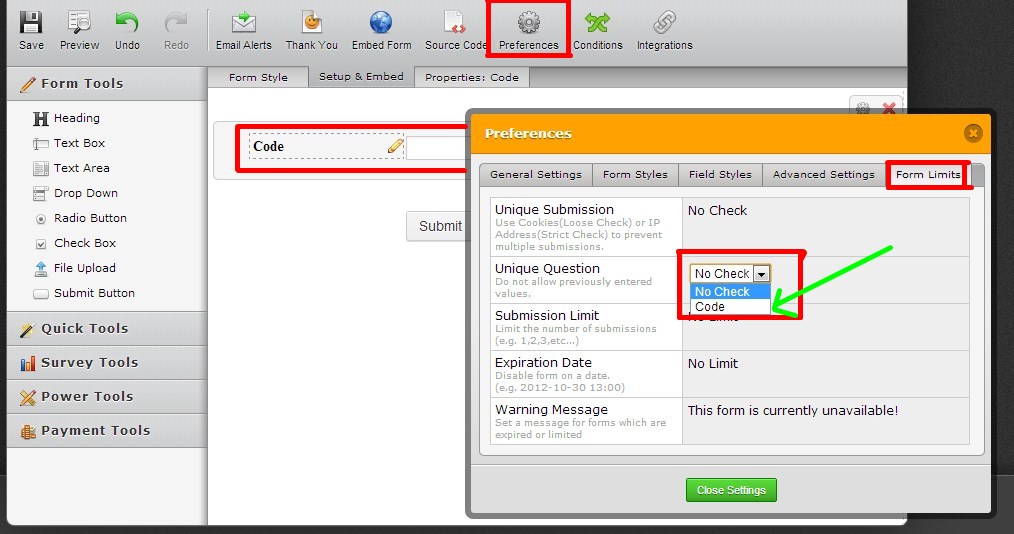
Hope this helps!!
Thanks,
-
TREVONReplied on January 6, 2018 at 6:56 AM
To achieve the above on your form, kindly see the illustration below on how you can setup unique code for your form.

-
nulifeadminReplied on January 7, 2018 at 12:07 AM
Great. Thank you Trevon! My problem in which I may have to divert from Jotform for this...I am rolling out online registrations but require new members to complete questionnaire and make payment before watching a video that I want restricted access for to view with randomly generated batch codes.
-
Elton Support Team LeadReplied on January 7, 2018 at 4:30 AM
You can integrate your form with Paypal as an example. Then in your autoresponder, insert the link of the video. So when the user submits the form and completes the payment on Paypal, they will receive the autoresponder message containing the information on how to access the video.
The autoresponder will only be sent once the payment is completed. Incomplete payment won't trigger notifications or autoresponders by default.
Hope this helps!
- Mobile Forms
- My Forms
- Templates
- Integrations
- INTEGRATIONS
- See 100+ integrations
- FEATURED INTEGRATIONS
PayPal
Slack
Google Sheets
Mailchimp
Zoom
Dropbox
Google Calendar
Hubspot
Salesforce
- See more Integrations
- Products
- PRODUCTS
Form Builder
Jotform Enterprise
Jotform Apps
Store Builder
Jotform Tables
Jotform Inbox
Jotform Mobile App
Jotform Approvals
Report Builder
Smart PDF Forms
PDF Editor
Jotform Sign
Jotform for Salesforce Discover Now
- Support
- GET HELP
- Contact Support
- Help Center
- FAQ
- Dedicated Support
Get a dedicated support team with Jotform Enterprise.
Contact SalesDedicated Enterprise supportApply to Jotform Enterprise for a dedicated support team.
Apply Now - Professional ServicesExplore
- Enterprise
- Pricing





























































