-
gardentimeshedsAsked on January 6, 2018 at 10:21 AM
I have a new image that I have imputed into the form "Loading instructions" it is not visible on the PDF that is sent to autoresponder.
https://www.jotform.com/build/61586218860159
** Please note, I added this form as a PDF and as an Image to see which would work better. But the PDF would only print as a seperate pdf. Not within the Forms PDF that is sent to the autoresponder. If you can get the pdf to imbed into the one PDF, I do not need the image.
-
AdrianReplied on January 6, 2018 at 10:45 AM
The recipient email in the Autoresponder is set to "Widget Field".
Please change that to Customers Email or Consultants Email, wherever you want the Autoresponder email to be sent to.

Also, make sure that PDF Attachment is set to YES in the Advanced Tab of the Autoresponder.

After that, go to the Submissions of your form and click on the Gear icon to the top right.
Make sure that Show Headers and Texts is checked. This makes sure that the image is displayed (visible) in the PDF.

The PDF that you added using the PDF Embedded Widget can only be sent as a link.
So I suggest you delete that and leave the IMAGE only.
Here is my DEMO form after making those changes: https://form.jotform.com/80054348056959
-
gardentimeshedsReplied on January 6, 2018 at 11:25 AM
how do I get the image to print. it does not
-
gardentimeshedsReplied on January 6, 2018 at 11:50 AM
to get the other image to print, I had to change the script.
"Please edit the AutoResponder Email.
Go to you form Settings, Emails, click the Edit button in the Autoresponder.
Add a row at the end of your form then edit the source code. (SEE GIF BELOW)

-
Ashwin JotForm SupportReplied on January 6, 2018 at 12:59 PM
I am not sure if I have understood the issue. Do you mean to say that you have added an image in your form and you want it to be displayed in the submission PDF file?
Please note that by default header, text and the image fields are not added to submission PDF. If you want these fields to appear in the submission PDF, you need to check the "Show Headers and Texts" option in form's submissions page. You may like to take a look at the following guide which should help you: https://www.jotform.com/help/305-How-to-Show-Headers-and-Text-in-the-PDF
Hope this helps.
Do get back to us if you have any questions.
-
gardentimeshedsReplied on January 6, 2018 at 1:08 PM
yes. Right now the image shows up in the form, but it does not show up in the pdf that is emailed. We did this once before with the other image in the form. They gave me a link to the image, and then i had to add it manually. See the above post
-
TREVONReplied on January 6, 2018 at 3:19 PM
By displaying images I assume you mean the two images in the form under Image Elements. Well if this is the case kindly try what my colleague recommended earlier. Kindly enable headers and text for your form and you will be able to see images in your PDF auto-responder.
https://www.jotform.com/help/305-How-to-Show-Headers-and-Text-in-the-PDF
Below is image of PDF before I enable headers and text:

Below image of PDF after I enabled headers and text:

-
gardentimeshedsReplied on January 9, 2018 at 9:20 AM
You guys are killing me..... look at my form Headers and text IS enabled, and the image is still not displaying.
Another support rep already helped with this for the previous image, we are now moving backwards and I am losing time.

-
Ashwin JotForm SupportReplied on January 9, 2018 at 10:01 AM
Have you customized the submission PDF template? I did test your form and the submission PDF file which I received in autoresponder email did not display the last image of your form.
I would suggest you to reset your form's submission PDF template and see if that solves your problem. Please check the screenshot below on how to reset submission PDF:

Hope this helps.
Do get back to us if the issue persists.
-
gardentimeshedsReplied on January 9, 2018 at 10:50 AM
PLEASE view the image i attached in the previous post. I already went through all of this. I had manual input lines of code.
if I RESET the form, all my work will be lost!!
-
Ashwin JotForm SupportReplied on January 9, 2018 at 11:38 AM
I suggested you to reset your submission PDF template and not the form.
Let me test this issue again and get back to you.
-
gardentimeshedsReplied on January 9, 2018 at 12:14 PM
Hello??
-
Ashwin JotForm SupportReplied on January 9, 2018 at 12:38 PM
I did test this issue in detail and the reason why the second image is not being displayed in the submission PDF is because of the submission PDF template issue.
I cloned your form in my account and reset the submission PDF template and that seems to have solved this problem. The submission PDF now includes both the images you have added in form. Please test the following form and see if this works as expected: https://form.jotform.com/80084582786972
Feel free to clone this form in your account and review the submission PDF template. The following guide should help you in form cloning: https://www.jotform.com/help/42-How-to-Clone-an-Existing-Form-from-a-URL
Please check the screenshot below for the submission PDF of my test:

Please check the screenshot below on how to reset submission PDF template:

-
AdrianReplied on January 9, 2018 at 12:47 PM
My colleague suggested you Reset the PDF Design.
Follow these steps to Reset the PDF Design:
1. Go to your form Submissions
2.

3. Click Save after resetting the design
You can also add the image manually by clicking the Add Field button on the top, but resetting the design and editing it later is a better solution.

-
gardentimeshedsReplied on January 9, 2018 at 1:00 PM
If I reset the form, do i run the risk of losing all the work, all the pdf formatting?
-
gardentimeshedsReplied on January 9, 2018 at 1:10 PMThis worked the last time.JotForm SupportAdrianAnswered on December 28, 2017 at 12:50 PM
Please edit the AutoResponder Email.
Go to you form Settings, Emails, click the Edit button in the Autoresponder.
Add a row at the end of your form then edit the source code.
This is the code that I've added to display the image:
<img src="https://www.jotform.com/uploads/gardentimesheds/form_files/Sheds.835.jpg" height="370px" width="650px"/>
Do the same for the Notification email template.
Your image should be displayed in the emails.
This worked with the other image that is in the form.
Please just help me duplicate these steps. Ask Adrian
-
TREVONReplied on January 9, 2018 at 2:18 PM
I have followed the procedure you shared and I noted it could send email with the image attached but the image was not displayed in PDF as shown below.

Below is the PDf Document with the image code inserted as per the instructions you shared. The image is still not being displayed in the PF document.

On the same form I reset the PDF Design(Kindly note you are only resetting the design not the form) as earlier shown by my colleagues and submitting the form below is the auto-respond PDF document I received. It has the images in the PDF document.

Based on the above I would strongly recommend you reset the PDF and work on the PDF editor in displaying images in the PDF Auto-responder attachment.
-
gardentimeshedsReplied on January 9, 2018 at 2:18 PM
This is where the file needs to be changed. in the source code for the pdf. You can see, that when you view the source code the image is not there.
https://www.jotform.com/build/61586218860159/settings/emails
The last time, I had to input this code into a specific areal
"<img src="https://www.jotform.com/uploads/gardentimesheds/form_files/Sheds.835.jpg" height="370px" width="650px"/>"
-
gardentimeshedsReplied on January 9, 2018 at 2:21 PM
If I reset the PDF, it says it will delete my work
-
gardentimeshedsReplied on January 9, 2018 at 2:23 PM
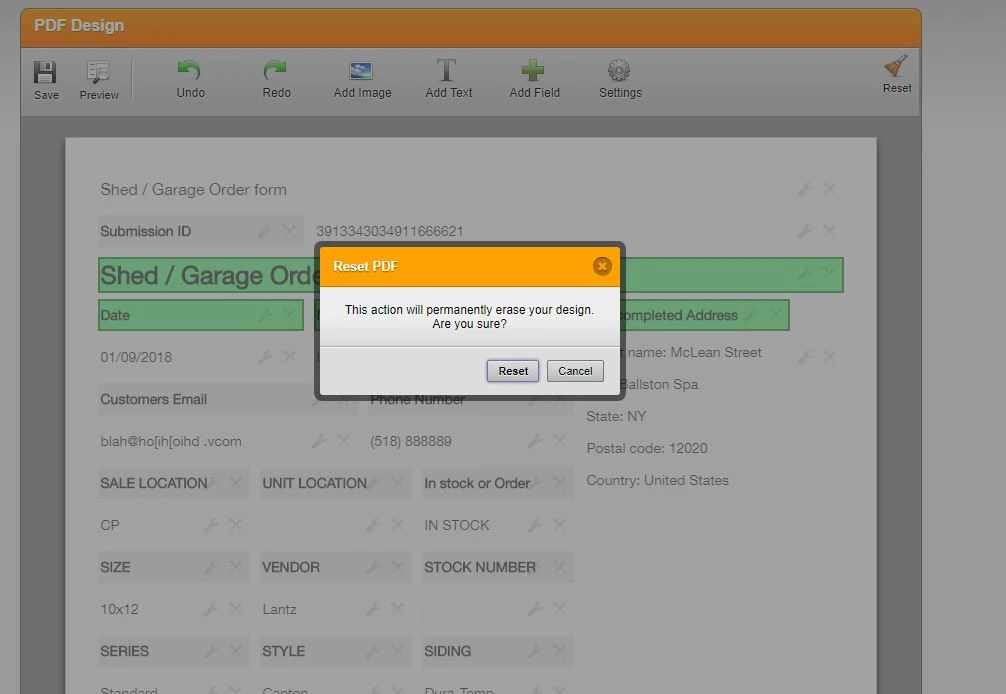
-
TREVONReplied on January 9, 2018 at 2:45 PM
The notification says you when you reset the PDF design it will delete the earlier PDF design made not the files in your form. It will only reset how the PF design is to the default design.
-
gardentimeshedsReplied on January 9, 2018 at 3:14 PM
it reset the format of my PDF
But the image is there
-
AdrianReplied on January 9, 2018 at 4:22 PM
I see that you have managed to make the image appear in the PDF that is sent to the email.
The image is also visible in the Autoresponder email now.
Let us know if you have further questions.
-
gardentimeshedsReplied on January 10, 2018 at 9:37 AM
How can I make the image larger in the pdf?
It is about 1/3 the size of paper it is printed on
-
Ashwin JotForm SupportReplied on January 10, 2018 at 10:54 AM
What is the actual size of the image.
You can edit the submission PDF template and change the height/width of the placeholder by dragging it but it will not increase the size beyond the actual size of the image. Please check the screenshot below:

-
gardentimeshedsReplied on January 10, 2018 at 12:05 PM
THE IMAGE WAS THE SIZE OF A FULL PAGE.
BUT IT IS NOT ANYMORE. IT IS MUCH SMALLER eVEN AFTER DOING WHAT YOU JUST INSTRCUCTED ME TO DO
-
AdrianReplied on January 10, 2018 at 12:51 PM
The image that I receive in the PDF attachment is full size.
See the cast below:

If you have further questions, please create a new thread.
Thank you.
-
gardentimeshedsReplied on January 10, 2018 at 12:57 PM
yes it is now, but now there is an extra page printing
-
AdrianReplied on January 10, 2018 at 2:07 PM
I just made another test submission and I do not see an extra page, nor did I see before.

Please try again and let us know if there is an issue.
- Mobile Forms
- My Forms
- Templates
- Integrations
- INTEGRATIONS
- See 100+ integrations
- FEATURED INTEGRATIONS
PayPal
Slack
Google Sheets
Mailchimp
Zoom
Dropbox
Google Calendar
Hubspot
Salesforce
- See more Integrations
- Products
- PRODUCTS
Form Builder
Jotform Enterprise
Jotform Apps
Store Builder
Jotform Tables
Jotform Inbox
Jotform Mobile App
Jotform Approvals
Report Builder
Smart PDF Forms
PDF Editor
Jotform Sign
Jotform for Salesforce Discover Now
- Support
- GET HELP
- Contact Support
- Help Center
- FAQ
- Dedicated Support
Get a dedicated support team with Jotform Enterprise.
Contact SalesDedicated Enterprise supportApply to Jotform Enterprise for a dedicated support team.
Apply Now - Professional ServicesExplore
- Enterprise
- Pricing













































































