-
MarkBartholomewAsked on January 7, 2018 at 6:53 AM
Hello. I'm a psychologist and I want to create a questionnaire that assesses clients' levels of depression and anxiety, scores up these two separate "quizzes" and then sends them an email immediately with their results. I want these results to vary depending on the client's score. E.g. a low score might give the response 'you have scored in the mild range for depression'. It would be very helpful if multiple quizzes could be incorporated in the same form (e.g. assess depression, and give a personalised response based on score, and also assess anxiety and give a second personalised response based on score).
Can your product do this? Or are their integrations that would allow me to do this?
Thank you
Mark
-
AdrianReplied on January 7, 2018 at 8:47 AM
There is a way to do this with JotForm but it would require a bit of work depending on the number of questions and how complex the scoring is.
What I suggest you do, is to create a hidden field which holds the score of the quiz (form).
The score should be set based on user's answers using the CONDITIONALS (UPDATE/CALCULATE FIELD) in Form SETTINGS.Related Guide: How to Insert Text or Calculation into a Field Using Conditional Logic
What you need after that is to create an Autoresponder template for each score (i.e LOW, MID, HIGH).
Related Guides:
Setting up an Autoresponder Email
How to Edit the Email Template for Notifications and Autoresponders
Based on the Score field result, you send the proper email.
Related Guide:
How to Send Email Based on User's Answer
Let us know if you need further help and we will be happy to assist you.
-
MarkBartholomewReplied on January 8, 2018 at 3:26 AMThat was really helpful, thank you.
There is one step that I’m having trouble with – getting a text box to auto-populate depending on the respondent’s score.
I’ve create a condition that sums up the three separate subscales in my questionnaire. This appears to be working.
I’ve also created a condition that if this score is a certain value, then a pre-written, and hidden text box (hidden because different scores would give a different text response), should appear in another text box that is not hidden. But it’s not appearing for some reason?
Can someone take a look at this for me?
https://form.jotform.co/80063051892857
The link that was sent through to send different text to respondents based on their score, appers to be about sending the email to a different location based on a particular field, which isn’t exactly what I’m after. (e.g. How to Send Email Based on User's Answer)
Much appreciated.
Mark
... -
AdrianReplied on January 8, 2018 at 6:54 AM
Is this the condition that is not working?
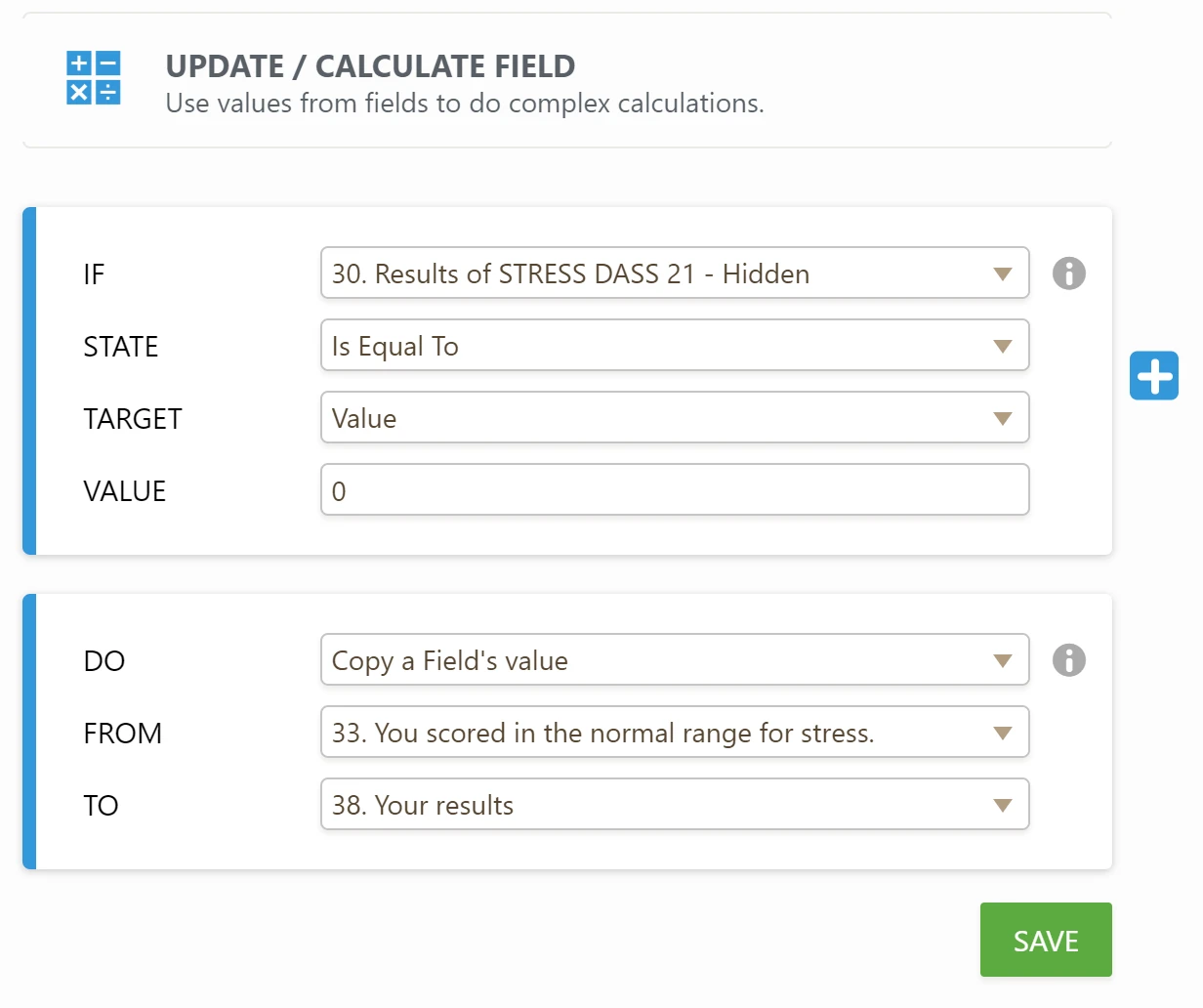
About the email, you can always write down the same email and just change the email template.
You can also send the same email template if the email contents don't change much and using calculation you change the text of one field only (the result).
-
MarkBartholomewReplied on January 9, 2018 at 1:43 AMYes, that’s the condition that’s not working. I figure if I can get it working, I can have bunch of these conditions that put a different value in the Your Results text box based on the client’s score.
... -
Ardian_LReplied on January 9, 2018 at 4:54 AM
Can you please explain what do you want to achieve so we can assist you? First of all the calculation "Results of Stress DASS 21" it's not calculating all the fields. To calculate them I would suggest you to use Form Calculation Widget
That widget offers more functionality in calculation. Please let us know what do you want to achieve so we can assist you. Thank you!
-
MarkBartholomewReplied on January 9, 2018 at 5:43 AMI want different results to be emailed to people who complete my forms, based on their results. So they complete a questionnaire on stress, and then get sent an email telling them how stressed they are.
The Short Text Entry called ‘Results of STRESS DASS 21 – Hidden’ currently calculates the total numerical score for me on one of the subscales I’ve created in the form (the stress subscale). If a person’s score is between 0 and 5, I want a message to say “you’ve scored in the normal range for depression”. If their score is between 6 and 9, I want the message to be “you’ve scored in the mild range for stress”, if the score is between 10 and 13 I want the message to be “you’ve scored in moderate range for stress”, etc. etc. Up to a full score of 21.
As I said, I’ve got the form calculating the score correctly, but I can’t link it with individual messages.
If Jotform can perform this function, I’ll be eager to sign up to a plan as this feature is very useful to me in my line of work.
Thank you.
... -
AdrianReplied on January 9, 2018 at 7:26 AM
You can certainly do that.
First, you don't need the Texts that hold the text result.

You can delete them.
After that, add a NUMBER field that will hold the number result (score).

You then create the conditionals for this field, to show the appropriate score based on user's answers.
Then based on that score, you change the value of the Your results field (using Calculate a field's value, see examples below).


And so on.
Here is my cloned form with those changes: https://form.jotform.com/80083426015953
You can clone it and see the changes yourself.
Let us know if you have further questions and we will be happy to help.
-
AdrianReplied on January 9, 2018 at 7:28 AM
Using this logic, you don't need separate Autoresponder emails.
-
MarkBartholomewReplied on January 10, 2018 at 2:43 AMFantastic.
I can see on your form that you can choose ‘Less Than’ and ‘Greater Than’. For some reasons these options are not appearing on my form. I’ve got a bunch of other options, about 10 in total, but not those 2. How do I get those options?
[cid:image002.jpg@01D38A15.43AEC5B0]
... -
Ardian_LReplied on January 10, 2018 at 5:36 AM
Those options will appear when you are dealing with a Number field. As suggested by @Adrian you from the second screenshot.
Please let us know if you have any other question.
- Mobile Forms
- My Forms
- Templates
- Integrations
- INTEGRATIONS
- See 100+ integrations
- FEATURED INTEGRATIONS
PayPal
Slack
Google Sheets
Mailchimp
Zoom
Dropbox
Google Calendar
Hubspot
Salesforce
- See more Integrations
- Products
- PRODUCTS
Form Builder
Jotform Enterprise
Jotform Apps
Store Builder
Jotform Tables
Jotform Inbox
Jotform Mobile App
Jotform Approvals
Report Builder
Smart PDF Forms
PDF Editor
Jotform Sign
Jotform for Salesforce Discover Now
- Support
- GET HELP
- Contact Support
- Help Center
- FAQ
- Dedicated Support
Get a dedicated support team with Jotform Enterprise.
Contact SalesDedicated Enterprise supportApply to Jotform Enterprise for a dedicated support team.
Apply Now - Professional ServicesExplore
- Enterprise
- Pricing
































































