-
annadiaz123Asked on January 8, 2018 at 2:43 PM
Hi. Created conditional platform & included URL. When I pasted in the html code onto my website, the form appeared. But upon testing the form, it failed.The form disappears as soon as I press submit. weird. helpppp
p.s. - using Wix platform.
I included the link to my site. to test out my form, please click
"Login/Sign up" in the top right of the home page. Then plug ing the following email address: a.diaz@helpgate-inc.comThe form should disappear. some sort of wizardry i guess
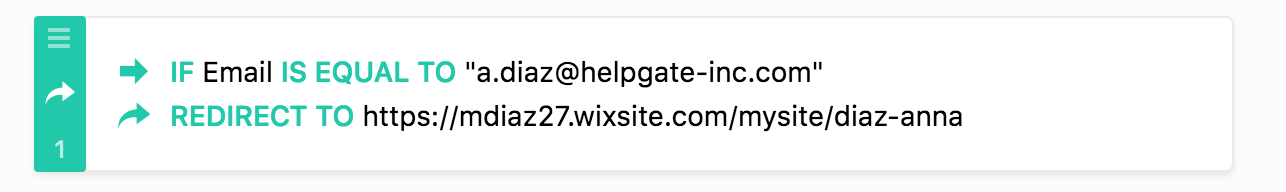
-
Nik_CReplied on January 8, 2018 at 3:54 PM
I checked the Login/Sign up page and found out that the form is deleted:
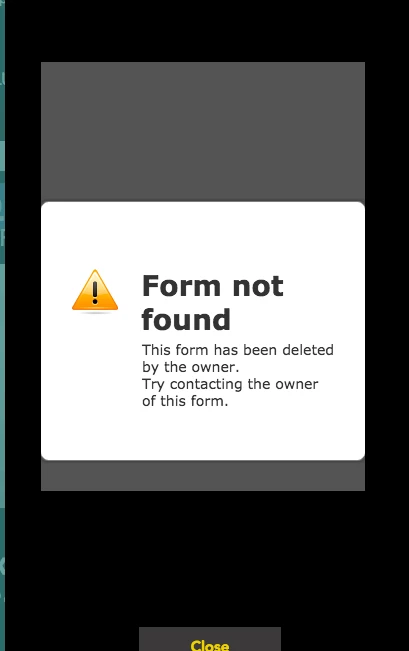
Please double check your form if it is in Trash folder so you can restore it, or if it is deleted permanently.
Thank you!
-
annadiaz123Replied on January 8, 2018 at 4:43 PMyeah, I made another one cuz you guys took a while to answer. Can you check
the one I just made cuz its doing the same thing
... -
Nik_CReplied on January 8, 2018 at 4:53 PM
I checked your website again, the form is there and everything worked fine:

I tested on Chrome (latest version) on Mac.
In which Browser did you test, if the issue persists?
We'll wait for your response.
Thank you!
-
annadiaz123Replied on January 8, 2018 at 5:43 PMlol.... you need to input my email... a.diaz@helpgate-inc.com
Please read my first message. I used the conditional logic option and I
connected a URL.
... -
John_BensonReplied on January 8, 2018 at 7:52 PM
I did a test submission to your direct form link and I got redirected to the https://www.jotform.com/faq/. It is working properly using the direct form link.
I did another test submission to the page URL you provided and nothing happens. Here's a screen capture of my test submission:

Please try re-embedding the form using the iFrame Method. Here's the guide: https://www.jotform.com/help/148-Getting-the-Form-iFrame-Code
Let us know how it goes. Thank you.
-
annadiaz123Replied on January 9, 2018 at 9:43 AMstill not working. Can I please have a phone number to call? Customer
service through email is extremely agonizing for both parties.
... -
John_BensonReplied on January 9, 2018 at 10:25 AM
Unfortunately, we do not have phone support. The best way to reach us is here in the Support Forum or you can email us at support@jotform.com.
Sorry if the iframe embed did not work. Please try re-embedding it again by following this guide: https://www.jotform.com/help/70-Adding-a-Form-to-Your-Wix-Site
Let us know how it goes. Thank you.
- Mobile Forms
- My Forms
- Templates
- Integrations
- INTEGRATIONS
- See 100+ integrations
- FEATURED INTEGRATIONS
PayPal
Slack
Google Sheets
Mailchimp
Zoom
Dropbox
Google Calendar
Hubspot
Salesforce
- See more Integrations
- Products
- PRODUCTS
Form Builder
Jotform Enterprise
Jotform Apps
Store Builder
Jotform Tables
Jotform Inbox
Jotform Mobile App
Jotform Approvals
Report Builder
Smart PDF Forms
PDF Editor
Jotform Sign
Jotform for Salesforce Discover Now
- Support
- GET HELP
- Contact Support
- Help Center
- FAQ
- Dedicated Support
Get a dedicated support team with Jotform Enterprise.
Contact SalesDedicated Enterprise supportApply to Jotform Enterprise for a dedicated support team.
Apply Now - Professional ServicesExplore
- Enterprise
- Pricing






























































