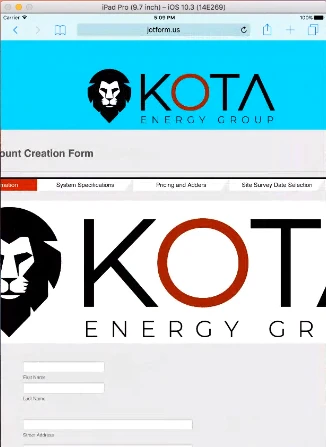-
mcozzieAsked on January 8, 2018 at 3:57 PM
My logo doesn't format to fit different screens on different devices. I've tried it both as a logo and as an image element added to the form.
As a logo, it doesn't fit the iPhone or iPad in portrait view.
As an image it only works on the iPhone in portrait.
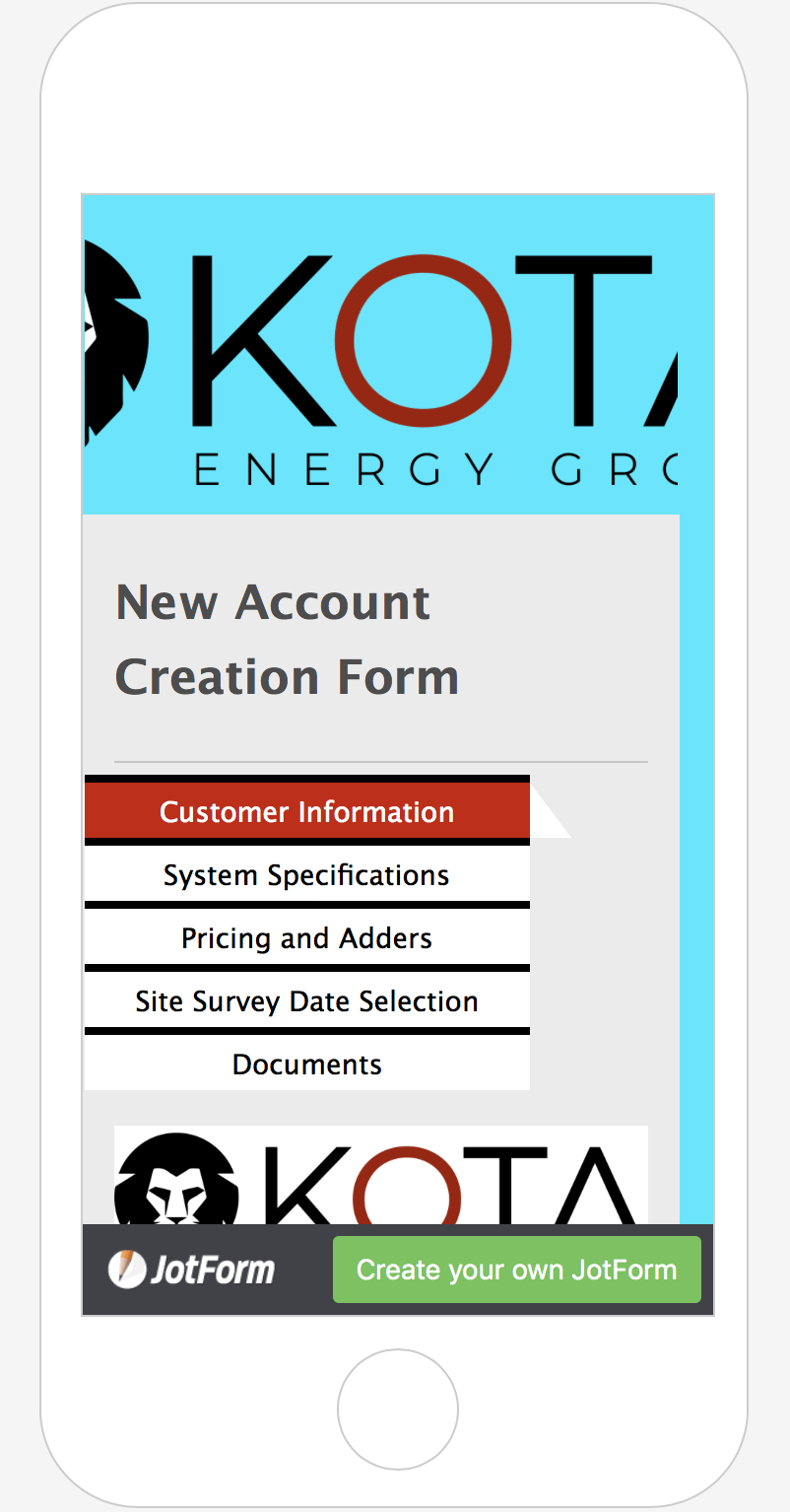
-
Kevin Support Team LeadReplied on January 8, 2018 at 5:15 PM
I have checked your form and it seems to be cutting off on iPhone devices, but this code should help you correcting that:
@media screen and (max-device-width: 667px){
.form-all:before {
background-size: 325px 105px !important;
}
}
This guide will help you injecting the code to your form: https://www.jotform.com/help/117-How-to-Inject-Custom-CSS-Codes
I also checked your form in an iPad emulator and it works like this:
Please inject the code and let us know how it goes.
- Mobile Forms
- My Forms
- Templates
- Integrations
- INTEGRATIONS
- See 100+ integrations
- FEATURED INTEGRATIONS
PayPal
Slack
Google Sheets
Mailchimp
Zoom
Dropbox
Google Calendar
Hubspot
Salesforce
- See more Integrations
- Products
- PRODUCTS
Form Builder
Jotform Enterprise
Jotform Apps
Store Builder
Jotform Tables
Jotform Inbox
Jotform Mobile App
Jotform Approvals
Report Builder
Smart PDF Forms
PDF Editor
Jotform Sign
Jotform for Salesforce Discover Now
- Support
- GET HELP
- Contact Support
- Help Center
- FAQ
- Dedicated Support
Get a dedicated support team with Jotform Enterprise.
Contact SalesDedicated Enterprise supportApply to Jotform Enterprise for a dedicated support team.
Apply Now - Professional ServicesExplore
- Enterprise
- Pricing