-
chaimsinaiAsked on January 9, 2018 at 1:53 AM
I tried this but I must be doing something wrong.
I'm not sure if I understand how Form2 is associating itself with form one.
I am trying (as a test) to get the installer name from installername form1 onto frominstdata form2
Here is my form1 https://form.jotform.com/73376205045150
and my form2 https://form.jotform.com/80076747145157?FromInstdata={Installername}
-
liyamReplied on January 9, 2018 at 4:41 AM
I checked your form 1 and found that you have on your thank you page a link going to form 2, with the parameter filling up the value needed by form 2:
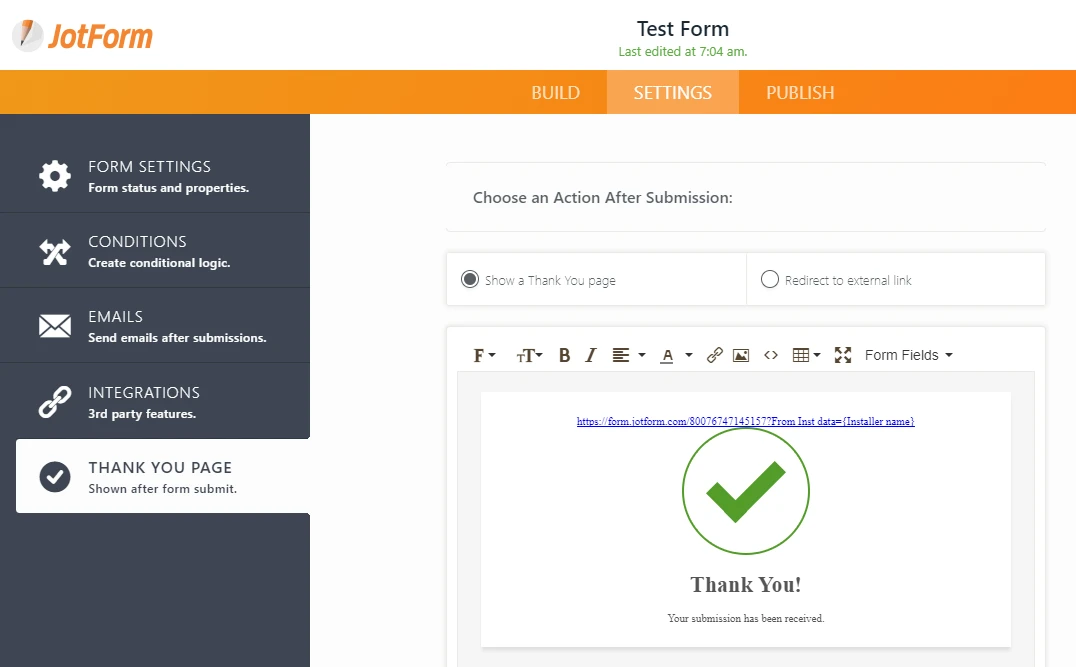
You can use this method. But, what I noticed is that the parameter used is wrong. I checked your email alert setting and the template variable should be {installername}. So by replacing that part of the link, it should replace the variable with a value entered upon submission.
I think another method you can use is use that link with the correct parameter to redirect there after submission, so the user filling up the form will not see a thank you page but will go to the form directly with the value filled.
If you have additional questions or if you need assistance, please let us know.
-
chaimsinaiReplied on January 9, 2018 at 12:49 PM
Hi. I tried correcting it but it is still not populating the field
-
John_BensonReplied on January 9, 2018 at 2:08 PM
I did a test submission to your form and I can see that in the Thank You page the field name is incorrect.

Please replace it with this: (frominstdata)

Please change it and try it again. If the issue still persists, let us know.
By the way, here's the result of my test:

-
chaimsinaiReplied on January 10, 2018 at 2:43 AMI tried. Still not working.
Here are my screenshots.
Please tell me what I'm doing wrong
My input form
[image: Inline image 1]
My formatting of the tank you page
[image: Inline image 3]
The Thank you message and link
[image: Inline image 4]
The formatting of my output page
[image: Inline image 2]
... -
liyamReplied on January 10, 2018 at 6:46 AM
There was a problem with the HTML source code of the thank you page which it shows a different anchor reference versus the text that appears. I have now fixed the code on your thank you page for you. Please try again this time.
If you have other questions, please let us know.
-
chaimsinaiReplied on January 10, 2018 at 7:43 AMI'll try it later. Thanks very much
... -
John_BensonReplied on January 10, 2018 at 10:20 AM
Okay and if the issue still persists, please let us know.
Feel free to create a new thread if you need further help.
-
chaimsinaiReplied on January 11, 2018 at 1:54 PM
I still need help learning how to transfer data.
I created two forms. the first is https://form.jotform.com/80075680845159
I would like to take the Server-IP data and transfer it to
https://form.jotform.com/80104771245147
I created a link called
https://www.jotform.com/build/80104771245147?IP Address.={Server IP}
I do not understand how this link will associate itself with the data in https://form.jotform.com/80075680845159
Does the link only work if clicked on from within the thank you page of the first form?
Please explain this to me.
Either way it doesn't seem to work.
-
aubreybourkeReplied on January 11, 2018 at 3:02 PM
Instead of doing this manually why don't you use the prepopulate app?
https://prepopulate.jotform.io/
It will help you understand the process
-
chaimsinaiReplied on January 12, 2018 at 6:40 AM
Also, why is the first field (installer name) transferring data but not the 2nd field (How)
The two forms are:
https://form.jotform.com/73376205045150andhttps://form.jotform.com/80076747145157https://form.jotform.com/73376205045150
https://form.jotform.com/73376205045150
-
chaimsinaiReplied on January 12, 2018 at 6:42 AM
Sorry. Didn't mean to paste in the for ID so many times.
Here is my script
https://form.jotform.com/80076747145157?frominstdata={installer name}&how2={how}
-
John_BensonReplied on January 12, 2018 at 9:16 AM
Hi,
The link is incorrect. That's the reason why it is not working properly. Please use this link to fix the issue:
https://www.jotform.com/80076747145157?frominstdata={installerName}&how2={how}
Please check this screen capture below on how to change the link in the Thank You Page.

Here's the result of my cloned form:

Also, please check our guide to understand how this works: https://www.jotform.com/help/351-How-to-Automatically-Pass-Form-Data-to-Another-Form
If you need further help, please let us know.
- Mobile Forms
- My Forms
- Templates
- Integrations
- INTEGRATIONS
- See 100+ integrations
- FEATURED INTEGRATIONS
PayPal
Slack
Google Sheets
Mailchimp
Zoom
Dropbox
Google Calendar
Hubspot
Salesforce
- See more Integrations
- Products
- PRODUCTS
Form Builder
Jotform Enterprise
Jotform Apps
Store Builder
Jotform Tables
Jotform Inbox
Jotform Mobile App
Jotform Approvals
Report Builder
Smart PDF Forms
PDF Editor
Jotform Sign
Jotform for Salesforce Discover Now
- Support
- GET HELP
- Contact Support
- Help Center
- FAQ
- Dedicated Support
Get a dedicated support team with Jotform Enterprise.
Contact SalesDedicated Enterprise supportApply to Jotform Enterprise for a dedicated support team.
Apply Now - Professional ServicesExplore
- Enterprise
- Pricing



































































