-
lasercorpAsked on January 9, 2018 at 9:20 AM
Hello,
I am trying to rest the password- everytime I request it the link sent says it has expired....
-
Richie JotForm SupportReplied on January 9, 2018 at 10:08 AM
Just click LOGIN and Forgot Password.
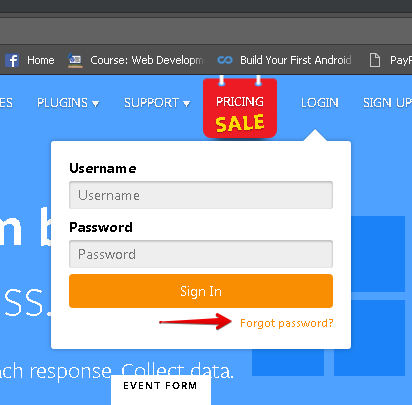
then insert your email address.
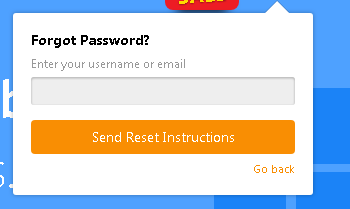
An email would be sent to you with the reset instructions.
Please let us know if you have further questions.
-
lasercorpReplied on January 9, 2018 at 10:30 AM
Yes, and when we do that for the account renee@reneegordon.com we get a hyperlink to reset the password but the hyperlink gives an expired message:
-
Richie JotForm SupportReplied on January 9, 2018 at 10:50 AM
The corrected email address would be renee@reneegordondesign.com
Please try again ,using that email address.
-
lasercorpReplied on January 9, 2018 at 12:00 PM
the email being set to the reset the password says it is expired- everytime we try. I have attached the link:
-
Richie JotForm SupportReplied on January 9, 2018 at 12:10 PM
The link you have given is identical with the link you have given above already.
Have you tried going to the forgot password again and used the corrected email address I have given?
Is the new link given to the email the same with the old link?
Let us know, so we can check it further.
- Mobile Forms
- My Forms
- Templates
- Integrations
- INTEGRATIONS
- See 100+ integrations
- FEATURED INTEGRATIONS
PayPal
Slack
Google Sheets
Mailchimp
Zoom
Dropbox
Google Calendar
Hubspot
Salesforce
- See more Integrations
- Products
- PRODUCTS
Form Builder
Jotform Enterprise
Jotform Apps
Store Builder
Jotform Tables
Jotform Inbox
Jotform Mobile App
Jotform Approvals
Report Builder
Smart PDF Forms
PDF Editor
Jotform Sign
Jotform for Salesforce Discover Now
- Support
- GET HELP
- Contact Support
- Help Center
- FAQ
- Dedicated Support
Get a dedicated support team with Jotform Enterprise.
Contact SalesDedicated Enterprise supportApply to Jotform Enterprise for a dedicated support team.
Apply Now - Professional ServicesExplore
- Enterprise
- Pricing



























































