-
JFWieneckeAsked on January 9, 2018 at 10:44 AM
We are a charitable organization and we wanted to set up a simple auction form with 5 products. I found one of your articles on the subject. (Auction setup). I see that this is possible. If I had a form that had 5 products that a person could bid on. Then create a report that can show the highest bid for each product and show that in a report that is included on the form when a person bids?
The sort may be a challenge. Would another possibility be a new page for each product and a separate report for each page? Could that work?
Or another possibility based the above idea. For the user to select which product they want to bid on and that would take them to a specific form for that product and the follow the same model as the link above. Can one form call another?
I would love to hear your perspective.
-
Richie JotForm SupportReplied on January 9, 2018 at 11:54 AM
For the question.
If I had a form that had 5 products that a person could bid on. Then create a report that can show the highest bid for each product and show that in a report that is included on the form when a person bids?
Just follow my colleague example and add single choice element.
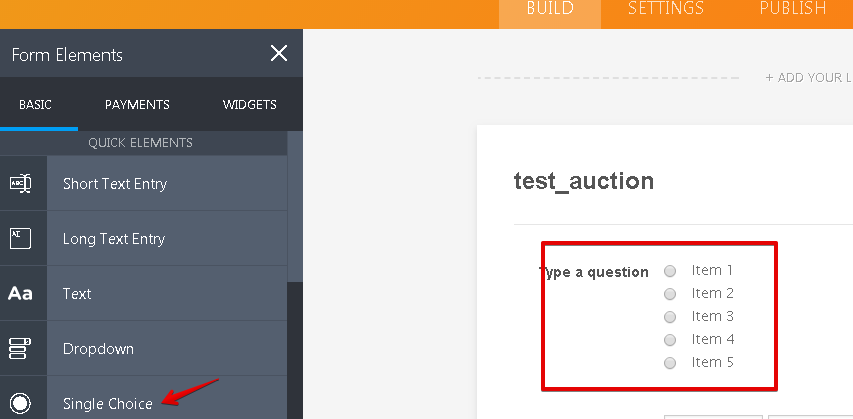
then we add Bid for item - short text entry and a condition to identify which item he bid on.
Using the Update/Calculate Field, we add the condition to get the value of our single choice.
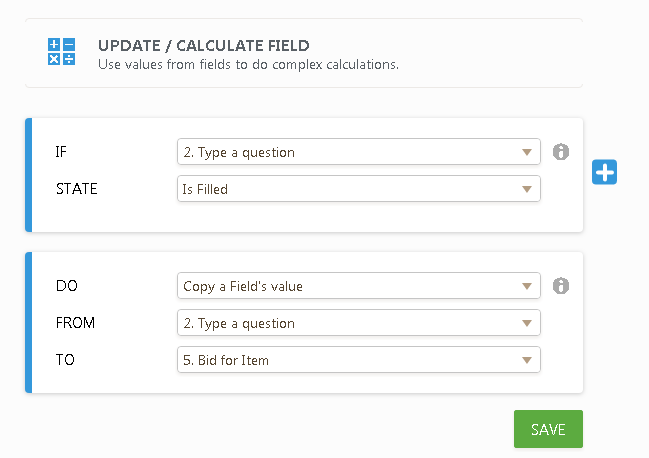

the insert the table listing report and the IFrame embed.
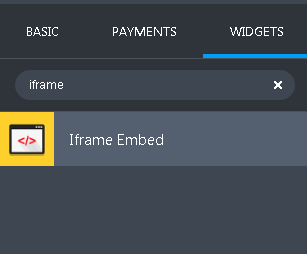
https://www.jotform.com/help/209-How-to-Create-an-HTML-Table-Listing-Report
Here is the final output.
You can change the sorting by clicking the arrows.
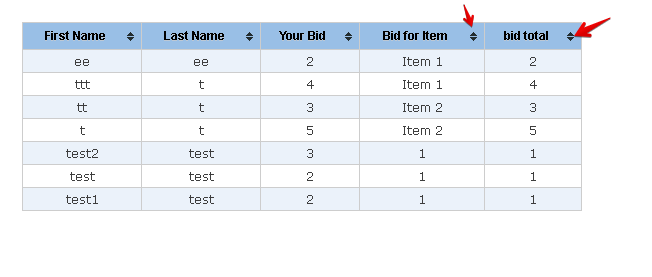
Here is my test form, you can clone it test it further. https://form.jotform.com/80084187648970
A guide on cloning forms.How-to-Clone-an-Existing-Form-from-a-URL
Hope this information helps.
Please let us know if you have further questions.
-
JFWieneckeReplied on January 10, 2018 at 11:38 AM
Thanks for your insight and potential solution.
In the report, can you show only the item that they are bidding on? Or can you show the highest bid for each item?
If they go into to bid, it would be nice to see the highest bid on each item only. Then they can bid on the item they want per your method. Is the reporting setup do this?
-
JFWieneckeReplied on January 10, 2018 at 12:00 PM
I reviewed your reporting capability. Based on the capability provide when creating the report, there is no way to add views that allows you to view a subset of the report. Therefore there would need to be a report for each prize and separate page unless you can dynamically show the report based on prize selected. Also, can you set up the report so a sort of a given column prior to presenting the report (descending order based on the bid)?
If this was to be done, then there would need to be a main form, and when they selected the prize they wanted to bid on, it would take them to the form for that prize and present the report for that prize? If it was sorted in descending order they would see the latest and highest bid.
Once they bid, can it take them back to the main form?
Do you have any suggestions?
Can the name and email be transferred from the main form and pre-entered in the second form? If not each prize bidding form would require them to enter their name and email.
-
Richie JotForm SupportReplied on January 10, 2018 at 12:27 PM
Correct,the report is limited to getting all the items in your bid, you can't dynamically show the report based on prize selected but you can sort them still, not individually.
Yes, we can add a report on the bids but you need to click them manually to sort.

You can use this article to create 1 main form with other forms in it. How-to-Create-a-Basic-Multiple-Payment-Form

The concept is the same, we create one main form that asks users what item they want to bid and add other forms to show the bid report.
Here is my sample form,you can clone it to help you understand further. https://form.jotform.com/80094912348964
How-to-Clone-an-Existing-Form-from-a-URL
Hope this information helps.
Please let us know if you have further questions.
-
John WieneckeReplied on January 11, 2018 at 3:48 AM
I was able to complete the set of forms for the auction. Here is the main form: https://form.jotform.com/80100728022138.
Here is the website that it is in: http://somerslionsclub.org/somers-lions-make-a-wish-dinner-auction/
I tried to make both the main form and sub forms mobile friendly, but there is some issue with your formatting of the subforms.
Even the question on the first form wraps. I am not sure why?
Secondly, it was very frustrating working with the sub forms. Your software constantly changed the template used by the forms. That is really frustrating and time-consuming. There is a real bug in this area.
I set up one subform first and used it for the others. I had to go in repeated to change the form. I would have all the forms set with the same template. Then I would go in to change the email settings and the form template would change.
That is important to fix, I would not do this again if we were not on a delivery schedule.
I do appreciate the help .. but the software has some issues.
If you have any idea on how to get the subform title area to present better on smaller devices it would be appreciated.
John
-
Ashwin JotForm SupportReplied on January 11, 2018 at 7:56 AM
I am working on your form but it is taking some time. I will get back to you on this soon.
-
Ashwin JotForm SupportReplied on January 11, 2018 at 8:33 AM
It seems you have added "iFrame Embed" widget to embed your form within the form. I have fixed this issue by deleting the iframe widget and added the sub-forms again in "Text" field with iFrame code.
Please take a look at the following cloned form where I have added the "Text" field and custom css code to achieve your requirement: https://form.jotform.com/80103542251947
Feel free to clone this form for a closer look. The following guide should help you in form cloning: https://www.jotform.com/help/42-How-to-Clone-an-Existing-Form-from-a-URL
Hope this helps.
Do get back to us if you need any other changes.
-
Richie JotForm SupportReplied on January 11, 2018 at 10:35 AM
The #text_8 is the "Trump National Gulf.." Form. The css code simply allows the form to get the 100% width and fixes the height to 1225px. The same with all the elements.
My colleague have used "Text" to insert the IFrame code.
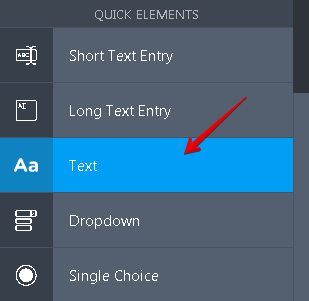
Click the field and click edit text.
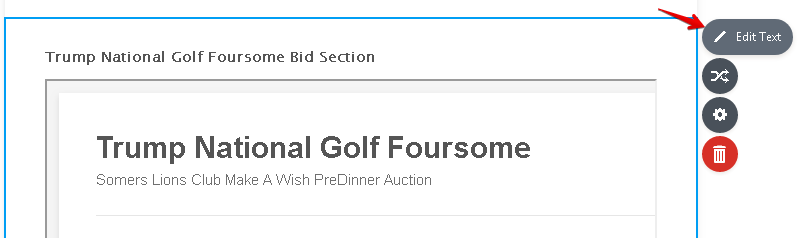
then on the upper left side, click source code.
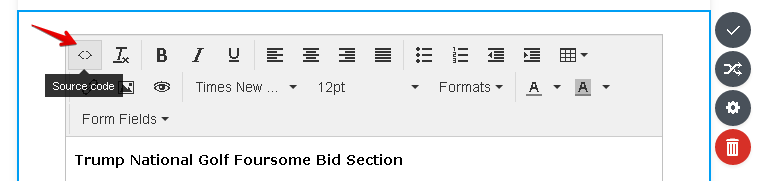
Now you will see the HTML IFrame code.
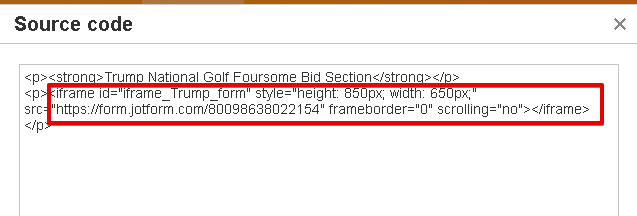
Hope this information helps.
Please let us know if you have further questions.
-
John WieneckeReplied on January 11, 2018 at 12:07 PM
Thanks, Richie P.
Here is what I have observed. The phone experience for the form is better. On a regular computer. Click here to see.
Can I make these change with the current form by just adding a new text field to the form and replacing the iframe?
I still have problems with the template changing when I go into the sub-forms. Frustrating.
-
JFWieneckeReplied on January 11, 2018 at 12:15 PM
Is it better to host the form on our website as I did it or to provided it as a link to jot forms? Is there a benefit to going to Jotforms our embeding in our website?
Then the questions is should I send them to a thank you page that provides them the ability to make a new bid?
-
JFWieneckeReplied on January 11, 2018 at 12:53 PM
Richie,
Here is the theme reset issue.
I set up the theme and when I go in to make an adjustment is changed.
Here is the changed picture. Click Here
I then need to reset it so it looks like this. Click here.
It is like there is a default setting that I did not set that automatically make this change.
Please figure this out. Thanks.
-
Richie JotForm SupportReplied on January 11, 2018 at 2:35 PM
Sure, you don't want to use IFrame? You could try other methods if you want. But IFrame is best suited for mobile responsiveness.
You can add the mobile responsive widget in your form.
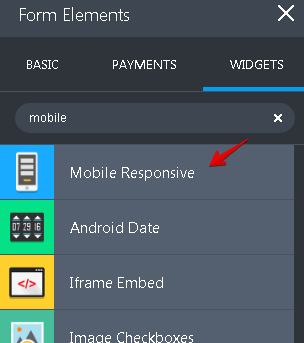
It really depends with you, by just adding a link to your form, you would limit users seeing you forms and would benefit your form views limit per month. You can re-direct them to your main website after submissions if that is what you want. You can check this guide. Create-a-Custom-Thank-you-page-with-Auto-redirect
Kindly clear your form cache.How-to-Clear-Your-Form-Cache
Hopefully that would save your chosen theme.
Let us know how it goes.
-
John WieneckeReplied on January 12, 2018 at 12:26 PM
Here is my final auction form: https://form.jotform.com/80104081322137
It works great on a phone, very responsive whichever way I turn the phone. However on a PC, it does not show the full width, some text is lost?
John
-
Richie JotForm SupportReplied on January 12, 2018 at 1:00 PM
Try inserting this custom css code:
.form-line {
padding: 1px 1px!important;
}How-to-Inject-Custom-CSS-Codes
Let us know how it goes.
- Mobile Forms
- My Forms
- Templates
- Integrations
- INTEGRATIONS
- See 100+ integrations
- FEATURED INTEGRATIONS
PayPal
Slack
Google Sheets
Mailchimp
Zoom
Dropbox
Google Calendar
Hubspot
Salesforce
- See more Integrations
- Products
- PRODUCTS
Form Builder
Jotform Enterprise
Jotform Apps
Store Builder
Jotform Tables
Jotform Inbox
Jotform Mobile App
Jotform Approvals
Report Builder
Smart PDF Forms
PDF Editor
Jotform Sign
Jotform for Salesforce Discover Now
- Support
- GET HELP
- Contact Support
- Help Center
- FAQ
- Dedicated Support
Get a dedicated support team with Jotform Enterprise.
Contact SalesDedicated Enterprise supportApply to Jotform Enterprise for a dedicated support team.
Apply Now - Professional ServicesExplore
- Enterprise
- Pricing





























































