-
nickmannAsked on January 9, 2018 at 12:49 PM
Where can i change the style of the warning message, when a submission limit is reached?
My form is embedded in a website and stops adding new records when a certain limit is reached. However, the warning message looks totally different than the rest of the website.
Is it possible to modify the style of this warning message? Or, can i direct users to another page (instead of the warning message)?
Kind regards
Robert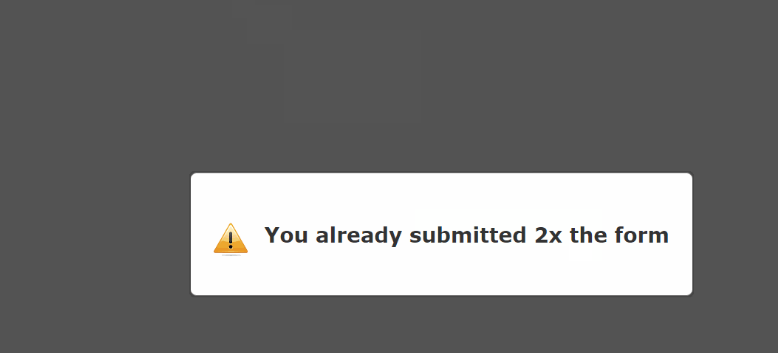
-
MikeReplied on January 9, 2018 at 1:47 PM
I am sorry to inform you, but this is a server-side validation page, there is no way to adjust it.
I have attached a feature request ticket to this thread to see if this situation can be improved at some point. There is no ETA, but we will let you know if we have any updates on this.
-
nickmannReplied on January 10, 2018 at 9:13 AM
Unfortunately we had to switch to Formstack for that form.
BUT: just change the grey background into a transparent background, and we are back.
-
Richie JotForm SupportReplied on January 10, 2018 at 10:46 AM
Unfortunately, we cannot change background color of the server side validation.
Your feature request status is still opened,we will inform you on this thread if our developers gives us an updates.
- Mobile Forms
- My Forms
- Templates
- Integrations
- INTEGRATIONS
- See 100+ integrations
- FEATURED INTEGRATIONS
PayPal
Slack
Google Sheets
Mailchimp
Zoom
Dropbox
Google Calendar
Hubspot
Salesforce
- See more Integrations
- Products
- PRODUCTS
Form Builder
Jotform Enterprise
Jotform Apps
Store Builder
Jotform Tables
Jotform Inbox
Jotform Mobile App
Jotform Approvals
Report Builder
Smart PDF Forms
PDF Editor
Jotform Sign
Jotform for Salesforce Discover Now
- Support
- GET HELP
- Contact Support
- Help Center
- FAQ
- Dedicated Support
Get a dedicated support team with Jotform Enterprise.
Contact SalesDedicated Enterprise supportApply to Jotform Enterprise for a dedicated support team.
Apply Now - Professional ServicesExplore
- Enterprise
- Pricing




























































