-
MichaelManosAsked on January 9, 2018 at 12:50 PM
Hi team,
I have added the option to add photos to one of our signup forms. The URl is http://oldtown.liverez.com/i-would-like-to-rent-out-my-home.htm
The file upload form feature appears to be working on mobile device but not from a computer/desktop
Attached is a screenshot of how it is appearing.
Also I have updated my subscription. Why is the Jotform logo still appearing on my forms?
-
BJoannaReplied on January 9, 2018 at 1:48 PM
I was able to replicate the issue on your embedded form. However, the File Upload filed is working properly on your standalone form.
I was that you embedded your form with the script code. maybe there are some script conflicts between your website scripts and form script. Please re-embed your form with the iFrame code to see if that will resolve the issue. Inside of this guide, you can find how to get an iFrame code of your form:
Regarding the JotForm logo - It is no longer shown on your form. JotForm Branding option is un-checked on the settings page of your account.
-
MichaelManosReplied on January 10, 2018 at 3:45 PMI applied the IFRAME code and it still is not working. Do you have any
suggestions? Is there something I should tell my website design team to
make it work?
... -
MichaelManosReplied on January 10, 2018 at 3:47 PMI applied the IFRAME code and it still is not working. Do you have any
suggestions? Is there something I should tell my website design team to
make it work?
... -
David JotForm SupportReplied on January 10, 2018 at 6:48 PM
The take photo widget requires Flash to use on desktop. If Flash is not installed or updated on the browser being used, the widget will not be functional. Using a regular file upload field would be more consistent since Flash is often disabled.
-
MichaelManosReplied on January 10, 2018 at 7:43 PMBrilliant. Great idea and thank you for the follow up. What is the title
of that widget?
... -
BJoannaReplied on January 11, 2018 at 2:54 AM
The File Upload field is a basic field not a widget.
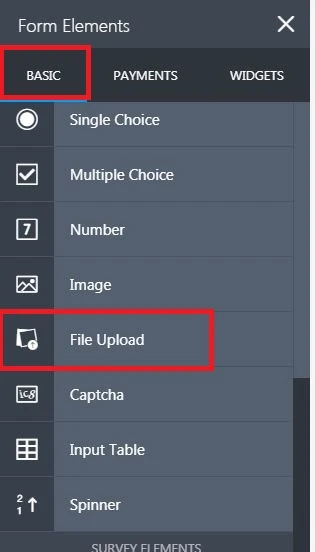
You can also check this guide to see how to create a file upload form:
- Mobile Forms
- My Forms
- Templates
- Integrations
- INTEGRATIONS
- See 100+ integrations
- FEATURED INTEGRATIONS
PayPal
Slack
Google Sheets
Mailchimp
Zoom
Dropbox
Google Calendar
Hubspot
Salesforce
- See more Integrations
- Products
- PRODUCTS
Form Builder
Jotform Enterprise
Jotform Apps
Store Builder
Jotform Tables
Jotform Inbox
Jotform Mobile App
Jotform Approvals
Report Builder
Smart PDF Forms
PDF Editor
Jotform Sign
Jotform for Salesforce Discover Now
- Support
- GET HELP
- Contact Support
- Help Center
- FAQ
- Dedicated Support
Get a dedicated support team with Jotform Enterprise.
Contact SalesDedicated Enterprise supportApply to Jotform Enterprise for a dedicated support team.
Apply Now - Professional ServicesExplore
- Enterprise
- Pricing




























































