-
DFWRESAsked on January 9, 2018 at 2:38 PM
-
Support_Management Jotform SupportReplied on January 9, 2018 at 3:55 PM
You never specified to which field you want this option so I'll just point you to the Short Text Entry (or textbox) field. You can find a LIMIT ENTRY option under the OPTIONS tab of its properties window.
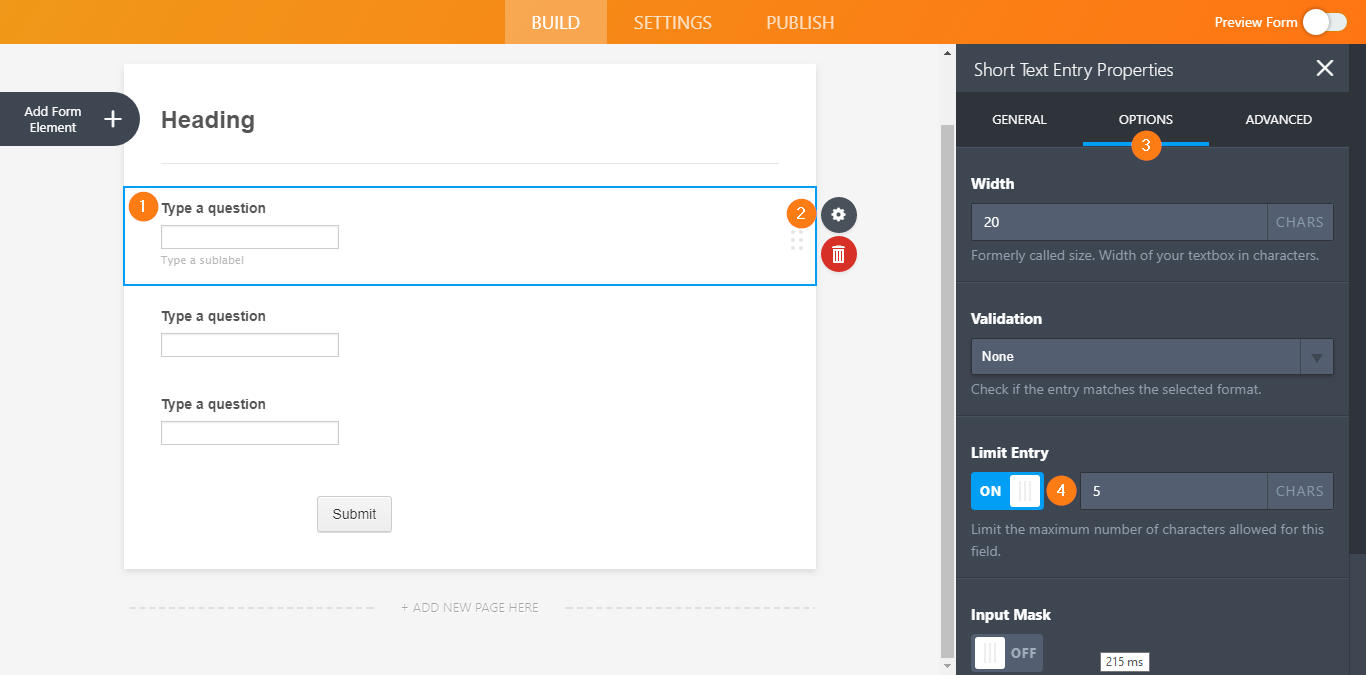
In the example above, turning ON the LIMIT ENTRY option and setting its value to 5 would mean users can only type in 5 characters on that field.
-
Support_Management Jotform SupportReplied on January 11, 2018 at 1:44 AM
Is this perhaps related to the "Employee #" field on this form?
https://www.jotform.com/62655054084961
I'm asking because it looks like you're expecting "numbers" to be entered on that field. With this in mind, you can use the NUMBER field instead of the SHORT TEXT ENTRY field.
The NUMBER field allows both MINIMUM and MAXIMUM limit entries.
Another alternative is to use INPUT MASKING on the SHORT TEXT ENTRY field.
Complete guide: Getting-Started-with-the-Basics-of-Input-Masking
- Mobile Forms
- My Forms
- Templates
- Integrations
- INTEGRATIONS
- See 100+ integrations
- FEATURED INTEGRATIONS
PayPal
Slack
Google Sheets
Mailchimp
Zoom
Dropbox
Google Calendar
Hubspot
Salesforce
- See more Integrations
- Products
- PRODUCTS
Form Builder
Jotform Enterprise
Jotform Apps
Store Builder
Jotform Tables
Jotform Inbox
Jotform Mobile App
Jotform Approvals
Report Builder
Smart PDF Forms
PDF Editor
Jotform Sign
Jotform for Salesforce Discover Now
- Support
- GET HELP
- Contact Support
- Help Center
- FAQ
- Dedicated Support
Get a dedicated support team with Jotform Enterprise.
Contact SalesDedicated Enterprise supportApply to Jotform Enterprise for a dedicated support team.
Apply Now - Professional ServicesExplore
- Enterprise
- Pricing



























































