-
mauriceabAsked on January 9, 2018 at 5:08 PM
Hi
Have 24 Visual Builder Reports resulting from the same survey where need to know how to share.
Thanks
Maurice
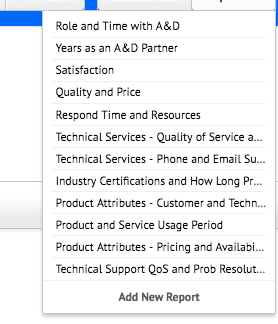
-
JanReplied on January 9, 2018 at 7:23 PM
My understanding is that you want to create multiple visual reports. Yes, it is possible to create multiple visual reports.
Here's a guide: https://www.jotform.com/help/187-How-to-Create-a-Visual-Report-with-Your-Form-Submissions.
If you are referring to a different issue, please let us know. Thank you.
-
mauriceabReplied on January 9, 2018 at 7:53 PM
Hi Jan
Thanks for the follow-up. I have 24 Visual Builder Reports from the same survey. For clarity purposes to potential viewers had to place two reports per page but that means in order to share via a web link I will need provide users 24 web links?
Regards
-
JanReplied on January 10, 2018 at 2:07 AM
You are correct, you can share the Visual Report individual via the URL. You may embed multiple visual reports on a single webpage by using the iFrame code.
You can find the iFrame code of the visual report in the Sharing Options.

Hope that helps. Thank you.
-
mauriceabReplied on January 10, 2018 at 9:40 AM
Jan
Thanks. But it is not clear to me as follows:
1. Where do I "embed multiple visual reports on a single webpage by using the iFrame code, which website? I want to be able to provide a Jotform website address for visitors to look at all 24 reports in one single location one web address.
2. iFrame code, where do I copy and paste to embed?
3. JotForm has the ability to look at the number of reports on a single survey to make the process, 1. + 2. easier?
Thank you for all you do,
Maurice
-
Kevin Support Team LeadReplied on January 10, 2018 at 11:14 AM
I think I understood your point now, basically you need to have one link that will display all the reports, unfortunately, that cannot be possible since the reports have their own links, as explained on the guide my colleague shared above the only methods to share a report are using its link and through the iFrame code.
Now, I think a workaround may be to create a form and embed the reports there using the iFrame embed widget, this way you have a single URL with all the reports there.
This widget will help you doing so: https://widgets.jotform.com/widget/iframe_embed
However, note that you will basically have a form and the views will count for that and will also count against your limit.
Additionally, you may create a webpage, outside of Jotform, where you can embed your reports using their iFrame code, to get the iFrame code please refer to the guide my colleague shared above, this way you avoid to have the views counter increased.
I hope this info helps.
- Mobile Forms
- My Forms
- Templates
- Integrations
- INTEGRATIONS
- See 100+ integrations
- FEATURED INTEGRATIONS
PayPal
Slack
Google Sheets
Mailchimp
Zoom
Dropbox
Google Calendar
Hubspot
Salesforce
- See more Integrations
- Products
- PRODUCTS
Form Builder
Jotform Enterprise
Jotform Apps
Store Builder
Jotform Tables
Jotform Inbox
Jotform Mobile App
Jotform Approvals
Report Builder
Smart PDF Forms
PDF Editor
Jotform Sign
Jotform for Salesforce Discover Now
- Support
- GET HELP
- Contact Support
- Help Center
- FAQ
- Dedicated Support
Get a dedicated support team with Jotform Enterprise.
Contact SalesDedicated Enterprise supportApply to Jotform Enterprise for a dedicated support team.
Apply Now - Professional ServicesExplore
- Enterprise
- Pricing





























































