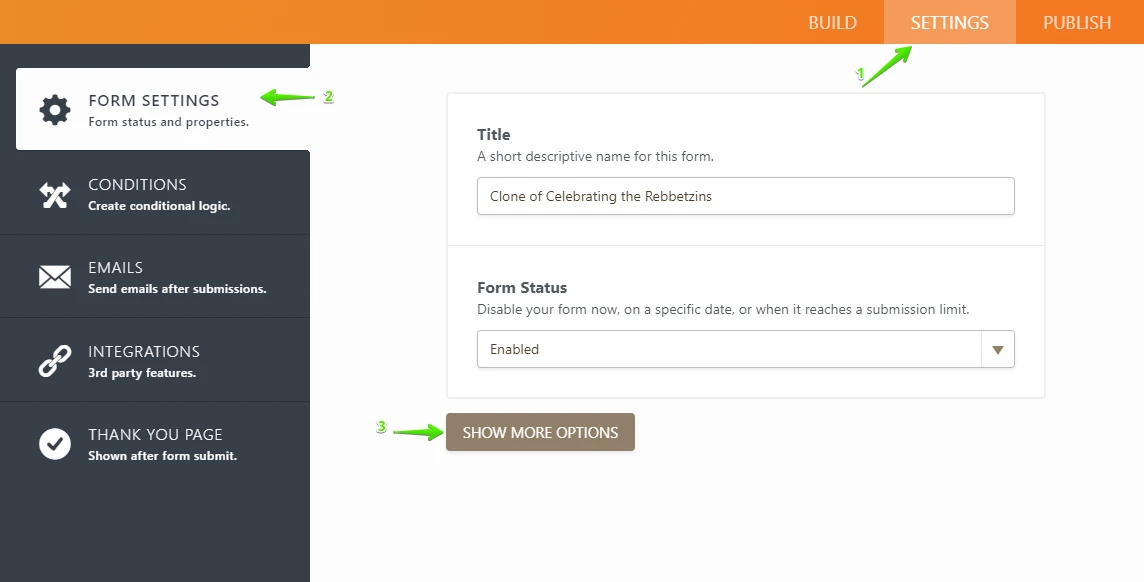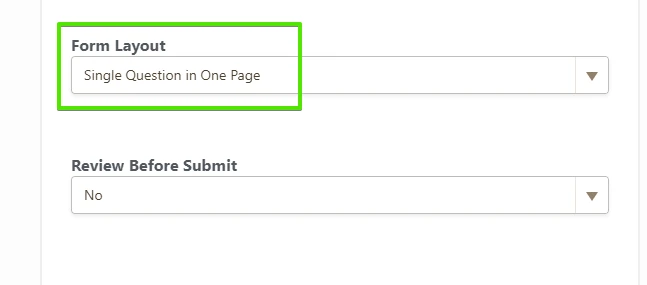-
amazziaAsked on January 9, 2018 at 5:42 PM
Upgraded, still gray.
-
John_BensonReplied on January 9, 2018 at 7:58 PM
I am assuming you're referring to this form: http://www.jotform.us/form/80086988786176
Unfortunately, smart embed can only be enabled using JotForm cards. Please try to create JotForm cards and test the smart embed feature.

Please take note that smart embed feature is also available for the free user.
I hope this information helps. If you need further assistance, please contact us again.
-
amazziaReplied on January 10, 2018 at 12:55 PM
Please clarify "JotForm Card," how is that different from a form?
-
John_BensonReplied on January 10, 2018 at 2:14 PM
The JotForm Card is a Form Layout called Single Question in One Page. Here's a sample form link: https://form.jotform.com/80095699928981
If you want to change the Form Layout, please follow this guide:
1. Go to the Settings section page, select the Form Settings tab and click the Show More Options button.
2. In the Form Layout drop-down menu, select the Single Question in One Page.
I hope this information helps. Let us know if you need further assistance.
-
friendshipcircleReplied on January 12, 2018 at 10:54 AM
-
John_BensonReplied on January 12, 2018 at 11:42 AM
To avoid confusion and to better assist you, I have moved your issue to a new thread. Here's the link: https://www.jotform.com/answers/1347441
We will reply to that thread shortly. Thank you.
- Mobile Forms
- My Forms
- Templates
- Integrations
- INTEGRATIONS
- See 100+ integrations
- FEATURED INTEGRATIONS
PayPal
Slack
Google Sheets
Mailchimp
Zoom
Dropbox
Google Calendar
Hubspot
Salesforce
- See more Integrations
- Products
- PRODUCTS
Form Builder
Jotform Enterprise
Jotform Apps
Store Builder
Jotform Tables
Jotform Inbox
Jotform Mobile App
Jotform Approvals
Report Builder
Smart PDF Forms
PDF Editor
Jotform Sign
Jotform for Salesforce Discover Now
- Support
- GET HELP
- Contact Support
- Help Center
- FAQ
- Dedicated Support
Get a dedicated support team with Jotform Enterprise.
Contact SalesDedicated Enterprise supportApply to Jotform Enterprise for a dedicated support team.
Apply Now - Professional ServicesExplore
- Enterprise
- Pricing