-
plusmgtAsked on January 10, 2018 at 12:15 PM
In the past, I was able to set up a conditional email like the screenshot attached. Now, it appears there's no option like that on a new form, only an option to change the recipient email on submission. Is that option deprecated or something?
this screenshot is from an old form and that condition is not an option now, although this one still works.
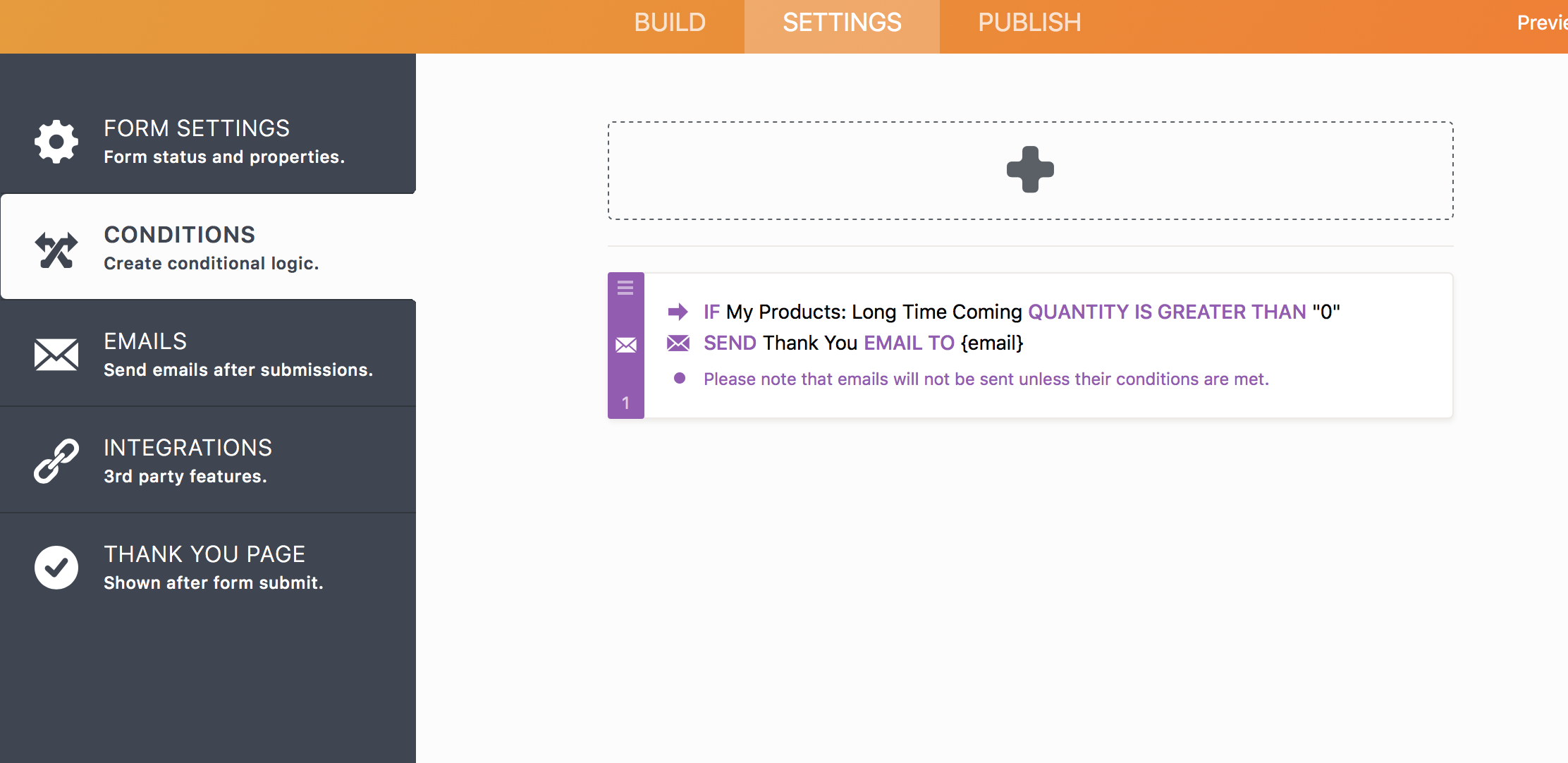
-
plusmgtReplied on January 10, 2018 at 12:17 PM
this is the current options, no option for the condition set in the previous screenshot.
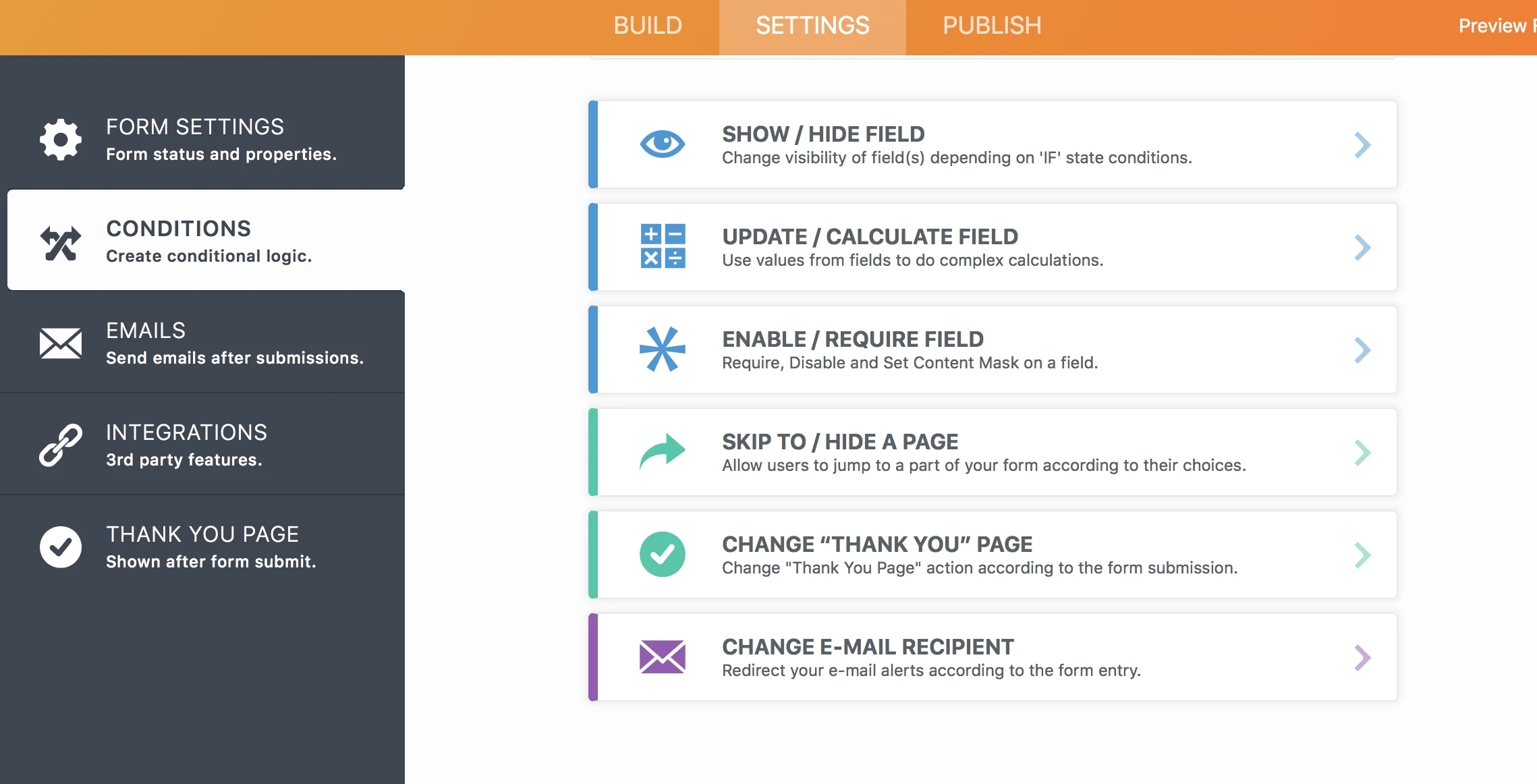
-
JanReplied on January 10, 2018 at 1:40 PM
I believe you are referring to the "Change E-mail Recipient" condition. On the screenshot you provided, this option is at the bottom.

Here's a guide: https://www.jotform.com/help/167-How-to-Send-Email-Based-on-User-s-Answer
Hope that helps. Thank you.
-
plusmgtReplied on January 10, 2018 at 1:52 PM
I know that.
Please re-read my question and view screenshots because I can't explain it any clearer.
-
JanReplied on January 10, 2018 at 2:35 PM
I can see that you edited your post. The condition that is used in the screenshot you provided is called "Change E-mail Recipient Condition".
Now, if you want to create the exact condition used on the screenshot, it is possible to do so. May I ask first if you are referring to this form (https://www.jotformpro.com/form/80094001129950)?
I cloned your form so that I can test it. In the Change Email Recipient condition, you need to select the "myProducts: Gift Card (Quantity Product)" option in the IF condition.
After that, you will see the "Quantity is Greater Than" option below it.

For the Email field, you need to use the unique field name of the email field in the form. Here's an example: {email}. Here's the guide: https://www.jotform.com/help/146-How-to-Find-Field-IDs-and-Names.
Hope that helps. If you have any questions, let us know. Thank you.
-
plusmgtReplied on January 10, 2018 at 2:48 PM
I edited the posts slightly to try and clarify a little. This still doesn't answer my question. You must only be looking at one screenshot. The original screenshot shows a condition in place on another form, an older one. The condition is if/then > send an email.
A condition - if/then > change email recipient is not the same as if/then > send an email.The older form is https://www.jotform.com/80094723829968
I don't need to change an address. I need to do both. I tried just cloning and editing the older form (https://www.jotform.com/80094723829968) ... that would work, but I was trying to build it from scratch. Is there a way to clear/reset all style & remove any custom css I've added?
-
plusmgtReplied on January 10, 2018 at 3:04 PM

-
David JotForm Support ManagerReplied on January 10, 2018 at 6:11 PM
Still not getting your concern, the email condition feature has not changed, and it has all the functionalities.
1) You can trigger the notification to the default recipient, if the condition is met.
2) You can decide which notification or autoresponder to trigger.
3) And you can manually change the recipient if you want to.
So, what is not being met? What functionality is it missing?
-
plusmgtReplied on January 10, 2018 at 6:25 PM
I see what I was missing. I have always used it with a value, but this one needs a condition of 'filled' which makes it work. It's solved.
- Mobile Forms
- My Forms
- Templates
- Integrations
- INTEGRATIONS
- See 100+ integrations
- FEATURED INTEGRATIONS
PayPal
Slack
Google Sheets
Mailchimp
Zoom
Dropbox
Google Calendar
Hubspot
Salesforce
- See more Integrations
- Products
- PRODUCTS
Form Builder
Jotform Enterprise
Jotform Apps
Store Builder
Jotform Tables
Jotform Inbox
Jotform Mobile App
Jotform Approvals
Report Builder
Smart PDF Forms
PDF Editor
Jotform Sign
Jotform for Salesforce Discover Now
- Support
- GET HELP
- Contact Support
- Help Center
- FAQ
- Dedicated Support
Get a dedicated support team with Jotform Enterprise.
Contact SalesDedicated Enterprise supportApply to Jotform Enterprise for a dedicated support team.
Apply Now - Professional ServicesExplore
- Enterprise
- Pricing































































