-
taxicaffeinaAsked on January 10, 2018 at 2:22 PM
PDF doesn't include all fields I created by the editor
-
Jed_CReplied on January 10, 2018 at 2:35 PM
UPDATE: We are excited to announce that we have just released the new version of JotForm PDF Editor.
Kindly go to your submissions page and click on the PDF icon and click on "Customize PDF".
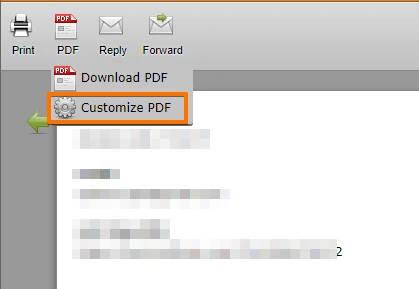
Now, click on the "Reset" button to reset all fields.
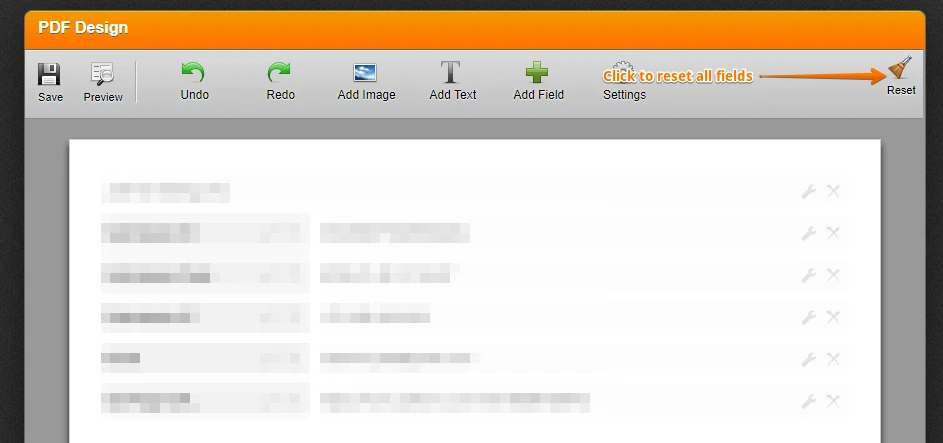
I hope this helps, but let us know if you have further questions.
-
taxicaffeinaReplied on January 10, 2018 at 5:13 PM
Hi, I've already tryied to reset the PDF but without results. Below you can see my complete form in preview mode (I've cutted/paste everything in a couple of column into jpg image). If you try to generate PDF yourself you'll see just three pages and incomplete form. All text box are removed and I don't know why! Please help me. I need that PDF have same contents as below.
-
taxicaffeinaReplied on January 10, 2018 at 5:17 PM
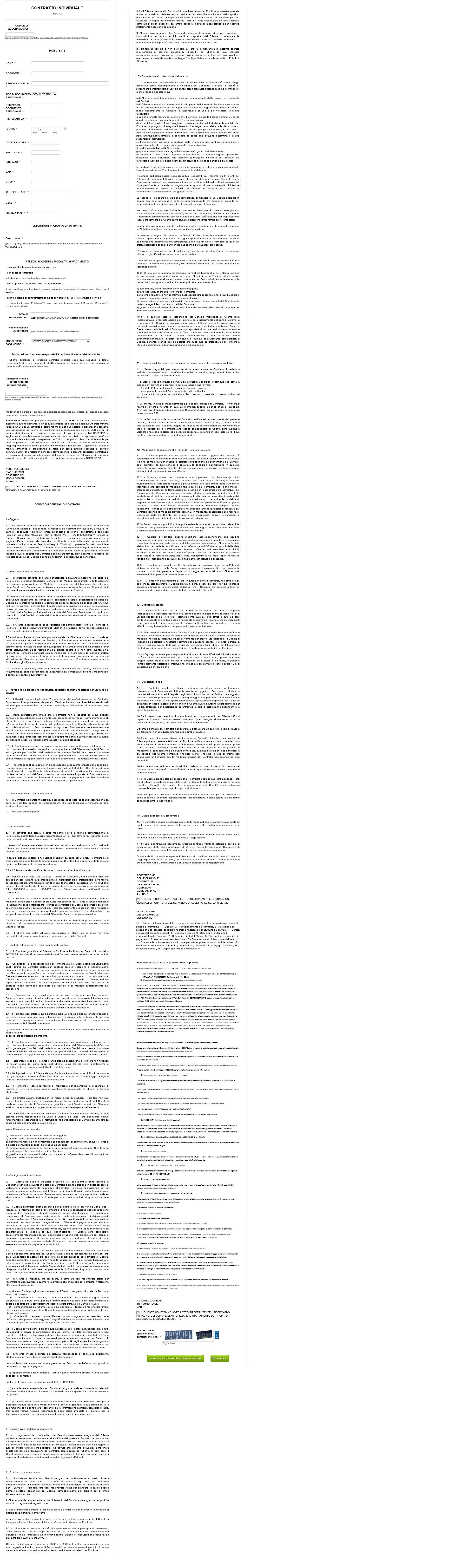
-
John_BensonReplied on January 10, 2018 at 8:34 PM
Please enable the "Show Headers and Texts" option in the Submission panel. To view the submission panel, please follow this guide: https://www.jotform.com/help/269-How-to-View-Form-Submissions

Try it and let us know if the issue still persists. Thank you.
-
taxicaffeinaReplied on January 11, 2018 at 6:43 AMHi, thanks for your help.
I solved visible fields, text and header, but there is a strange
effect: some of dimensions of characters fonts are different from
preview to PDF.
In the form editor I setup Verdana 11 in some text field but in
PDF layout the font size are random (see image)
What can I do?
Thanks
Il 11/01/2018 02:34, JotForm ha
scritto:
New response received
A new response has
been received:
Answered by John_Benson
Please enable the "Show Headers and Texts" option
in the Submission panel. To view the submission panel,
please follow this
guide: https://www.jotform.com/help/269-How-to-View-Form-Submissions
Try it and let us know if the issue still persists.
Thank you.
View
this thread on browser » Unsubscribe
Thread
1515634484
... -
Ardian_LReplied on January 11, 2018 at 9:08 AM
Can you please upload your image again. Unfortunately there is no image in your latest reply. We will be waiting for your reply.
-
TaxicaffeinaReplied on January 11, 2018 at 9:27 AM
-
taxicaffeinaReplied on January 11, 2018 at 9:43 AMCan you see it now? I replied the email from my Thunderbird
client because via web chapta generate a spam error!
I'm still waiting a feedback tnks
Max
Il 11/01/2018 15:08, JotForm ha
scritto:
New response received
A new response has
been received:
Answered by Ardian_L
Can you please upload your image again.
Unfortunately there is no image in your latest reply. We
will be waiting for
your reply.
View
this thread on browser » Unsubscribe
Thread
1515679730
... -
taxicaffeinaReplied on January 11, 2018 at 10:07 AM
-
Ardian_LReplied on January 11, 2018 at 11:10 AM
Unfortunately no, can you please upload the image in imgur or dropbox or anything similar and provide the url?
We are sorry for any inconvenience caused.
-
taxicaffeinaReplied on January 11, 2018 at 11:43 AMhttp://www.pcbplus.net/different%20chars.jpg
here you are!
Max
Il 11/01/2018 17:10, JotForm ha
scritto:
New response received
A new response has
been received:
Answered by Ardian_L
Unfortunately no, can you please upload the image
in imgur or dropbox or anything similar and provide the
url?
We are sorry for any inconvenience caused.
View
this thread on browser » Unsubscribe
Thread
1515687041
... -
Ardian_LReplied on January 11, 2018 at 12:18 PM
Thank you for clarification. Did you try to customize your PDF submission.
https://www.jotform.com/help/384-How-to-Customize-PDF-Submissions-Report
If you are still experiencing the issue, let us know so we can submit the issue to our developers. Thank you!
-
taxicaffeinaReplied on January 11, 2018 at 12:43 PMYes, I've already checked the window
"Customize PDF".
See this image: http://www.pcbplus.net/samplewrongsize.jpg
Il 11/01/2018 18:18, JotForm ha
scritto:
New response received
A new response has been received:
Answered by Ardian_L
Thank you for clarification. Did you try to
customize your PDF submission.
https://www.jotform.com/help/384-How-to-Customize-PDF-Submissions-Report
If you are still experiencing the issue, let us know so
we can submit the
issue to our developers. Thank you!
View this thread on browser » Unsubscribe Thread
1515691124
... -
Mike_G JotForm SupportReplied on January 11, 2018 at 2:22 PM
You can try to increase the font size of the texts in your form from the PDF Design page (Customize PDF). Hover the field and click the "wrench" icon to see the editing tools.

Result:

If you have other questions, please feel free to contact us again anytime.
-
eugeneReplied on October 24, 2018 at 8:55 AM
UPDATE: We are excited to announce that we have just released the new version of JotForm PDF Editor.
- Mobile Forms
- My Forms
- Templates
- Integrations
- INTEGRATIONS
- See 100+ integrations
- FEATURED INTEGRATIONS
PayPal
Slack
Google Sheets
Mailchimp
Zoom
Dropbox
Google Calendar
Hubspot
Salesforce
- See more Integrations
- Products
- PRODUCTS
Form Builder
Jotform Enterprise
Jotform Apps
Store Builder
Jotform Tables
Jotform Inbox
Jotform Mobile App
Jotform Approvals
Report Builder
Smart PDF Forms
PDF Editor
Jotform Sign
Jotform for Salesforce Discover Now
- Support
- GET HELP
- Contact Support
- Help Center
- FAQ
- Dedicated Support
Get a dedicated support team with Jotform Enterprise.
Contact SalesDedicated Enterprise supportApply to Jotform Enterprise for a dedicated support team.
Apply Now - Professional ServicesExplore
- Enterprise
- Pricing



































































