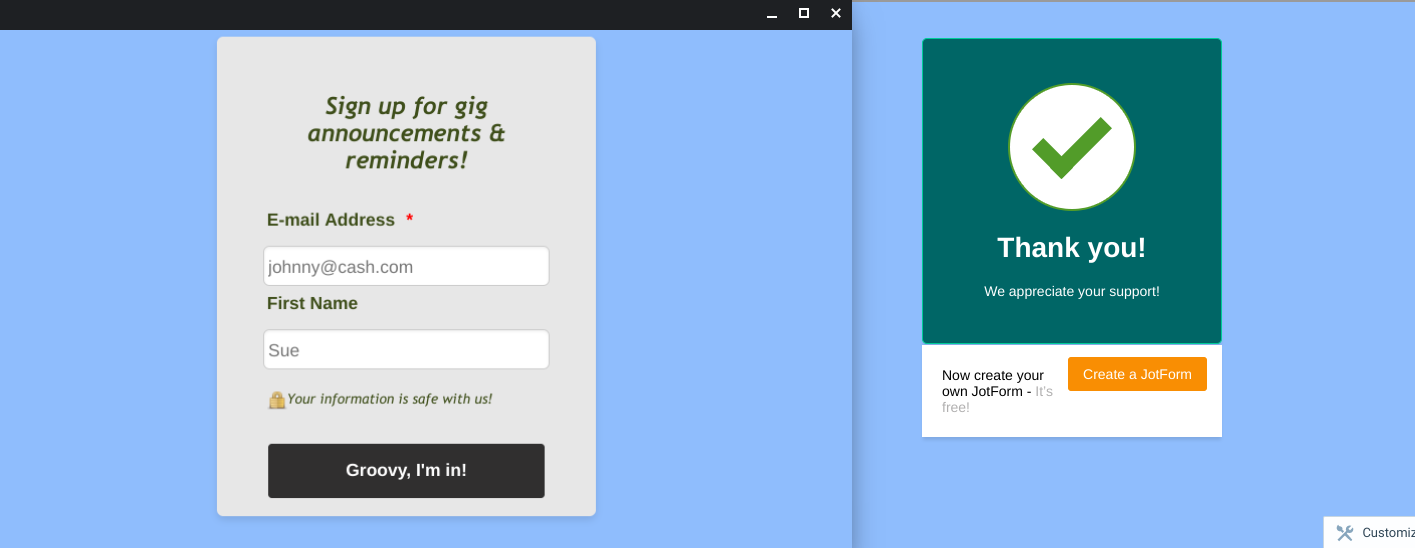-
bellavance10Asked on January 10, 2018 at 6:57 PM
-
Jed_CReplied on January 10, 2018 at 8:35 PM
Just remove and replace the value of the form CSS under ".form-all" with:
.form-all {
background: #e7e7e7;
}
It should now replace the thank you page color with grey. Here's a sample screencast:

Let me know if you have any questions.
-
bellavance10Replied on January 10, 2018 at 10:43 PMHi, Jed.
Thanks for your help, which was great!
Is there a way to shorten the blue space? My form and thank you are small,
but the blue space extends down several inches below the screen real estate
I use. Might make it look cleaner.
Thanks,
Joe
... -
MarvihReplied on January 11, 2018 at 4:42 AM
Try re-embedding your form again using the code below.
[embed width="100%" height="450"]https://form.jotform.com/form/80096428537160[/embed]
https://www.jotform.com/help/299-How-to-Embed-a-Form-to-Wordpress-com
Let us know if you need further assistance.
-
bellavance10Replied on January 11, 2018 at 9:43 AMThanks, Marvih!
...
- Mobile Forms
- My Forms
- Templates
- Integrations
- INTEGRATIONS
- See 100+ integrations
- FEATURED INTEGRATIONS
PayPal
Slack
Google Sheets
Mailchimp
Zoom
Dropbox
Google Calendar
Hubspot
Salesforce
- See more Integrations
- Products
- PRODUCTS
Form Builder
Jotform Enterprise
Jotform Apps
Store Builder
Jotform Tables
Jotform Inbox
Jotform Mobile App
Jotform Approvals
Report Builder
Smart PDF Forms
PDF Editor
Jotform Sign
Jotform for Salesforce Discover Now
- Support
- GET HELP
- Contact Support
- Help Center
- FAQ
- Dedicated Support
Get a dedicated support team with Jotform Enterprise.
Contact SalesDedicated Enterprise supportApply to Jotform Enterprise for a dedicated support team.
Apply Now - Professional ServicesExplore
- Enterprise
- Pricing